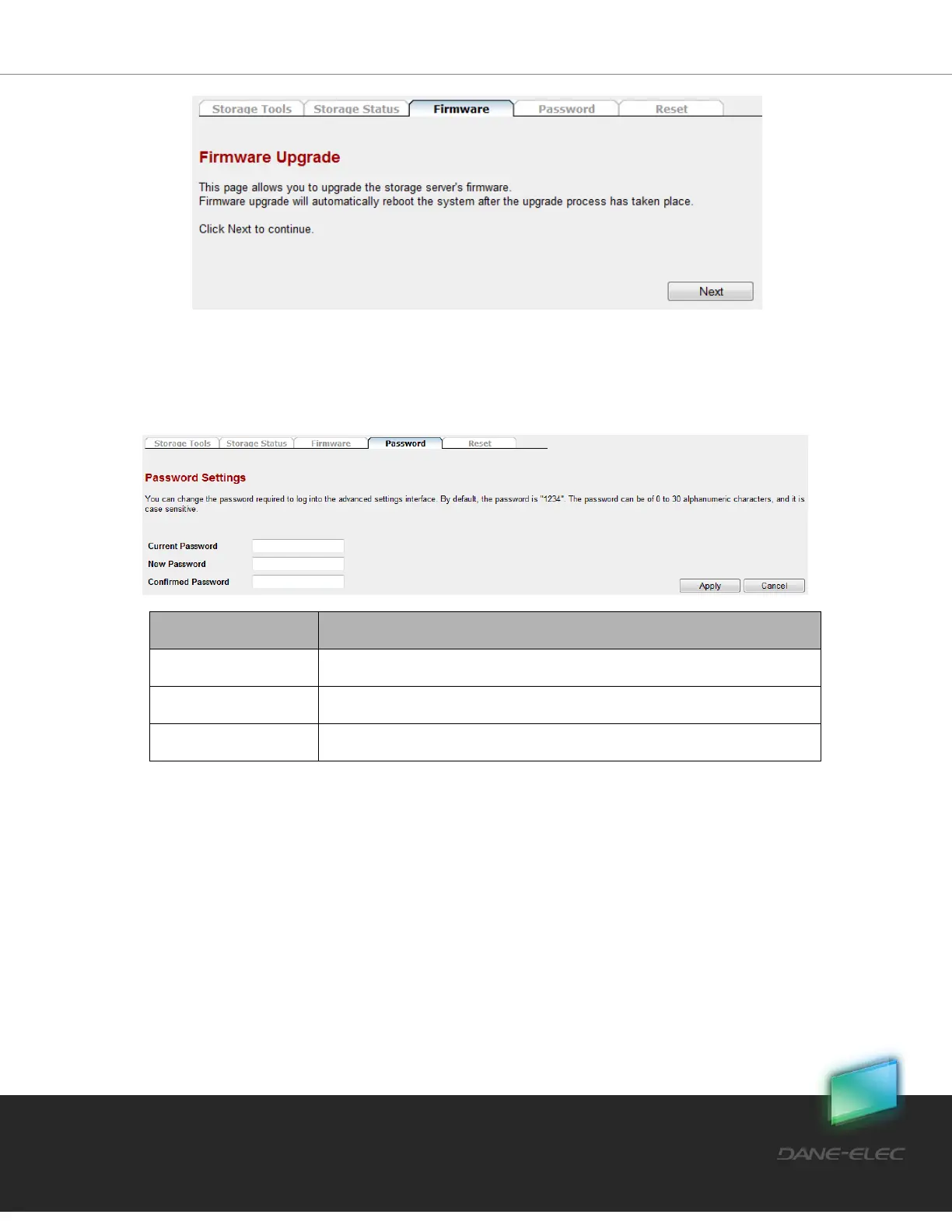57
Dane-Elec. All rights reserved 2010
Password
You can change the password required to log into the advanced settings interface. By
default, the password is “1234.” The password can be of 0 to 30 alphanumeric characters,
and is case sensitive.
Enter your current password.
Enter your new password again.
Click <Apply> at the bottom right of the screen to save your changes.
5.13.9 Reset
Reboot my-Ditto without changing any of its settings.
1. Click <Reboot> at the bottom right of the screen to reboot your device.