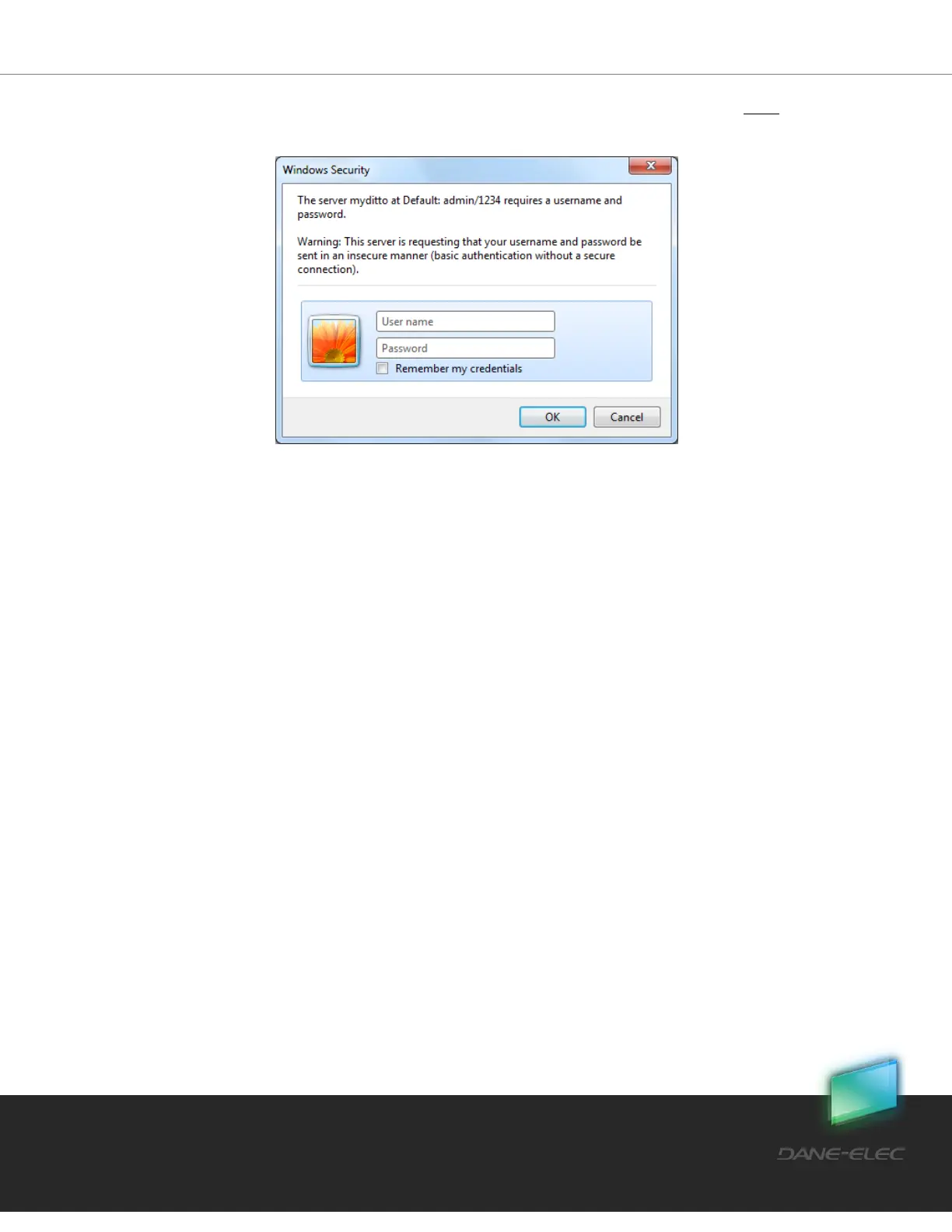44
Dane-Elec. All rights reserved 2010
The advanced settings interface can be accessed from within my-Ditto network only, and
requires a user name and password (default: admin/1234)
The following menus are available in the advanced settings interface:
1. General
2. Data & Time
3. Network
4. Print Server
5. Bit Torrent
6. iTunes Server
7. Media Server
8. Tools
5.13.1 Advanced Settings – General
Displays general information about my-Ditto:
System time, MAC address and Firmware version.
my-Ditto and WORKGROUP names.
my-Ditto’s IP, subnet mask and gateway .