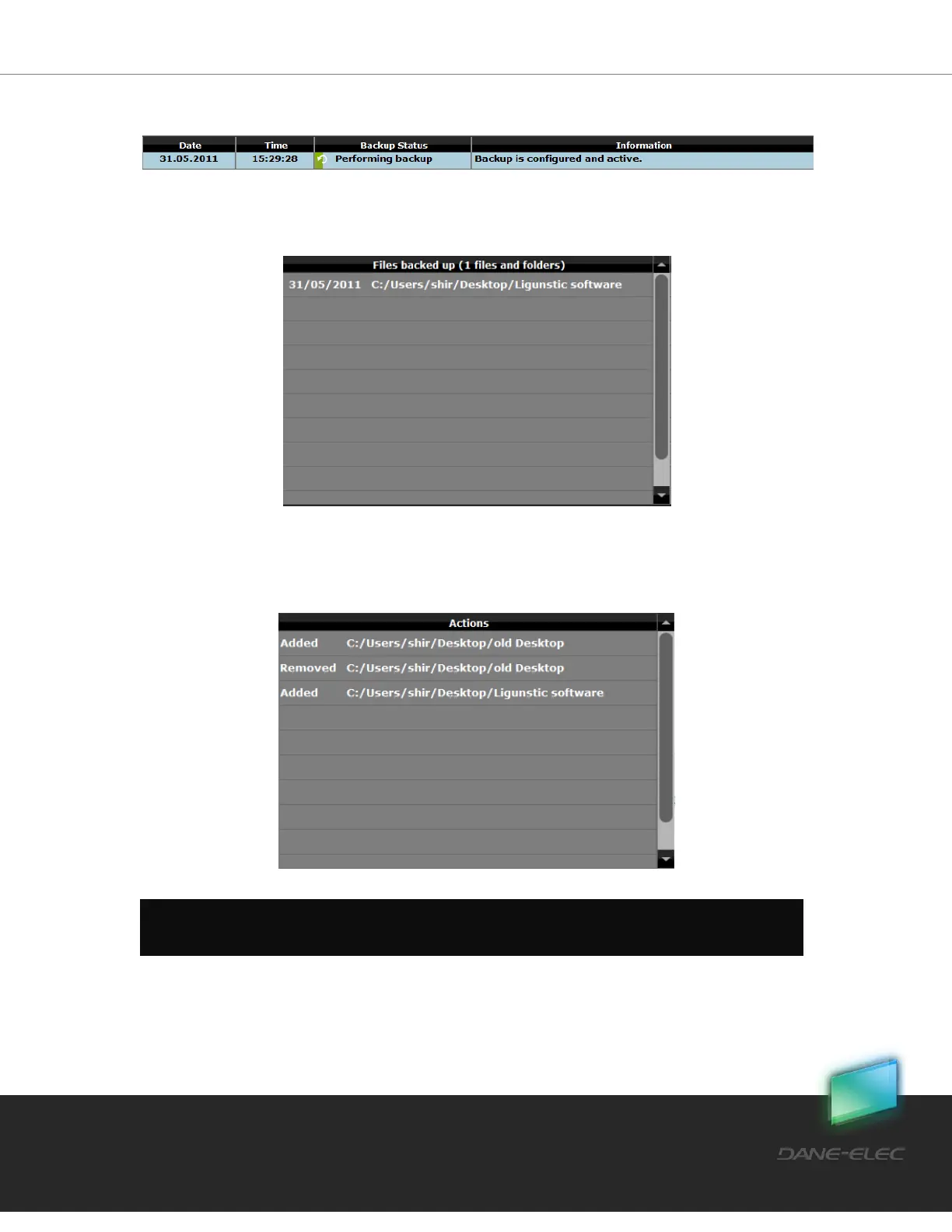29
Dane-Elec. All rights reserved 2010
Performing backup – backup is currently active.
Files in backup
Here you can see all the items that are at the backup procedure from this specific computer.
Actions
Here you can see the items you added and removed from backup on a specific day. In order
to pick a day, just click on one of the days on the Backup status table.
5.4.6 How to uninstall the backup process*?
1. Go to the Network/Backup tab under the Settings, for more details refer to 5.12 my-
Ditto Application – Settings page 37.
Note: The backup utility supports compatible Mac and Windows operating systems installed on
Mac and PC platforms only