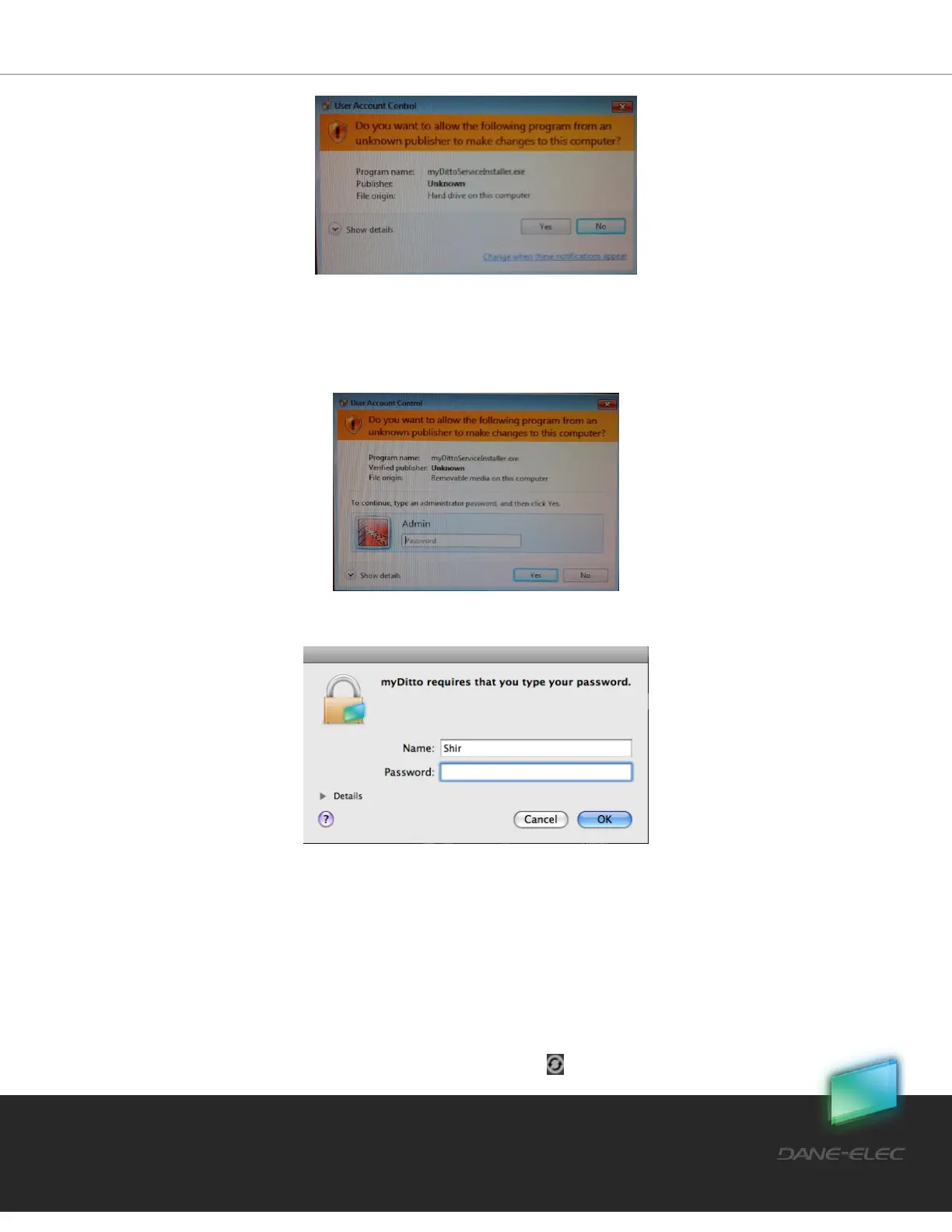26
Dane-Elec. All rights reserved 2010
Otherwise:
On OSX:
On Windows XP:
Only the computer's administrator can install backup, no message pops up in that case.
5.4.2 How Do I Choose Files/Folders for Backup?
1. Both computer and my-Ditto should be connected to the same local network.
2. Select the files/folders you wish to backup.
3. Click the backup button located above this view , or