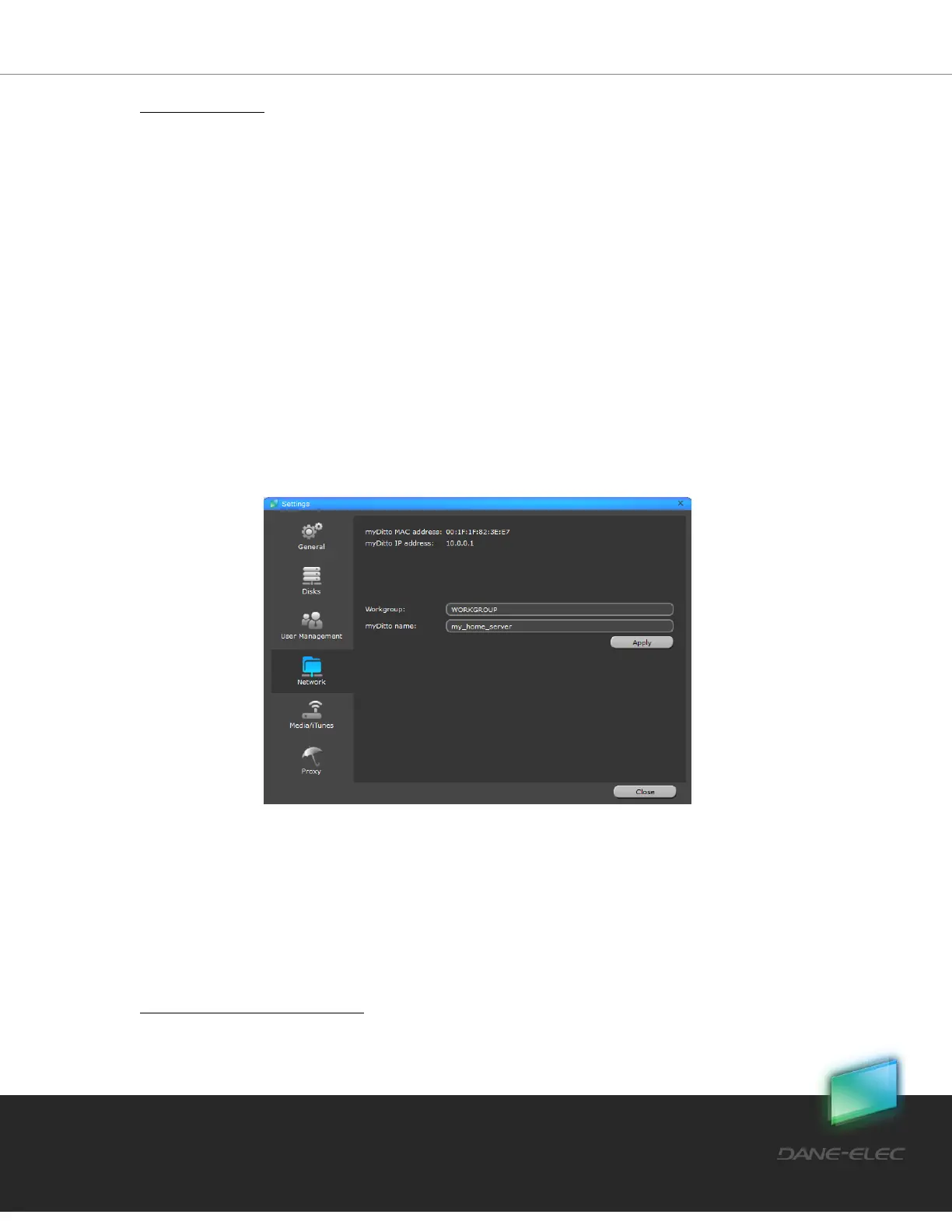42
Dane-Elec. All rights reserved 2010
Administrator only
Defines the names of the Workgroups and Servers that appear on the:
Local Area Network.
Media players/adapters.
iTunes application.
Workgroup
The name of the group containing all computers located on the same network (default =
WORKGROUP).
my-Ditto name
The name of my-Ditto as it appears in the network folder (default = my-Ditto).
* In cases where two or more my-Dittos are connected to the same network, it is recommended to
name each my-Ditto differently
Media/iTunes — Administrator only
3
my-Ditto is designed to function as a centralized media hub. It allows photo, music, video
and network-connected device streaming, and other PCs on the network.
The Administrator can choose to enable/disable the functionality from this page (default =
enabled).
3
In case there is no active internal disk in the system there are no default folders that hold the music,
videos and photos, so the content will not appear.