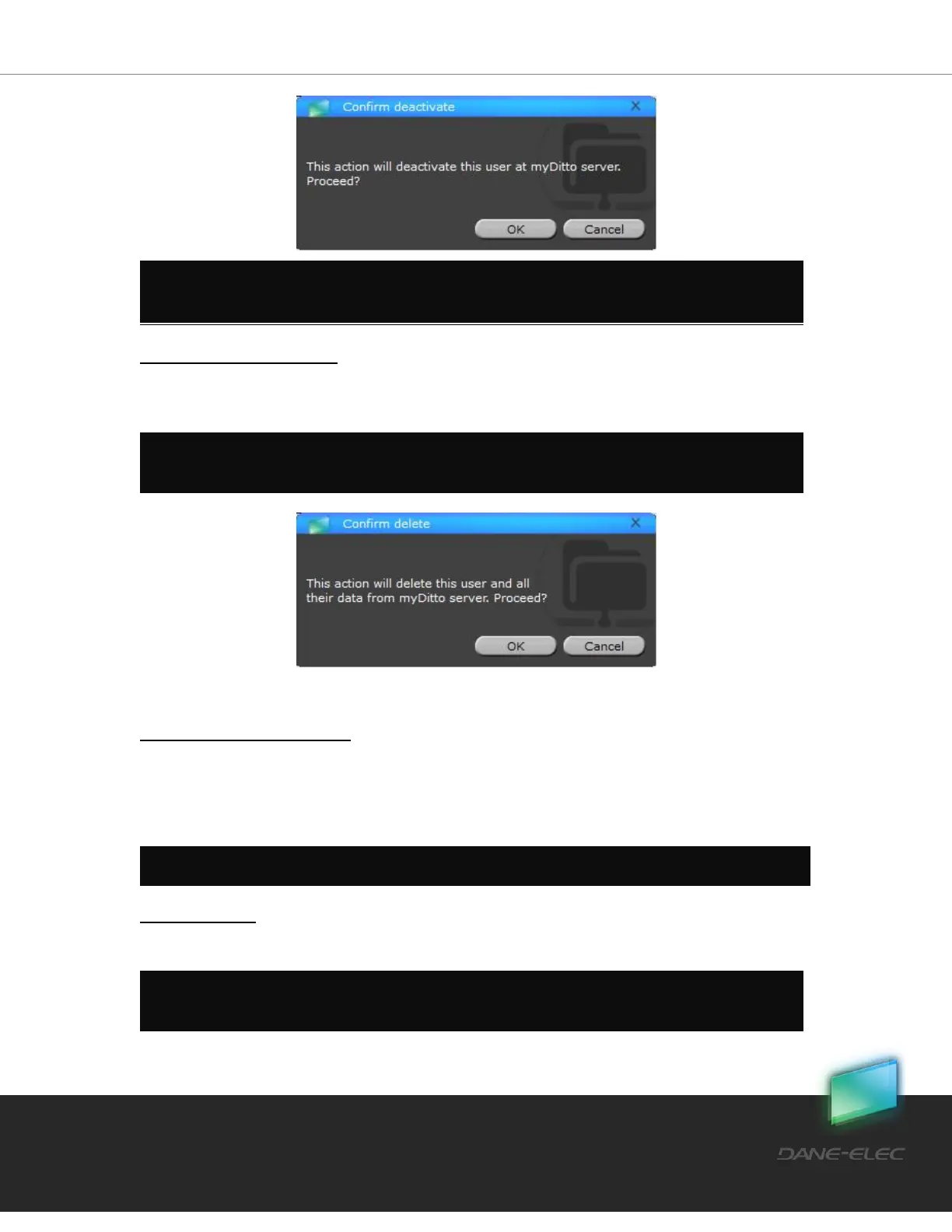41
Dane-Elec. All rights reserved 2010
Delete — Administrator Only
Completely deletes the user from the system, including any data that has been stored on
my-Ditto.
Network/Backup
my-Ditto on Explorer (SAMBA)
Allow you direct access to my-Ditto’s folders (privates and public).
For more information on how to use, refer to 4.4.3 Access Directly from the Local Area
Network page 17.
Uninstall Backup
Each user can choose to uninstall the backup service from the computer he works on.
Note: my-Ditto will stop backing up the computer; any data stored on the private backup folder
will remain as it is now.
Note: Accessing the private folder requires entering a user password.
Note: If the administrator is deleted from the system, my-Ditto application will close itself and
the next user (key) added to the system will then become administrator.
Note: If the deactivated user has been connected during the deactivation process, the
application will close itself while notifying the user.