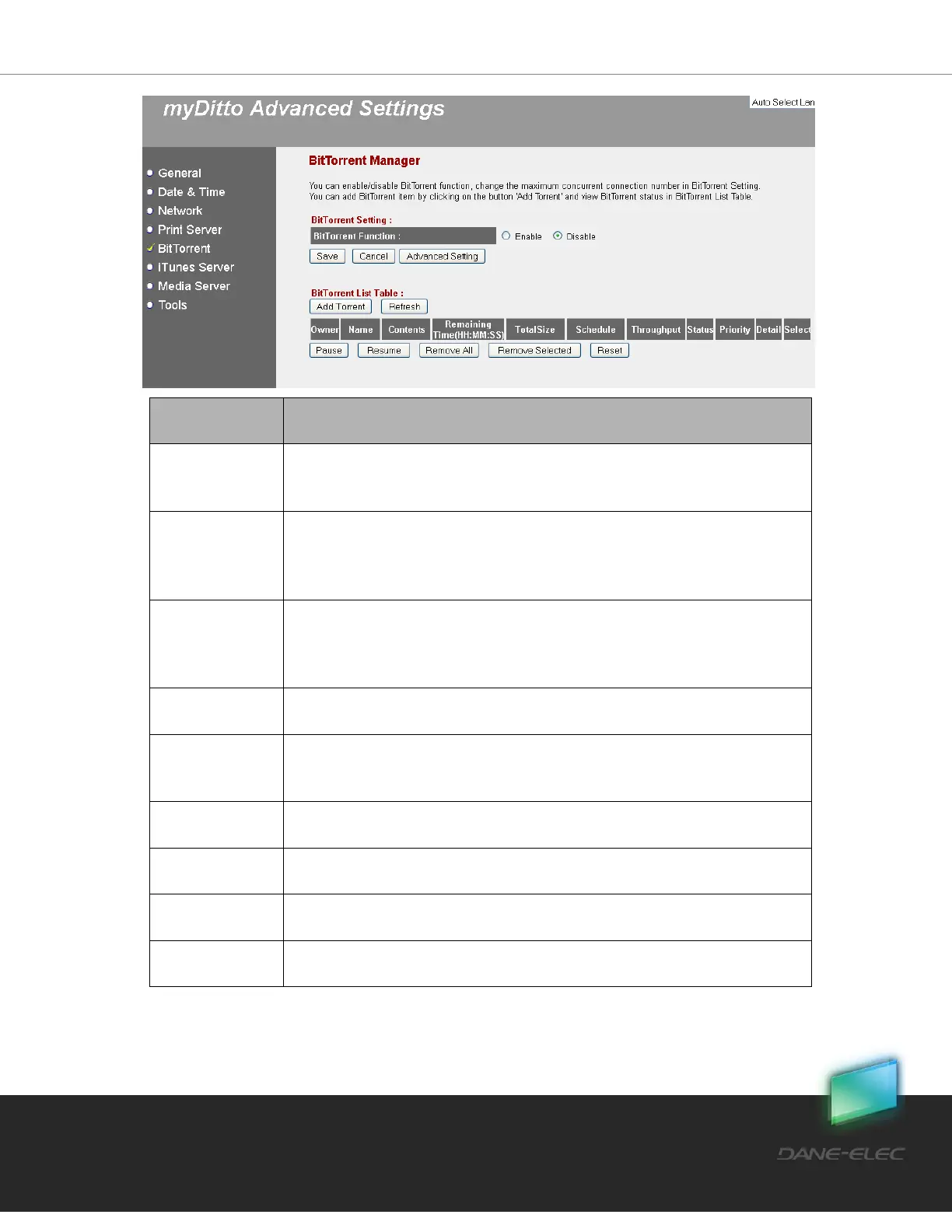49
Dane-Elec. All rights reserved 2010
Enable/Disable BT Download Function.
Opens the BT advanced settings window allowing you to set the port
number used by the BT service, control the bandwidth, set the
maximum active download torrents and enable/disable DHT.
Opens a window for adding a new torrent (files with .torrent
extension), so you can start downloading. You will be prompted to
provide the location of the .torrent file.
Refreshes the window showing an updated BT status.
Select one or more downloading BT items in the list and click this
button to pause them.
Resumes downloading selected paused torrents.
Removes all BT items from the list.
Removes selected BT items from the list.
Deselects all selected BT items in the list.
Click the <Save> button to save the updated configuration.