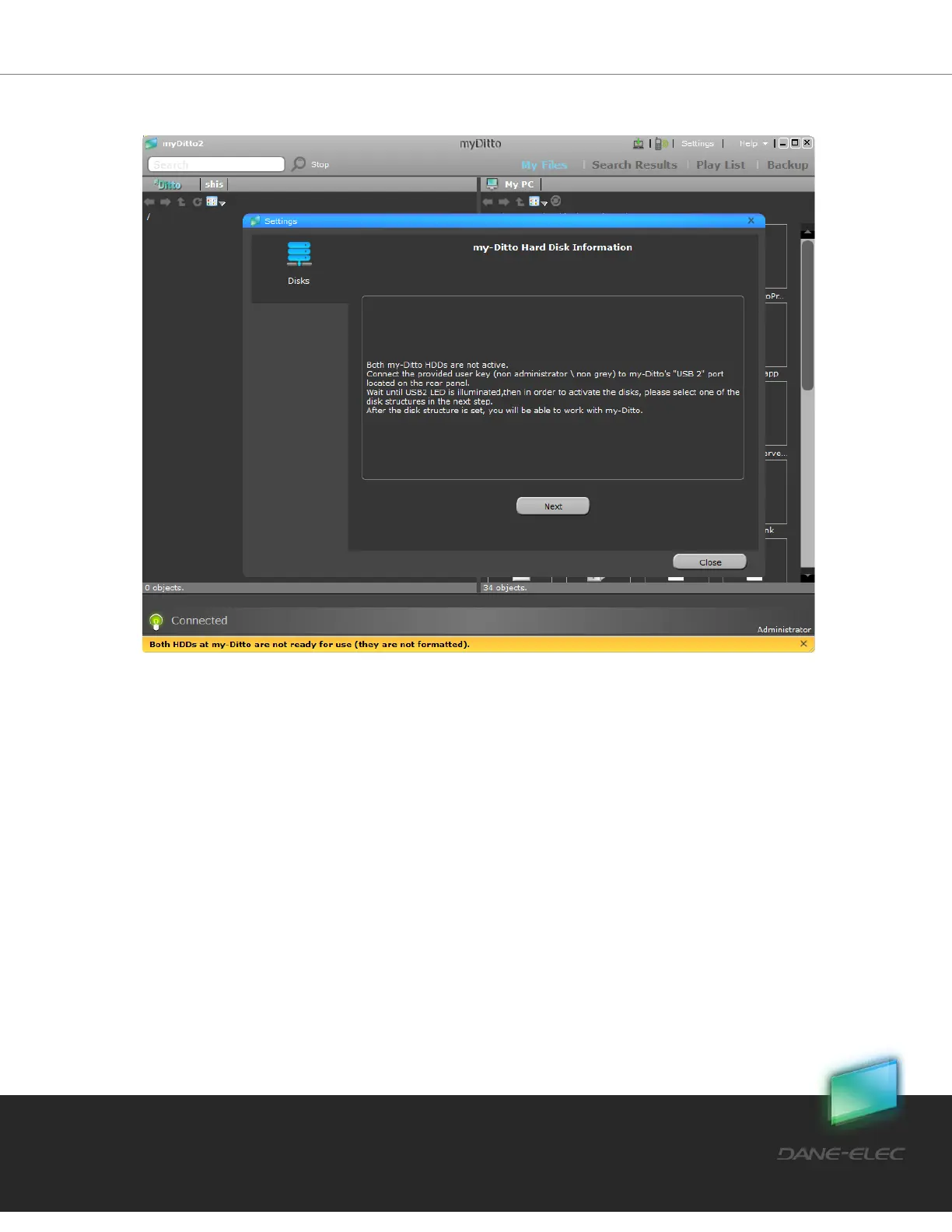77
Dane-Elec. All rights reserved 2010
The wizard will appear when you start my-Ditto application.
Select the desired disk mode from the four available options:
Separate Disks – The disk drives do not depend on each other, and act as two
standalone disk drives.
RAID 0 – Implements a striped disk drive, in which the data is broken down into
blocks and each block is written to a separate disk drive.
RAID 1 –Implemented as mirroring. The data is duplicated on two different disk
drives.
JBOD – Makes the disk drives appear to be a single one. This is accomplished by
combining the disk drives into one larger volume.
For more information about disk structure at Advanced Settings – Tools, please see section
5.13.8, under “Storage Structure,” on page 51.