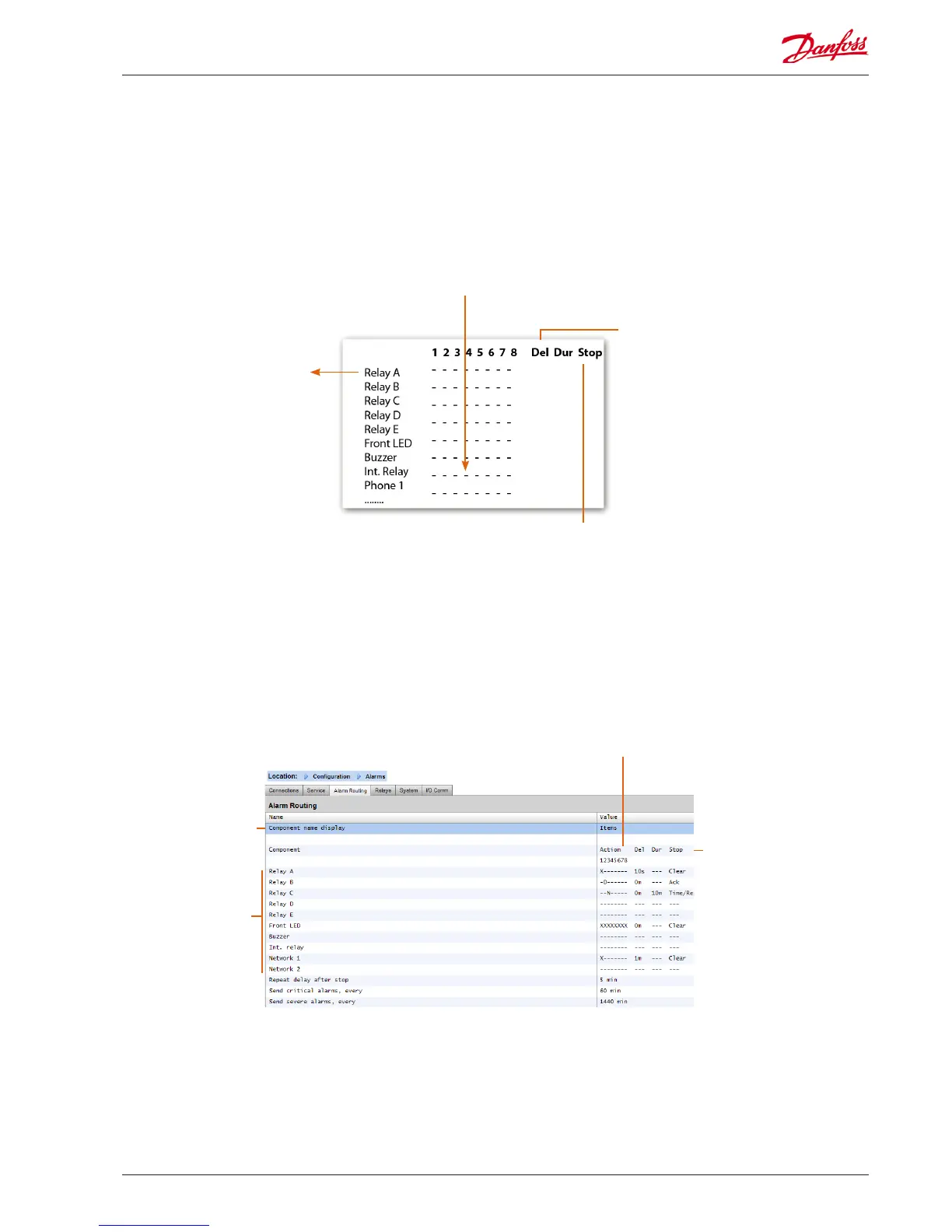To congure an alarm action, navigate to the required output line
(I.E. Relay A) and press enter. The resulting screen allows the
conguration of the alarm actions, any pre delays, duration times
and stop conditions. The results of this conguration will be
shown in the alarm routing page.
Custom text that better
reects the alarm relays
can be entered.
Use the ‘component
name display’ to toggle
between custom text &
factory name (Relay A,
Relay B...)
Alarm Actions (1-8)
Each alarm action can have multiple relays, IP address, etc assigned
Delays & Stop conditions
Set pre delay, duration and
stop conditions (for each
alarm output selection)
Alarm output options
Select the appropriate
‘component’ (i.e relay,
network) and congure
by double clicking on
the appropriate line
Component Column (alarm output)
Select from the options seen in this
column;
• Relay A-E
• Front LED
• Buzzer
• Int. Relay
• Network 1
• Network 2
Alarm Actions (1-8)
Up to 8 alarm actions can be dened. Each alarm action can have multiple outputs, making
the AK-SM alarm output options very exible. ‘Look down’ each alarm action number column
and any associated outputs will be seen in the left hand column
Delay
Once an alarm action is dened the
associated time delay for the action can be
set. This delay is in addition to any delay
already dened in any controller (i.e. EKC) or
monitoring points (i.e. I/O) dened in the
system.
Duration
A duration time is available when either
Time or Time/Repeat are selected as stop
conditions. The duration setting denes
the length of time the alarm output will be
active for (irrespective if the alarm is still
active or acknowledged or not)
Available in second or minute selections. 0
Sec/Min duration will result in the alarm
output remaining o.
Min = 0 Sec/Min
Max = 99 Sec/Min
Stop
The stop condition denes when the alarm output will stop or return to congured
position. The following denitions apply;
Time = Stop on time (set under duration)
Ack = Stop on alarm being acknowledged
Clear = Stop when alarm clears
Time/Rep = Stop after time delay but repeat if alarm is still active
Ack/Rep = Stop after alarm is acknowledged. If alarm still
active after acknowledge repeat alarm action (repeat
AK-SM 850 User Guide Lit. no. USCO.PI.R1.E1.02 © Danfoss 07-2013 25