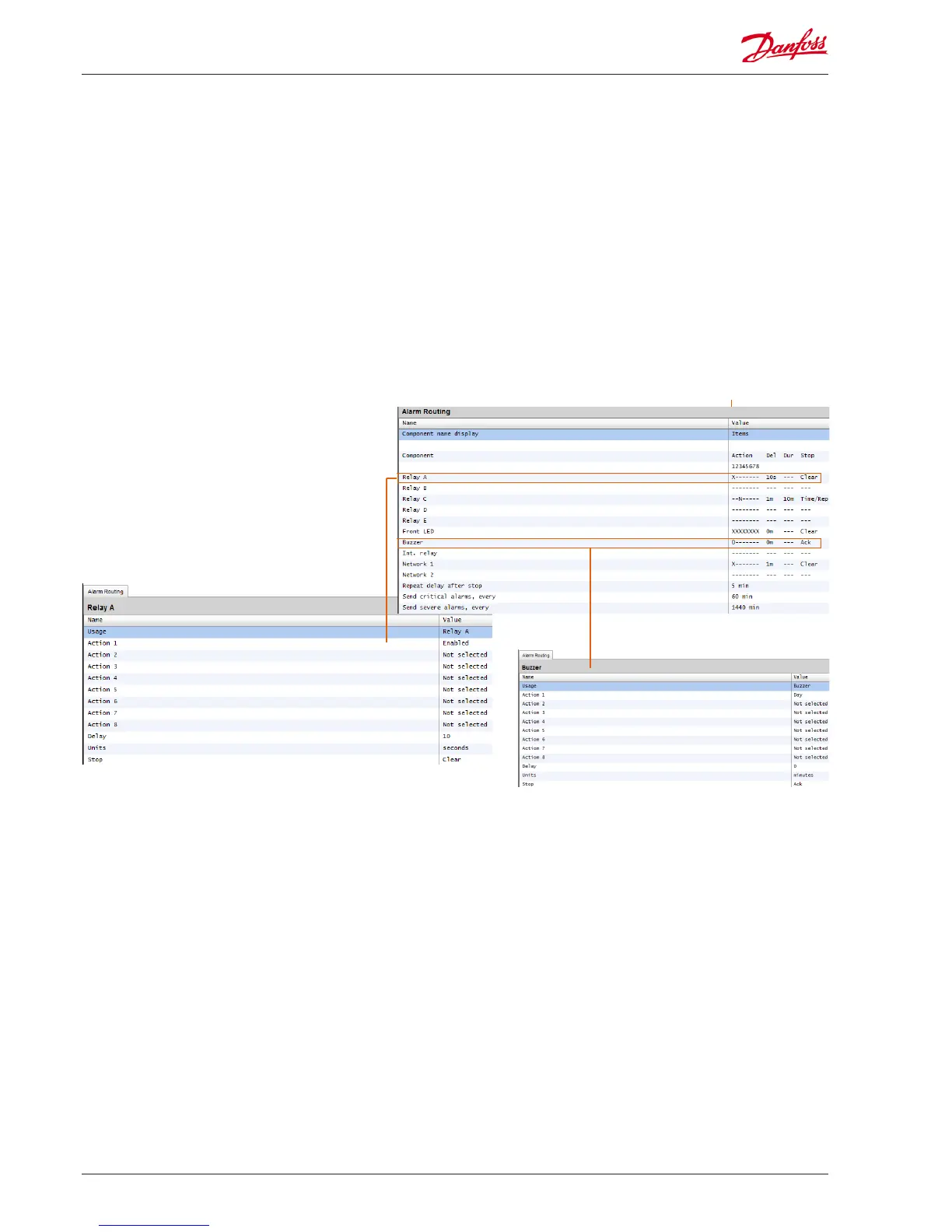Example conguration
This example will describe the steps to congure an alarm
actions. Alarm action 1 will be dened according to the follow-
ing;
• Relay A should trigger after a 10 second pre delay. This relay
will energize any time and will only reset when the alarm
clears.
• The Front LED should activate (de-activate LED when alarm
clears)
• The Buzzer should only activate during the Day (Buzzer
stops when alarm is Acknowledged)
• Alarm message should also be sent out via e-mail
The above alarm outputs are associated with action 1 - ‘look
down’ the alarm action 1 column and the relevant outputs can be
seen in the left of the page.
To dene the alarm output options navigate down the page and
double click the relevant line.
This opens another page that allows the conguration for that
output to be set. In the example below Relay A and the
Buzzer can be seen. Follow the same process for the
other outputs. For e-mail output, navigate to the
Network 1 line and press enter. Here, set the action,
time delay & stop conditions. (The actual e-mail
conguration is done in the Alarm ‘Connections’ page).
The results of the alarm output conguration can
be seen in the central Alarm Routing page. Follow
this process for other actions.
Relay A Conguration page
‘Look down’ Alarm action 1 column
Action settings:
Once in the actual output page, navigate through the lines and
set the relevant Action. Each action can have the following
settings;
Not Selected: No action
Enabled: Will enable this output action (any time of day)
Day: Enable this output during day status (based on store
opening times (Conguration->Time)
Night: Enable this output during night status (based on time
outside of store opening times (Conguration->Time)
Delay, Units & Stop settings:
To complete the output conguration set the time delay,
units & stop conditions should be set. Stop conditions;
Time = Stop on time (set under duration)
Ack = Stop on alarm being acknowledged
Clear = Stop when alarm clears
Time/Rep = Stop after time delay but repeat if alarm is still active
Ack/Rep = Stop after alarm is acknowledged. If alarm still active
active after acknowledge repeat
26 User Guide Lit. no. USCO.PI.R1.E1.02 © Danfoss 07-2013 AK-SM 850