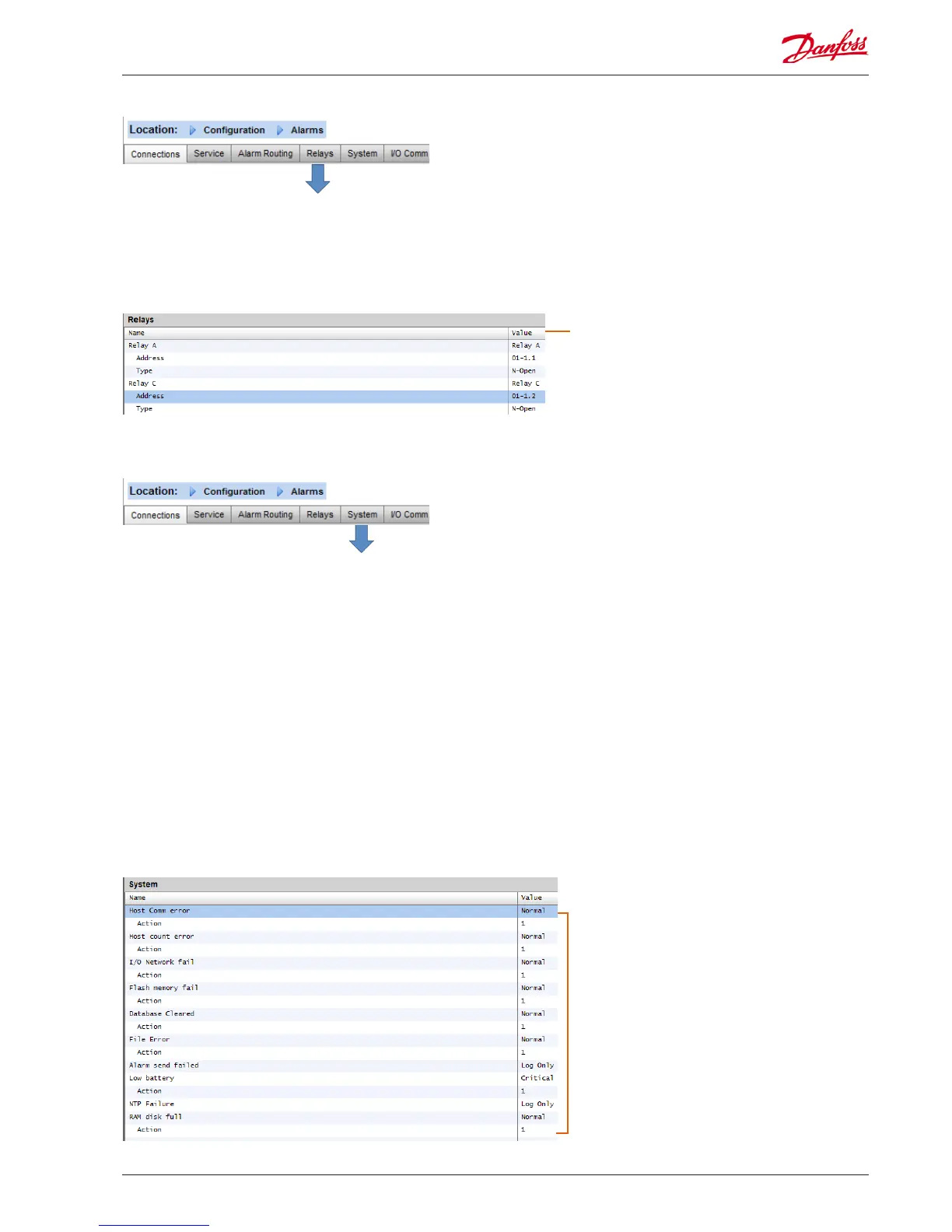Relay tab
If the alarm output includes relay(s) the Relays tab should be
accessed to congure the board & point address for these relays.
The example below shows relay A & C, with the associated (AK
I/O) board & point address.
Enter the AK I/O board & point location for the
relay(s)
Select N-Open / N-Closed as required
System tab
AK-SM system based alarm conditions should be set under the
System tab. The alarms seen in this page are factory set but can
be changed as per site requirements. Navigate down each line
and congure (pressing the enter key) as required. The following
items can be seen and changed under the System tab;
I/O Network Fail: Alarm if communications to AK I/O fails
Flash Memory fail: Alarm if AK-SM system memory fails
Database Cleared: Alarm if AK-SM database is cleared
File Error: Alarm if critical les do not load / not present on
AK-SM system (I.E. Device list missing)
Alarm send fail: Alarm if any active alarms were unable to be
sent out
NTP Failure: Alarm if the network time protocol fails
Host Comm: Alarm If host communication fails
Host Count: Alarm if one or more AK-SM units disconnect from
host netwok
Ram Disk Full: Alert alarm if Ram is getting full (due to EDF les)
Factory settings can be changed as per customer
requirements.
Alarm level & Actions can be changed
AK-SM 850 User Guide Lit. no. USCO.PI.R1.E1.02 © Danfoss 07-2013 27