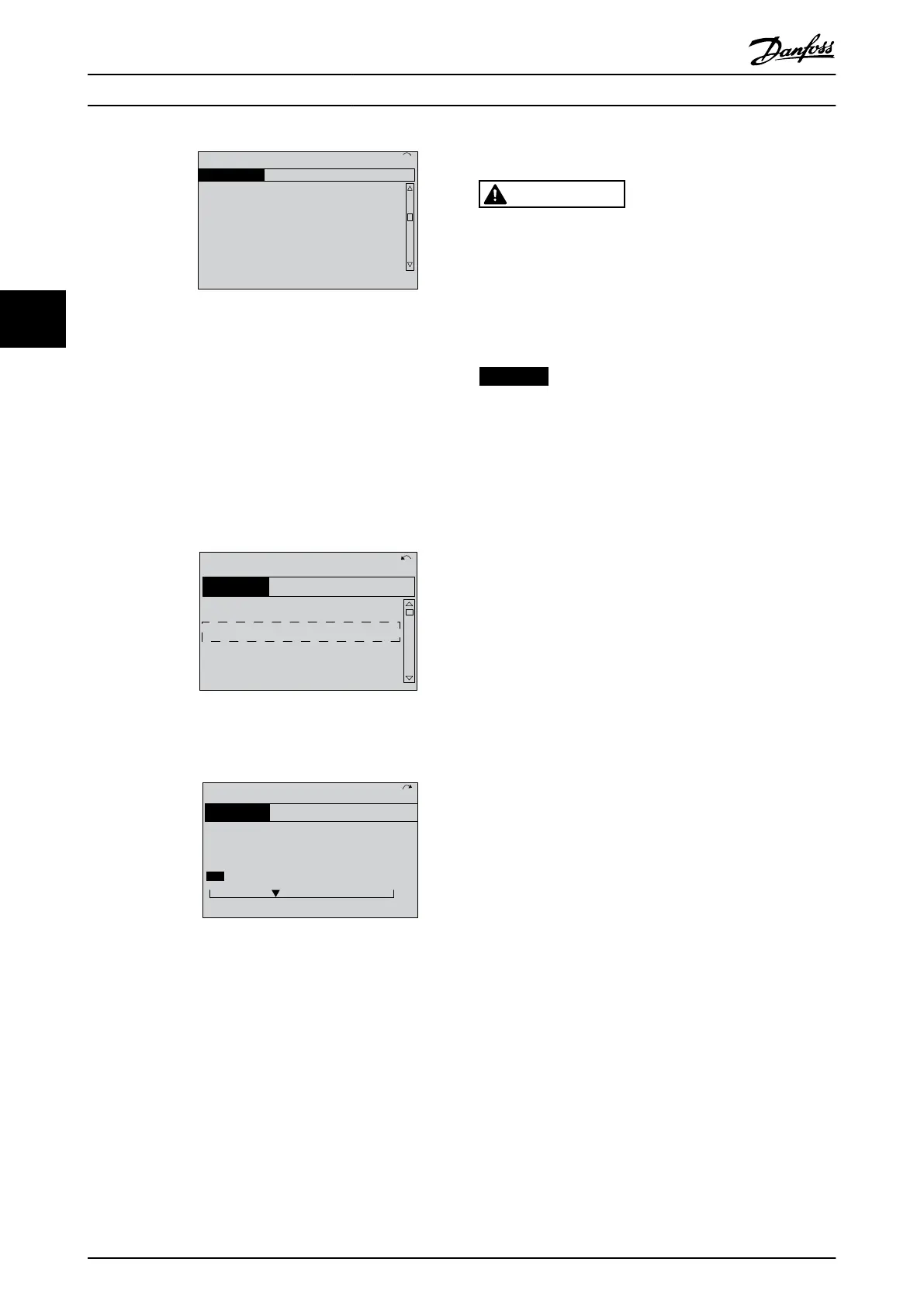0-0
*
Basic Settings
0.0%
0-03 Regional Settings
[0] International
0.00A 1(1)
130BP088.10
Illustration 4.3 0-03 Regional Settings
6.
Press the navigation keys to select International
or North America as appropriate and press [OK].
(This changes the default settings for a number
of basic parameters. See chapter 6.5 Parameter
Menu Structure for a complete list.)
7. Press [Quick Menu] on the LCP.
8. Press the navigation keys to scroll to parameter
group Q2 Quick Setup.
9. Press [OK].
130BB847.10
Q1 My Personal Menu
Q2 Quick Setup
Q5 Changes Made
Q6 Loggings
13.7% 13.0A 1(1)
Quick Menus
Illustration 4.4 Q2 Quick Setup
10. Select language and press [OK].
130BT772.10
Q2
0.0 Hz 0.00kW 1(1)
Motor Setup
1 - 21 Motor Power [kW]
4.0 kW
Illustration 4.5 Select Language
11. If a jumper wire is placed between control
terminals 12 and 27 leave 5-12 Terminal 27 Digital
Input at factory default. Otherwise select No
Operation. For frequency converters with an
optional bypass, no jumper wire is required.
12.
3-02 Minimum Reference
13.
3-03 Maximum Reference
14.
3-41 Ramp 1 Ramp Up Time
15.
3-42 Ramp 1 Ramp Down Time
16.
3-13 Reference Site. Linked to Hand/Auto* Local
Remote.
4.4
Local-control Test
CAUTION
MOTOR START
Ensure that the motor, system and any attached
equipment are ready for start. It is the responsibility of
the user to ensure safe operation under any condition.
Failure to ensure that the motor, system, and any
attached equipment is ready for start could result in
personal injury or equipment damage.
NOTICE
The [Hand On] key provides a local start command to
the frequency converter. The [Off] key provides the stop
function.
When operating in local mode, [
▲
] and [
▼
] increase and
decrease the speed output of the frequency converter.
[◄] and [►] move the display cursor in the numeric
display.
1. Press [Hand On].
2. Accelerate the frequency converter by pressing
[
▲
] to full speed. Moving the cursor left of the
decimal point provides quicker input changes.
3. Note any acceleration problems.
4. Press [Off].
5. Note any deceleration problems.
If acceleration problems were encountered:
•
If warnings or alarms occur, see
chapter 9 Warnings and Alarms.
•
Check that motor data is entered correctly.
•
Increase the ramp-up time in 3-41 Ramp 1 Ramp
Up Time.
•
Increase the current limit in 4-18 Current Limit.
•
Increase the torque limit in 4-16 Torque Limit
Motor Mode.
If deceleration problems were encountered:
•
If warnings or alarms occur, see
chapter 9 Warnings and Alarms.
•
Check that motor data is entered correctly.
•
Increase the ramp-down time in 3-42 Ramp 1
Ramp Down Time.
•
Enable overvoltage control in 2-17 Over-voltage
Control.
See chapter 5.1.1 Local Control Panel for resetting the
frequency converter after a trip.
Start Up and Commissioning
Operating Instructions
38 Danfoss A/S © Rev. 06/2014 All rights reserved. MG16D302
44