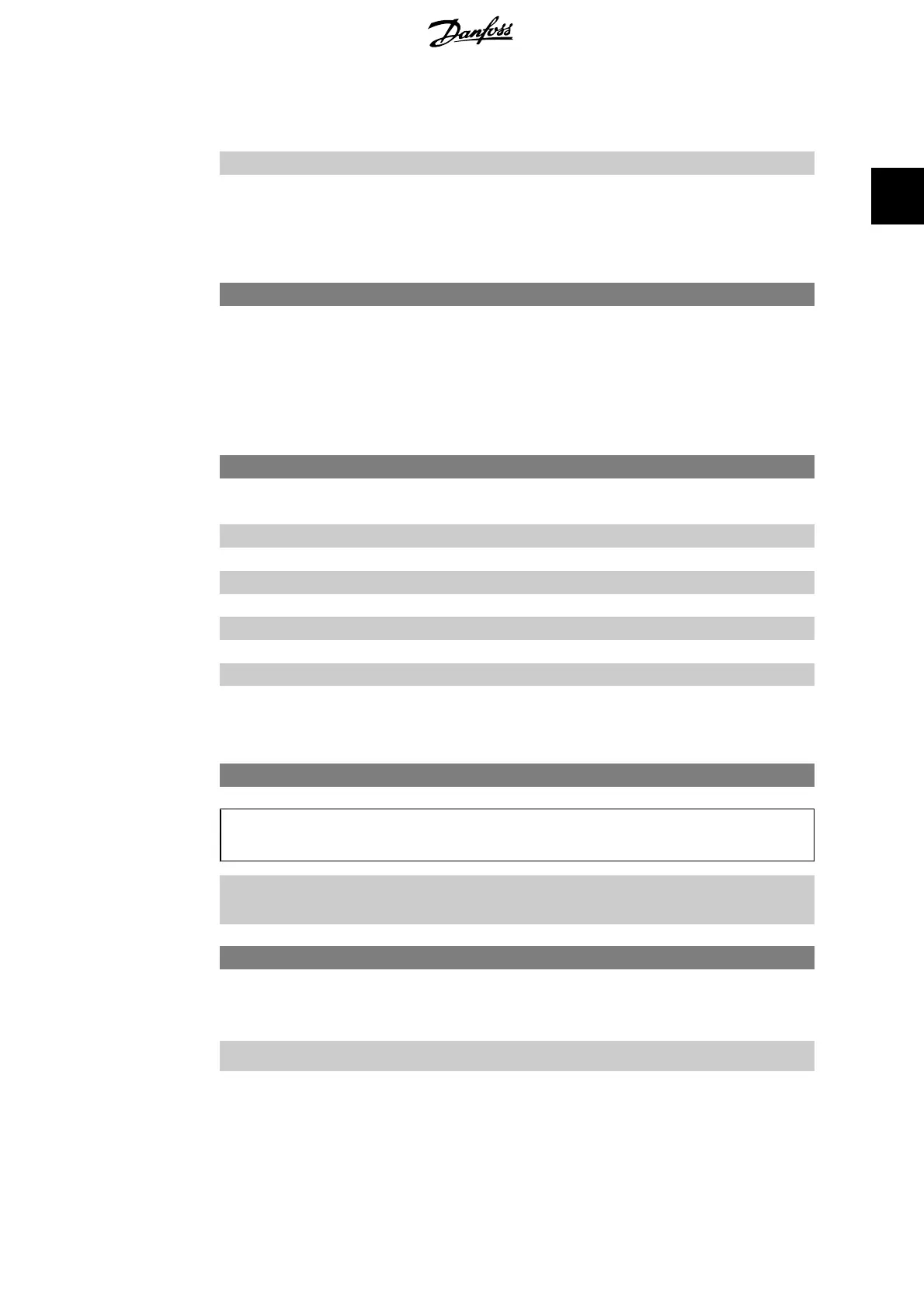34-60 Synchronizin
Status
34-61 Axis Status
34-62 Program Status Select the parameters to be assigned to PCD 3 to 10 of the tele-
grams. The number of available PCDs depends on the telegram
type. PCDs 3 to 10 contain the actual data values of the selected
parameters. For standard Profibus telegrams, see par. 9-22.
9-18 Node Address
Range: Function:
126
*
[0 - 126] Enter the station address in this parameter or alternatively in
the hardware switch. In order to adjust the station address in
par. 9-18, the hardware switch must be set to 126 or 127 (i.e.
all switches set to ‘on’). Otherwise this parameter will display
the actual setting of the switch.
9-22 Telegram Selection
Option: Function:
[1] Standard telegram 1
[101] PPO 1
[102] PPO 2
[103] PPO 3
[104] PPO 4
[105] PPO 5
[106] PPO 6
[107] PPO 7
[108]
*
PPO 8 Read only.
Displays the Profibus telegram configuration.
9-23 Parameters for Signals
Array [1000]
Read only
This parameter contains a list of signals available for selection
in par. 9-15 and 9-16.
9-27 Parameter Edit
Option: Function:
Parameters can be edited via Profibus, the standard RS485 in-
terface, or the LCP.
[0] Disabled Disables editing via Profibus.
[1]
*
Enabled Enables editing via Profibus.
FC 300 Programming Guide 2. How to Programme
MG.33.M2.02 - VLT
®
is a registered Danfoss trademark
139
2
