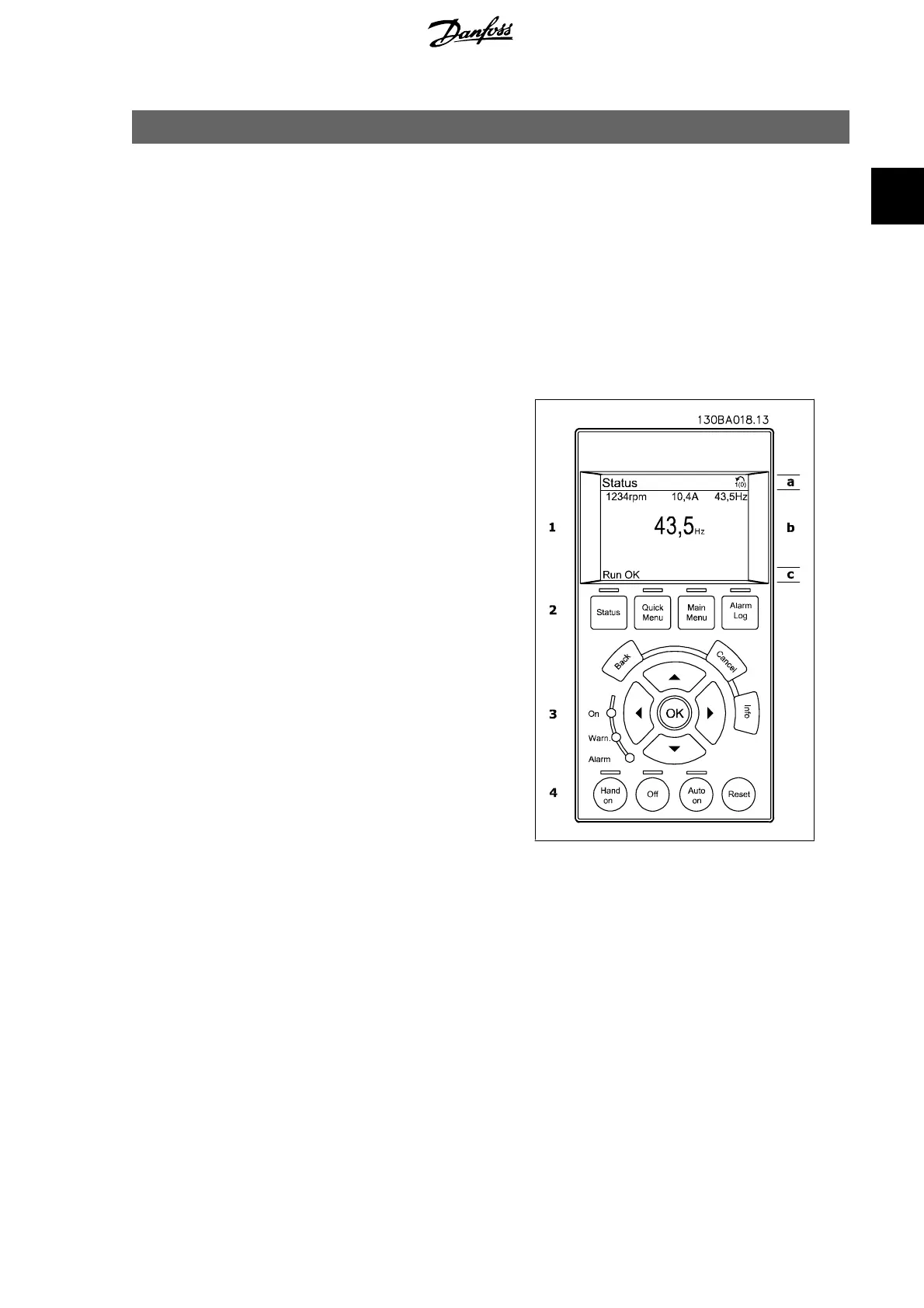2. How to Programme
2.1. The Graphical and Numerical Local Control Panels
The easiest programming of the frequency converter is performed by the Graphical Local Control
Panel (LCP 102). It is necessary to consult the frequency converter Design Guide, when using the
Numeric Local Control Panel (LCP 101).
2.1.1. How to Programme on the Graphical LCP
The following instructions are valid for the graphical LCP (LCP 102):
The control panel is divided into four
functional groups:
1. Graphical display with Status lines.
2. Menu keys and indicator lights -
changing parameters and switching
between display functions.
3. Navigation keys and indicator lights
(LEDs).
4. Operation keys and indicator lights
(LEDs).
All data is displayed in a graphical LCP display,
which can show up to five items of operating
data while displaying [Status].
Display lines:
a. Status line: Status messages dis-
playing icons and graphic.1
b. Line 1-2: Operator data lines dis-
playing data defined or chosen by
the user. By pressing the [Status]
key, up to one extra line can be add-
ed.1
c. Status line: Status messages dis-
playing text.1
FC 300 Programming Guide 2. How to Programme
MG.33.M2.02 - VLT
®
is a registered Danfoss trademark
11
2
