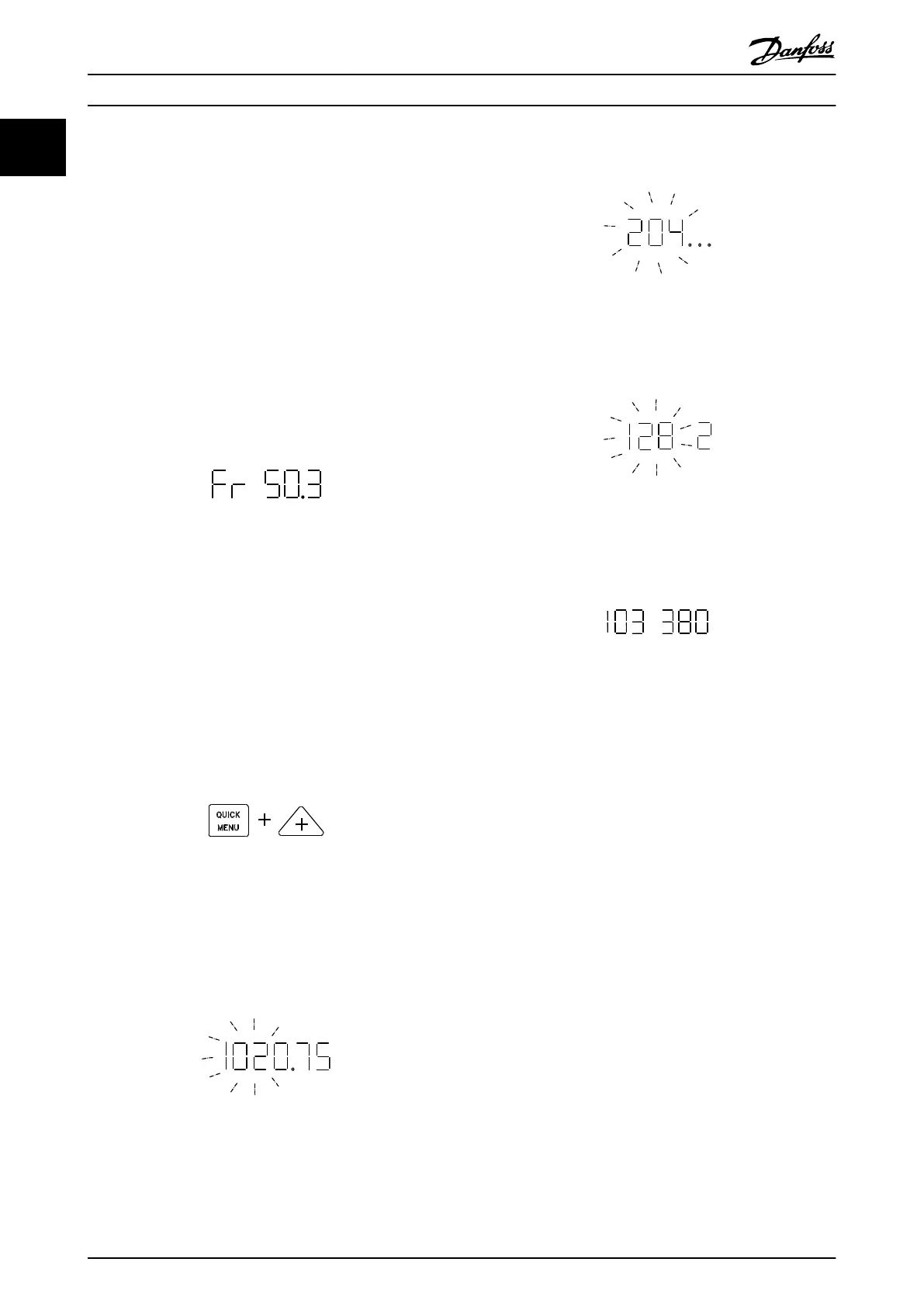1.12.3 Manual Initialisation
Complete the following steps to manually initialise the
frequency converter:
1. Disconnect mains voltage.
2. Connect the mains voltage while pressing the
[Quick Menu], [+] and [Change Data] keys.
3. Release the keys.
The frequency converter is now programmed for the
factory setting.
1.12.4
Display Readout States
Display mode
Illustration 1.14 Normal Operation Display
In normal operation, one item of operating data can be
displayed continuously at the operator's own choice. Use
[+/-] keys to select the following options in Display mode:
•
Output frequency [Hz]
•
Output current [A]
•
Output voltage [V]
•
Intermediate circuit voltage [V]
•
Output power [kW]
•
Scaled output frequency f
out
x p008
Menu mode
Illustration 1.15 Entering the Menu Mode
Press [Quick menu] and [+] at the same time to enter the
Menu mode.
In Menu mode, most of the frequency converter
parameters can be changed. Scroll through the parameters
with the [+/-] keys. While scrolling in the Menu mode, the
parameter number flashes.
Illustration 1.16 Menu Mode Display
The display shows that the setting in parameter 102 Motor
power P
M,N
is 0.75. To change the value of 0.75, press
[Change Data] first; then use [+/-] keys to change the
parameter value.
Illustration 1.17 Parameter Display Example 1
If, for a given parameter, the display shows 3 dots at the
right, it means that the parameter value has more than 3
digits. To see the value, press [Change Data].
Illustration 1.18 Parameter Display Example 2
The display shows that in parameter 128 Motor thermal
protection the selection made is [2] Thermistor trip.
Quick menu
Illustration 1.19 Quick Menu Display
Press [Quick Menu] to access the 12 most important
parameters of the frequency converter. After programming,
the frequency converter is in most cases ready for
operation. When pressing [Quick menu] in Display mode,
the Quick Menu starts. Scroll through the Quick Menu with
the [+/-] keys and change the data values by first pressing
[Change Data] and then changing the parameter value
with the [+/-] keys.
The Quick Menu parameters are:
•
Parameter 100 Configuration
•
Parameter 101 Torque characteristic
•
Parameter 102 Motor power P
M,N
•
Parameter 103 Motor voltage U
M,N
•
Parameter 104 Motor frequency f
M,N
•
Parameter 105 Motor current I
M,N
•
Parameter 106 Rated motor speed n
M,N
•
Parameter 107 Automatic motor adaptation
•
Parameter 202 Output frequency high limit f
MAX
•
Parameter 203 Reference range
•
Parameter 204 Minimum reference Ref
MIN
•
Parameter 205 Maximum reference Ref
MAX
•
Parameter 207 Ramp-up time
Introduction to VLT 2800
Design Guide
24 Danfoss A/S © Rev. May/2014 All rights reserved. MG27E402
1
1
