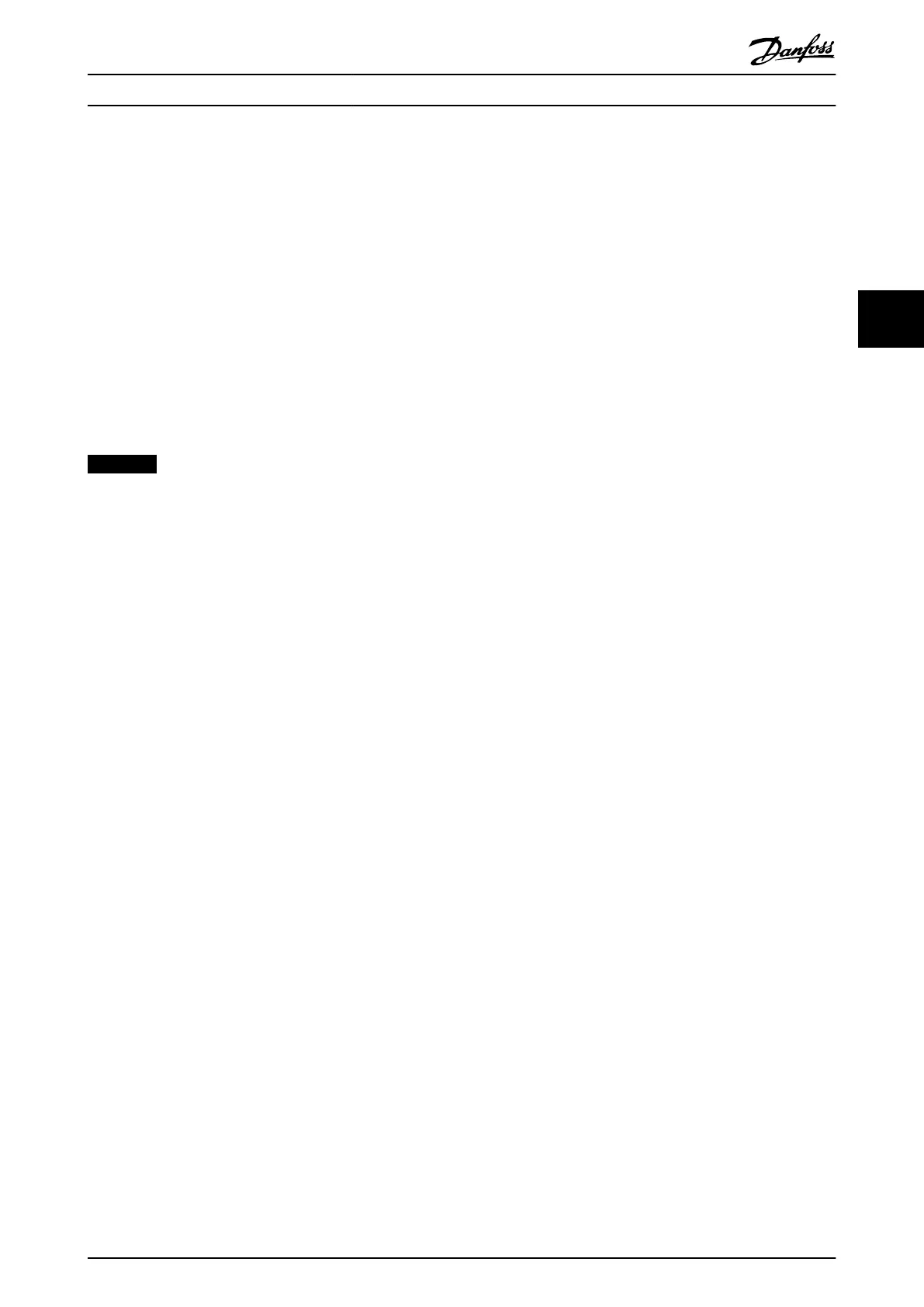parameter number can be selected by pressing
[+]/[-].
Set Index 1 to 100 for parameter 100 Configu-
ration.
4. Press [OK] when Index 1 has been set to 100.
5. Repeat steps 2 - 4 until all parameters required
have been set in the Quick Menu.
6. Press [OK] to complete the Quick Menu setup.
If parameter 100 Configuration is selected at Index 1, the
Quick Menu starts with this parameter every time Quick
Menu is activated.
Note that parameter 024 User-defined Quick Menu and
parameter 025 Quick Menu setup are reset to the factory
setting during initialisation.
NOTICE
Parameter 025 Quick Menu setup can only be set using an
LCP 2 control panel. See chapter 1.8 Order Form for
information about LCP 2 control panel.
Programming Design Guide
MG27E402 Danfoss A/S © Rev. May/2014 All rights reserved. 67
4 4
