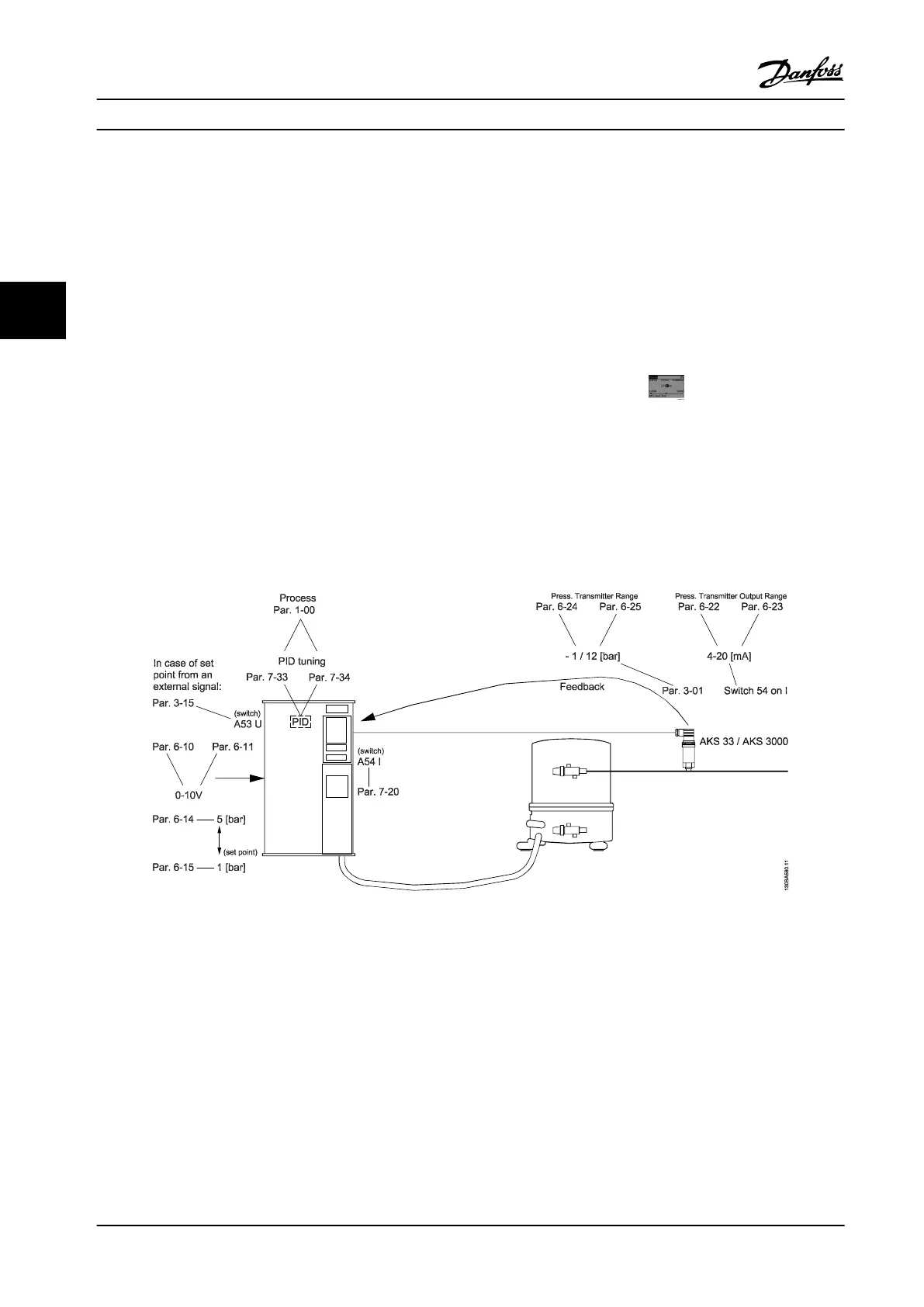parameter 1-00 Conguration Mode: Select [3]
Process
parameter 3-01 Reference/Feedback Unit: Select [71]
Psi
parameter 3-02 Minimum Reference and
parameter 3-03 Maximum Reference: Enter the
lower and upper limits of the setpoint range [psi].
parameter 3-15 Reference Resource 1: Select [0] No
function for xed setpoint.
parameter 6-22 Terminal 54 Low Current +
parameter 6-23 Terminal 54 High Current: The
values of these parameters should match the
output of the pressure transmitter (4-20 mA for
example is the factory setting).
parameter 6-24 Terminal 54 Low Ref./Feedb. Value +
parameter 6-25 Terminal 54 High Ref./Feedb. Value:
Set range of pressure transmitter (factory setting
-14/+174 psi)
Return to parameter 3-13 Reference Site: Select [2]
Local to run with a xed setpoint adjustable via
LCP. Select [1] Remote if the setpoint is given by
the analog input (as dened in
parameter 3-15 Reference Resource 1).
4. Press [Quick Menu], go to My Personal Menu, go
to parameter 0-22 Display Line 1.3 Small and select
[1652] Feedback [unit]. The pressure [psi] is going
to be shown in the upper right corner of the
display
This is what the screen will look like, after conguring the
frequency converter for Closed loop application.
Figure 4.3 Closed Loop
5. Ready to Run: Press [Hand On] and set reference
in psi using the arrows on the display. Before
leaving the site, never forget the next step.
6. Ready to Run: Press [Auto On].
For more details on PID Closed Loop, see Figure 4.4.
Figure 4.4 Example of Closed Loop Application
Quick Set-up
VLT
®
Compressor Drives CDS 302/CDS 303
38 Danfoss A/S © Rev. 2013-07-03 All rights reserved. MG34M422
44