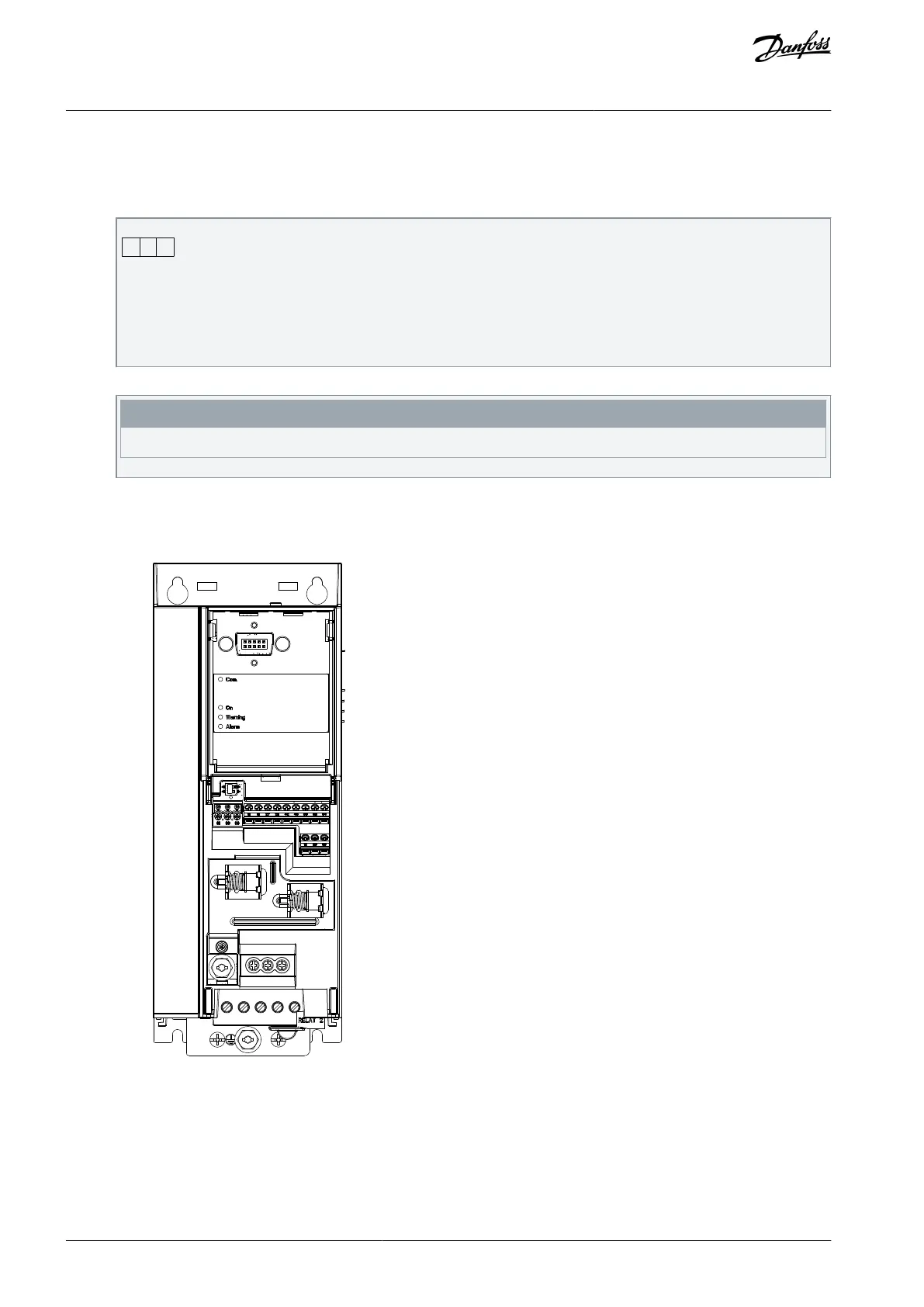1.
2.
8.1.2 Connecting the Drive to the RS485 Network
Procedure
Connect signal wires to terminal 68 (P+) and terminal 69 (N-) on the main control board of the drive.
Illustration 64: Network Connection
Connect the cable shield to the cable clamps.
N O T I C E
To reduce noise between conductors, use shielded, twisted-pair cables.
8.1.3 Hardware Set-up
To terminate the RS485 bus, use the terminator switch on the main control board of the drive.
Illustration 65: Terminator Switch Factory Setting
The factory setting for the switch is OFF.
AJ363928382091en-000101 / 130R0983102 | Danfoss A/S © 2021.04
RS485 Installation and Set-up
VLT® Flow Drive FC 111
Design Guide
