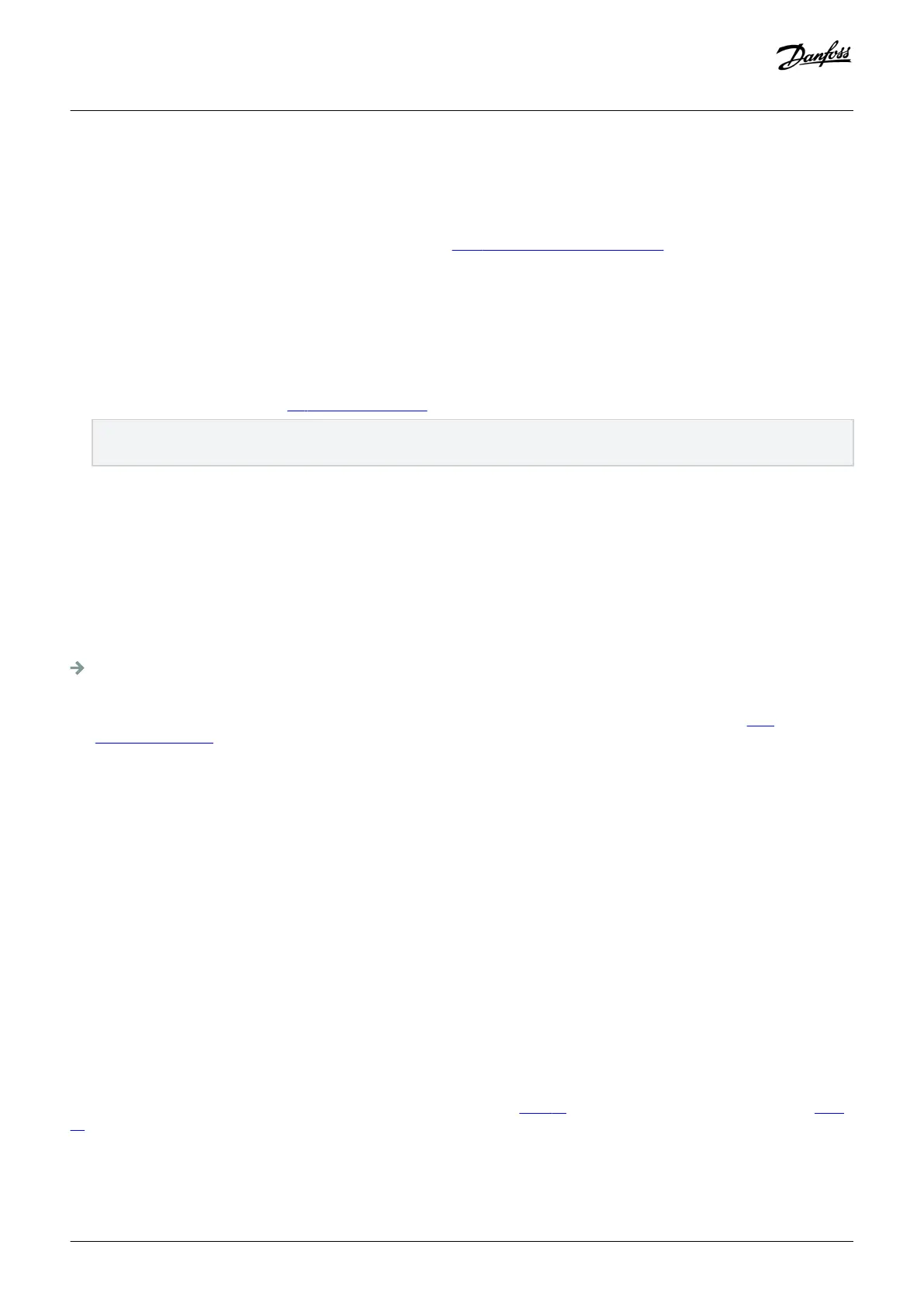• If the firmware version has changed, configured functions and stated parameters may no longer be supported or may have been
modified. Adapt the configuration in the MCT 10 Set-up Software.
• Download the configuration to the safety option again.
Alternatively, copy the safe parameters using a graphical LCP, see 7.3.4 Copying Safe Parameter Set-up.
Prerequisites:
Reset all option parameters to factory setting to avoid trips caused by replacement of the safety option.
Order a new safety option at Danfoss.
Procedure
1. Replace the defective option, see
4.1 Installing the Option.
At the 1
st
power-up, the drive recognizes different configurations between the safety option and the drive if the safety
parameters are not set default values.
2. Select Frequency converter.
3. If configured, enter the password for the copied safety option configuration from the LCP.
4. Accept to download the safe parameters to the drive/safety option.
5. Select OK.
6. Restart the drive.
7. Download the configuration data again from either:
MCT 10 Safe Plug-in to the safety option via RS485 or USB, or
An LCP in the drive to the safety option.
A checksum is saved along with the file to allow for identification for the duplicated safety option parameters. Follow the guided
sequence on the LCP display to transfer the safety option parameters to a safety option.
Verify that the correct safety parameter file is transferred to the safety option. Perform a commissioning test, see 5.2.5
Commissioning Test.
7.3.4 Copying Safe Parameter Set-up
Procedure
1. Prepare a commissioning report.
2. Select [0] All to LCP in parameter 0-50 LCP Copy. Monitor the upload on the progress bar.
3. Install the LCP with all the copied parameters on the drive that has to be updated.
4. Select [2] All from LCP in parameter 0-50 LCP Copy. The normal password protection can be applied in parameter 0-60 Main Menu
Password.
5. Enter the password for copied SO configuration (=safe parameters) from LCP.
6. Accept the download of the safe parameters to the drive, which has now a new configuration assigned to it.
7. Reset the drive to activate the new configuration.
7.3.4.1 Password Protection LCP Copy and Safe Parameter Mismatch
Optionally, a password protection can be used for the function LCP copy (see table 15) and if there is a parameter mismatch (see table
16). Password protection can be enabled/disabled in parameter 0-69 Password Protection of Safety Parameters. The password is set in
parameter 0-68 Safety Parameters Password. Default password is 300.
Service and Repair
Installation Guide | VLT® Safety Option MCB 150/151
AQ279747441421en-000101 / 130R0292
70 | Danfoss A/S © 2018.09
