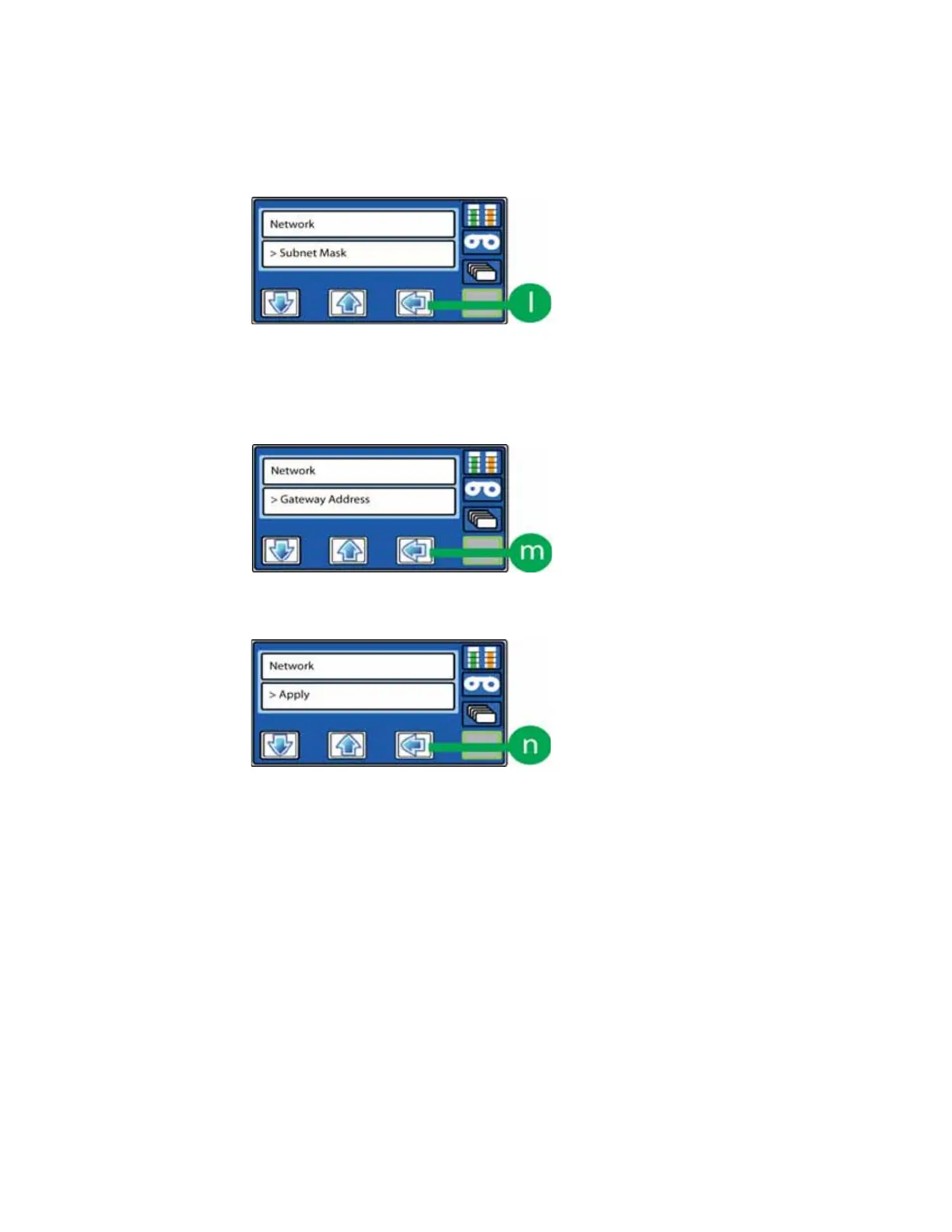CR500 Instant Issuance System Installation and Administrator’s Guide 37
13. Subnet Mask displays on line 2. Press E
NTER (l) and enter the subnet mask, following the
process in step 12.
14. When you finish entering the subnet mask, Network displays on line 1 and Gateway Address
displays on line 2. Press E
NTER (m) and enter the gateway address, following the process in
step 12.
15. Press ENTER (n) to apply the static IP address, the subnet mask, and the gateway address.
16. Press the USER button twice to exit the menu system.
Continue with Set Up Network Access.
