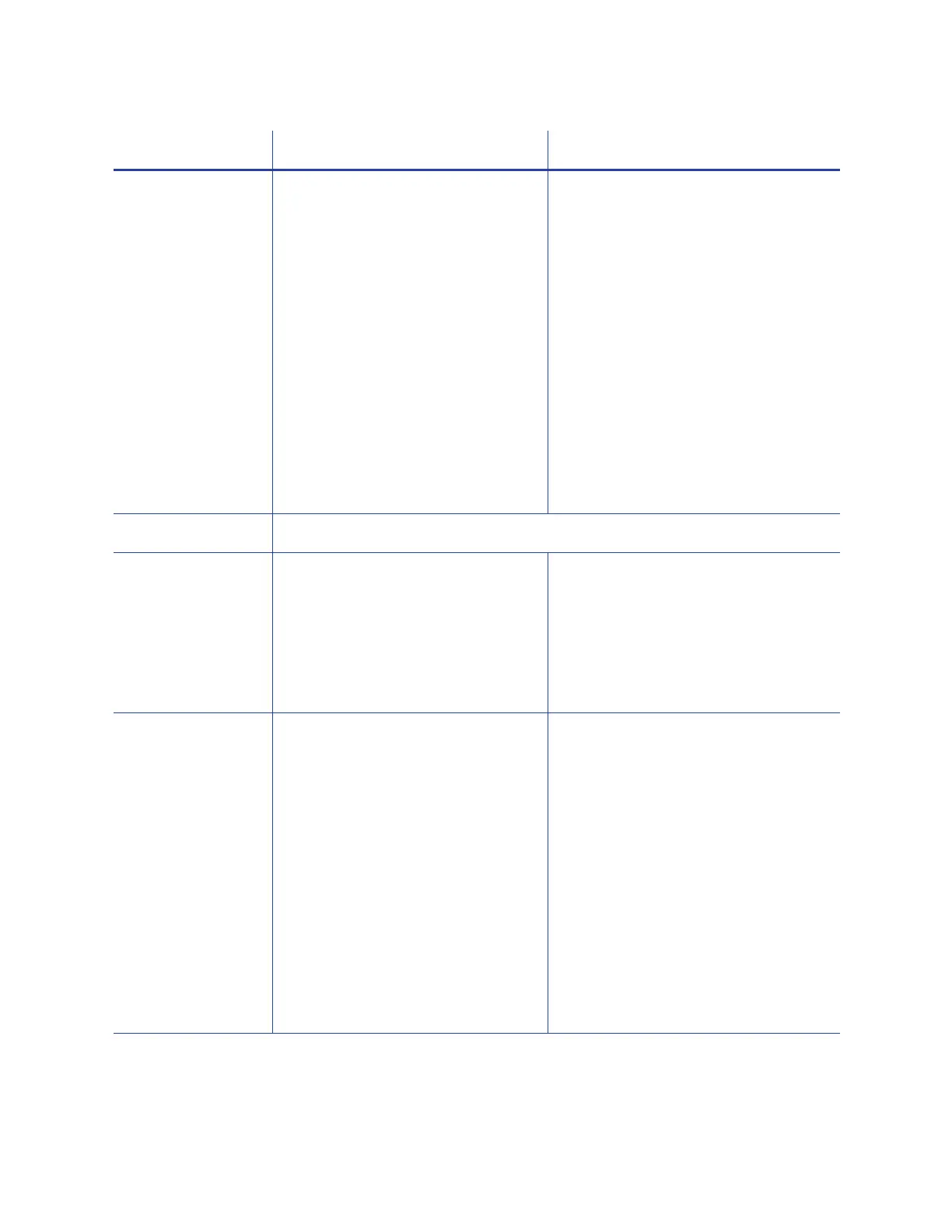54 Using Printer Manager
Behavior (A) 1. ActivityLogExternal
2. ActivityLogInternal
3. ContactAutoDetect
4. ContactlessATRMode
5. DPCL
6. DPCL2
7. DPCL2Secure
8. DPCLSecure
9. Remake
10. RemakeMethod
11. RetrieveDataTimeout
12. SmartcardForceProtocol
13. SmartcardForceShareMode
14. PowerSaverMode
15. WebServerSecure
Displays the default and current status
of printer operation and control
methods. Use to change the current
information or restore the default
values. Refer to “Behavior” on page 59
for more information on specifying
Behavior settings.
Caution: Do not change the
WebServerSecure option. If the web
server is disabled, the printer is unable
to receive communications.
VitalProductData Available to WebService access level users only.
FrontPanel (A)
1. BacklightBrightness
2. LcdConfigMenu
3. LedRibbonLow
Displays the default, current values,
and allowed ranges for the security
enclosure touch screen options. Use to
change the current information or
restore the default values. Refer to
“FrontPanel” on page 61 for more
information.
Print (A)
1. SettingsGroupPurpose
2. ApplyBendRemedy
3. BacksideCooling
4. BendRemedyRetransfer
RollerTemp
5. KPower
6. OffsetCardX
7. OffsetPrtX
8. OffsetPrtY
9. OffsetTrfX
10. PeelOffPower
11. ResinBlackMode
12. RetranferRollerTemp
13. YMCPower
Displays the default, current values,
and allowed ranges for the print
options. Use to change the current
information or restore the default
values. Refer to “Print” on page 62 for
more information on the Print options.
Some items may not be available in the
printer.
Menu Option Description Purpose
