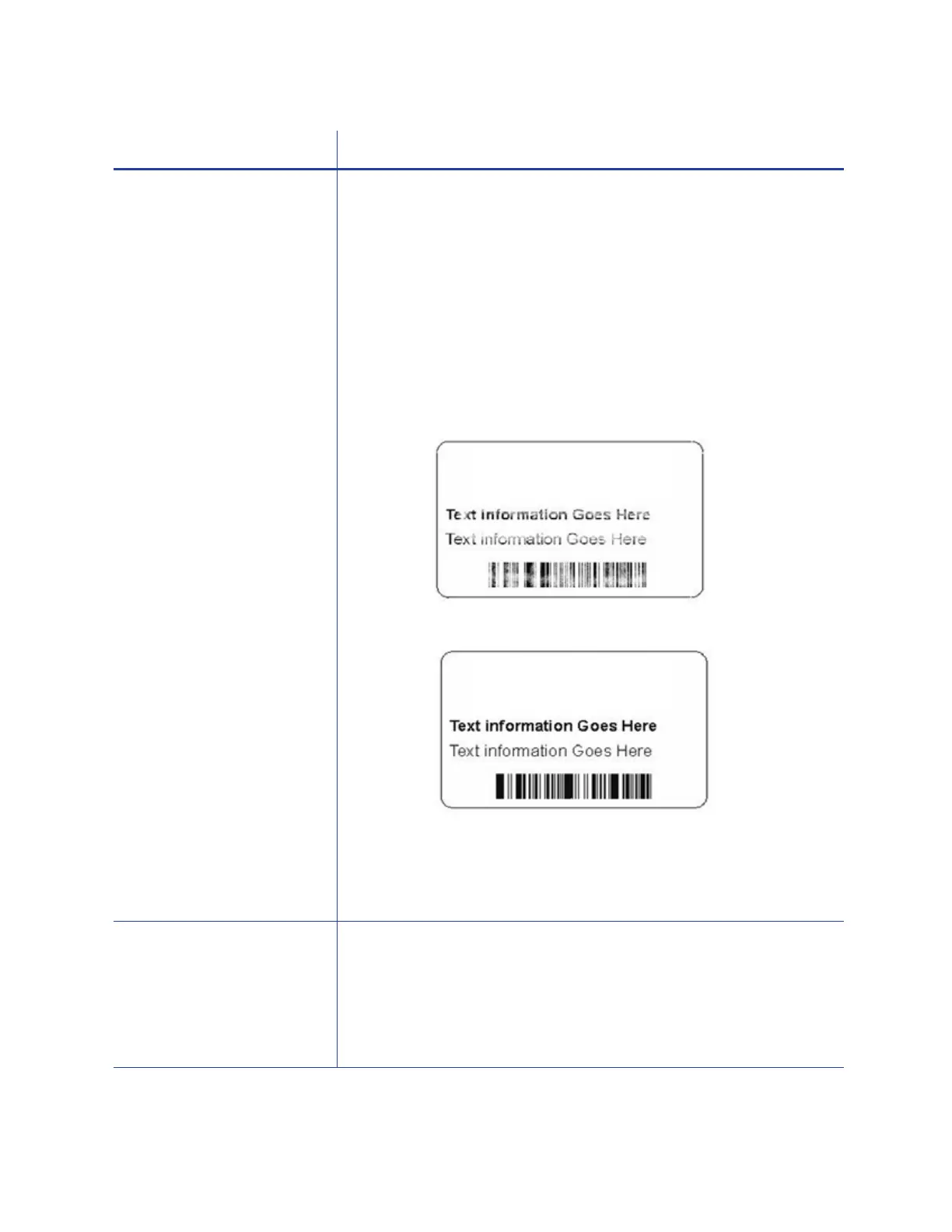CR500 Instant Issuance System Installation and Administrator’s Guide 63
KPower Increase or decrease print intensity for the K panel of the ink ribbon.
This adjustment controls the overall lightness or darkness of the K
panel.
Range: –3 to +3 special units
Default: 0 special units
Increase KPower to make monochrome printing more intense.
Decrease KPower to reduce intensity (for crisp bar codes) or to
prevent ribbon breaks while printing the K panel.
Example:
The first card has the KPower set too low, resulting in voids in the bar
code.
The second card may have the KPower set too high.
To determine the best setting, reduce the KPower until there are voids
in the bar code. Then, increase the KPower until they just fill in. The
printing may look a little light to the eye, but this provides the best
results for a bar code reader.
OffsetCardX Sets the stop position of the card and changes the retransfer start
position. Use this setting only if cards do not meet the ID-1
specification.
Range: –7 to +7 special units (each unit moves the card
about 0.17 mm.)
Default: 0 special units
Option Description
