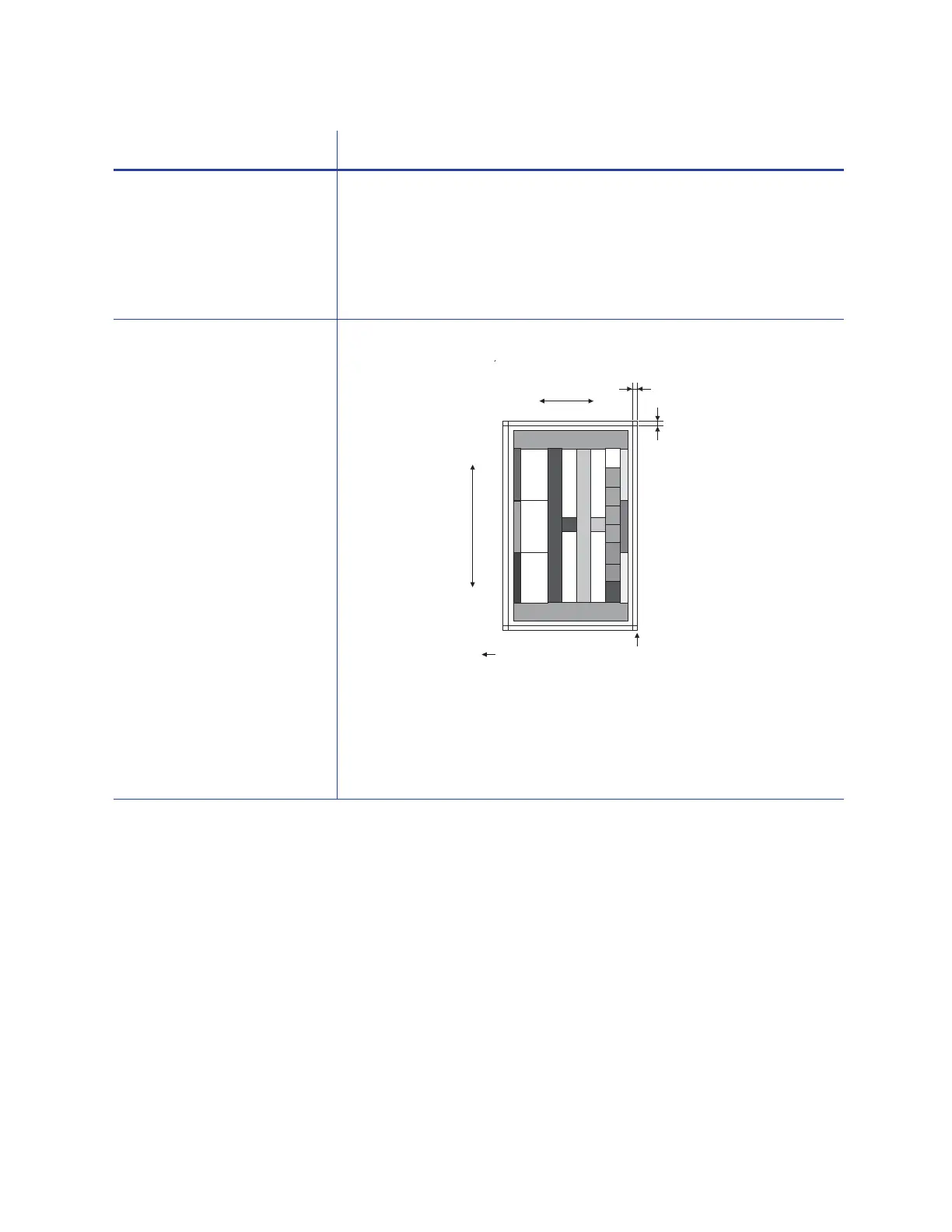64 Using Printer Manager
OffsetPrtX Sets the position of printing on the card in the short direction.
Range: –7 to +7 special units (each unit moves the card
about 0.085 mm.)
Default: 0 special units
If the image is not centered on the card in the short direction, contact
your service provider for assistance to change this setting.
OffsetPrtY Sets the position of printing on the card in the long direction.
Range: –15 to +15 special units (each unit moves the card
about 0.17 mm.)
Default: 0 special units
If the image is not centered on the card in the long direction, contact
your service provider for assistance to change this setting.
Option Description
A=2.15mm
B=2.07mm
Y
BACK
FRONT
X
LEFT RIGHT
Printing startCard shifting direction
R
G
B
