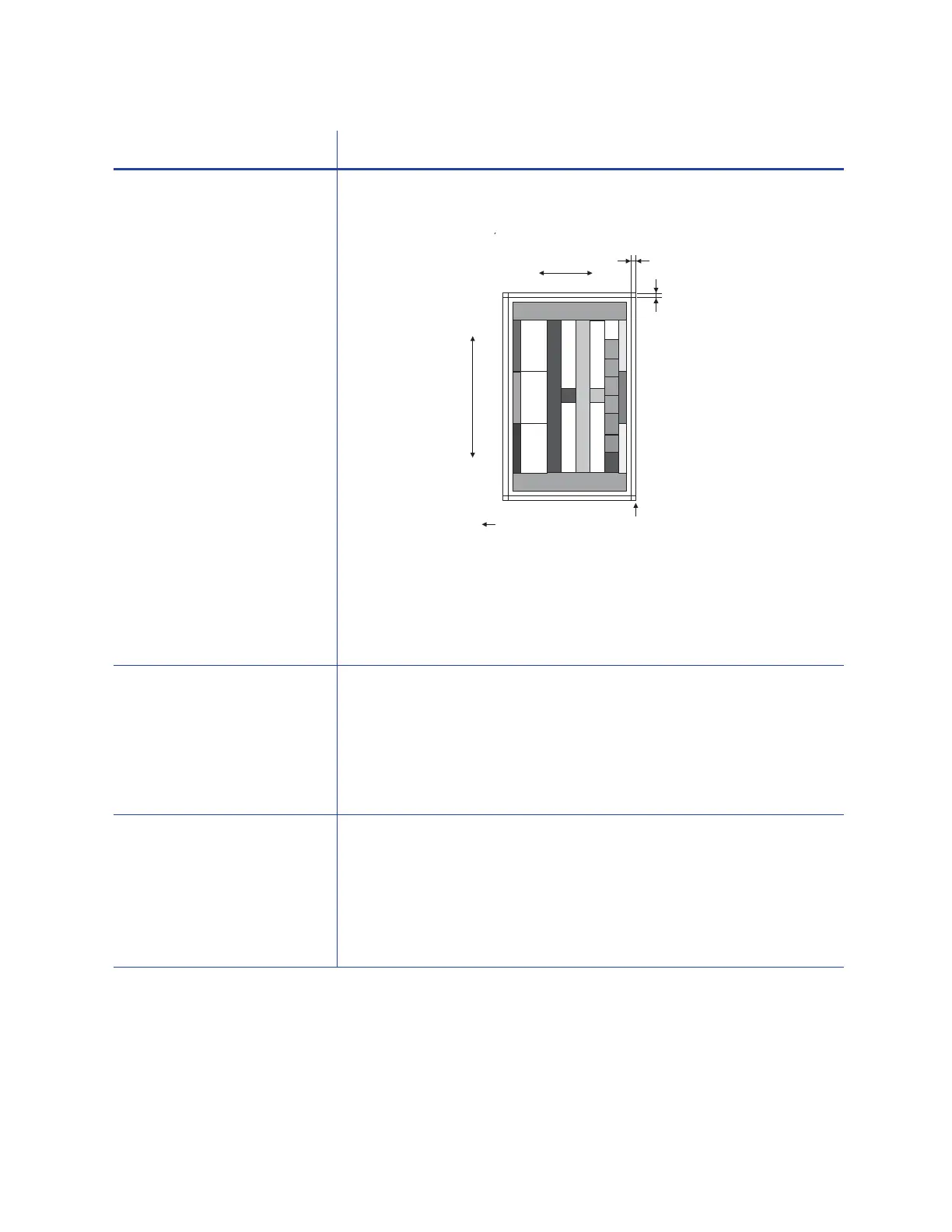CR500 Instant Issuance System Installation and Administrator’s Guide 65
OffsetTrfX Sets the position of retransfer printing on the card in the long
direction.
Range: –14 to +14 special units (each unit moves the card
about 0.085 mm.)
Default: 0 special units
If the image is not centered on the card in the long direction, contact
your service provider for assistance to change this setting.
PeelOffPower Changes the intensity of printing for the peel-off ribbon panel. This
adjustment controls the overall strength of peel-off.
Range: –3 to +3 special units
Default: 0
Decrease the PeelOffPower value to reduce wrinkling on the peel-off
panel or to prevent ribbon breaks when you use a peel-off ribbon.
ResinBlackMode Enable or disable to modify printing of the black (K) panel.
Default: Disabled
Enable ResinBlackMode to improve print quality if thin lines or
small black text is blurred. This slows the print speed.
Disable ResinBlackMode to improve print speed when fine black
printing is not used.
Option Description
A=2.15mm
B=2.07mm
Y
BACK
FRONT
X
LEFT RIGHT
Printing startCard shifting direction
R
G
B
