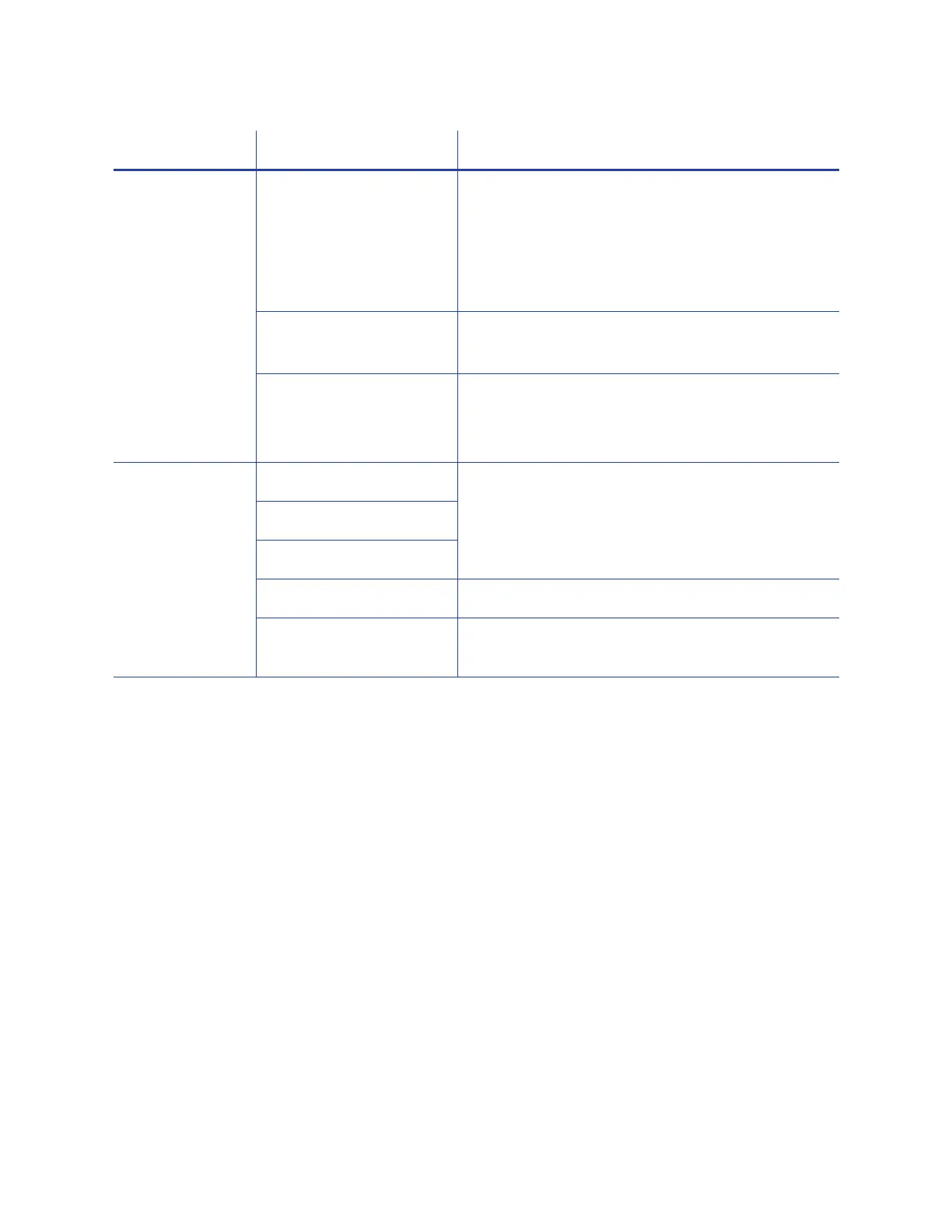A-4 Print Unit Front Panel Menu and Messages
Media Ink Type:
YMCK
YMCK-PO
YMCKK
YMCK-UV
Displays the ink ribbon and retransfer film that are
loaded in the printer.
The CR500 printer supports only YMCK-PO ink
ribbon. (The printer detects the type of ink ribbon; it
cannot be set.)
Film Type:
1000
Retransfer film is available in 1000 frames per roll.
Card Thickness:
Standard
Thin
Only standard ID-1 cards, 0.030 inch (0.76 mm)
thick, are supported.
Print YMC Level Displays the value set using Printer Manager. Refer
to “Print” on page 62 for more information on
specifying Print settings.
Black Level
Black Mode
UV Level Not supported.
PO Level Displays the value set using Printer Manager. Refer
to “Print” on page 62.
Menu Display Settings Function
