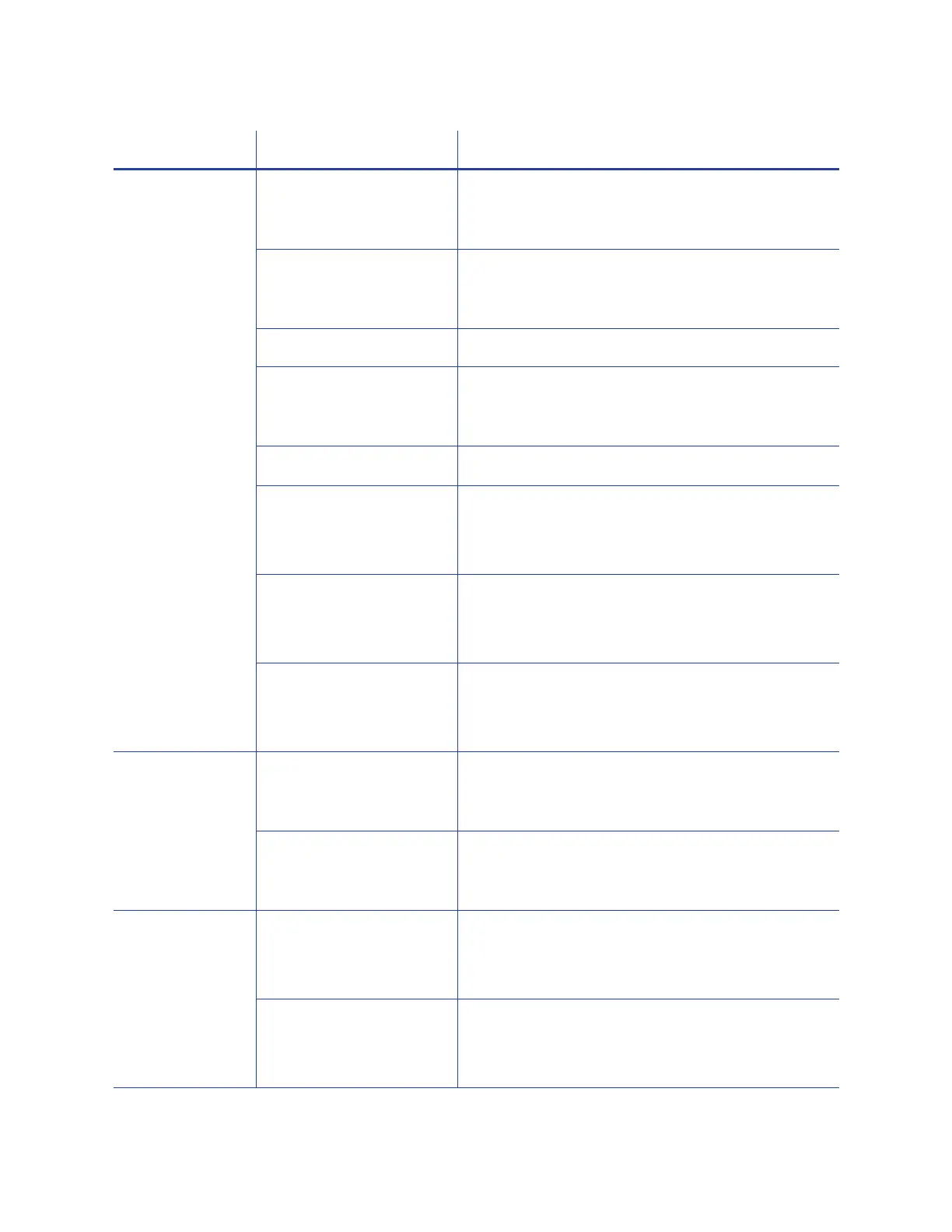CR500 Instant Issuance System Installation and Administrator’s Guide A-5
Retransfer Temp Level Displays the value set using Printer Manager. Refer
to “Print” on page 62 for more information on
specifying Retransfer settings.
Speed (Front) Displays the value set using Printer Manager. You
must have WebService-level access to set this value.
Refer to “Start Printer Manager” on page 48.
Speed (F-UV) Not supported.
Speed (Back) Displays the value set using Printer Manager. You
must have WebService-level access to set this value.
Refer to “Start Printer Manager” on page 48.
Speed (B-UV) Not supported.
MG Peel Mode
Standard
MG Stripe
Displays the value set using Printer Manager. Refer
to “Print” on page 62.
Standby:
Front Wait
Back Wait
Not supported.
Backside Cool:
On
Off
Displays the value set using Printer Manager. Refer
to “Print” on page 62.
Bend Remedy Temp Level Displays the value set using Printer Manager. Refer
to “Print” on page 62 for more information on
specifying Bend Remedy settings.
Speed Displays the value set using Printer Manager. You
must have WebService-level access to set this value.
Refer to “Start Printer Manager” on page 48.
Heat Roller Power Saving:
Off
Up to 60 minutes
Displays the value set using Printer Manager. Refer
to “Behavior” on page 59 for information on
specifying the power saver mode.
HR Control:
Off
On
Displays the value set using Printer Manager.
Menu Display Settings Function
