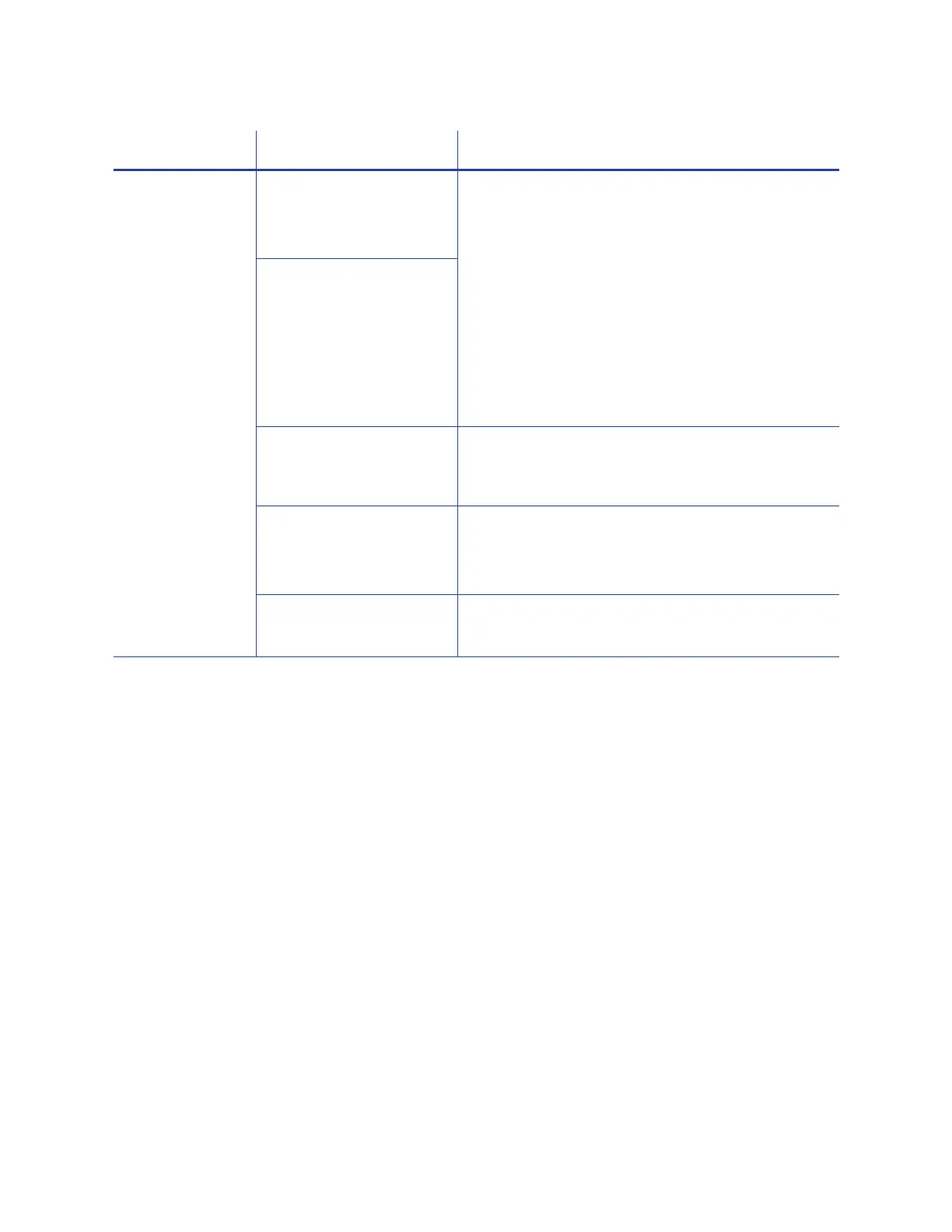A-6 Print Unit Front Panel Menu and Messages
Setting Mode:
Counter
Laminator State
Displays printer settings.
DO NOT USE the Counter settings. Use the
security enclosure touch screen menu or Printer
Manager to display current card counts for the
printer.
Laminator State is not supported.
Counter:
Total Cnt
Head Cnt
Free Cnt
Cleaning Cnt
Error Cnt
Contrast Displays the Front Panel contrast using seven
gradations from –3 (low contrast) to +3 (high
contrast). The default setting is 0.
Buzzer:
On
Off
Displays whether the electronic beep sound is On or
Off. The sound can indicate an error or can confirm a
menu selection.
Unit No.:
No. 1–No. 10
DO NOT USE. The Unit No defaults to 1 for the
CR500 printer.
Menu Display Settings Function
