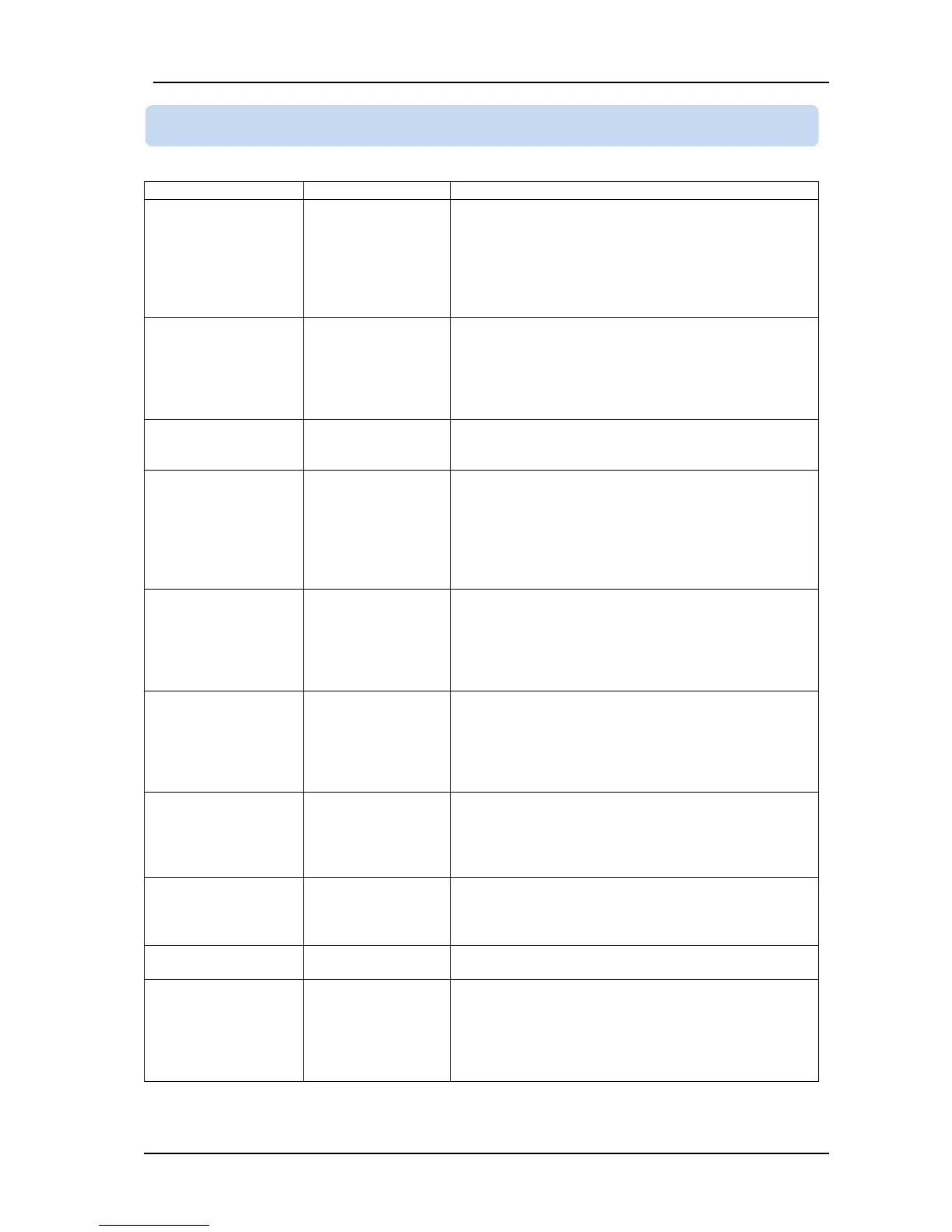DKM-411 User Manual Rev_01 Firmware V-1.0
K46D03-EN - 73 -
This is the IPv4 (internet protocol version 4) address
that the unit will require from the DHCP (dynamic host
control protocol) server.
If this parameter is set to 0.0.0.0 then the unit will
require any IPv4 address from the DHCP server.
If you are not an IP professional please leave this
address as “0.0.0.0”.
This is the router IPv4 address, If the Network IP
address and Gateway IP Address are set to “0.0.0.0”
then the unit will get the gateway address
automatically.
If you are not an IP professional please leave this
address as “0.0.0.0”.
Reserved for IP professionals.
If you are not an IP professional please leave this
address as “255.255.255.0”.
These 3 registers control the IPv4 access to the unit.
The remote IPv4 address is logical AND’ed with these
IP addresses. If the result gives the remote IP address,
then access is enabled.
Thus access may be limited to the same LAN
members (x.x.x.255) or strictly to predefined IPv4
addresses.
This string is used in “Dynamic DNS” feature. The unit
will register itself to the dynamic DNS server under this
name.
For more detailed information please review chapter
on “Dynamic DNS Feature” and the document
“Dynamic DNS Account Setting”.
This string is used in “Dynamic DNS” feature. This is
the address used in registering to the dynamic DNS
server.
For more detailed information please review chapter
on “Dynamic DNS Feature” and the document
“Dynamic DNS Account Setting”.
These strings are used in “Dynamic DNS” feature
while registering to the dynamic DNS server.
For more detailed information please review chapter
on “Dynamic DNS Feature” and the document
“Dynamic DNS Account Setting”.
This internet address is regularly accessed in order to
check the availability of internet access.
The access period is defined in parameter Controller
Configuration>Ping Period.
This internet address is regularly accessed in order to
read the IPv4 address of the unit.
These parameters accept both internet addresses (like
http://datakom.com.tr) and IPv4 addresses (like
78.192.238.116). Information for remote monitoring is
sent to these addresses.
The port information of these addresses are found in
Controller Configuration group.
20.13. ETHERNET PARAMETERS