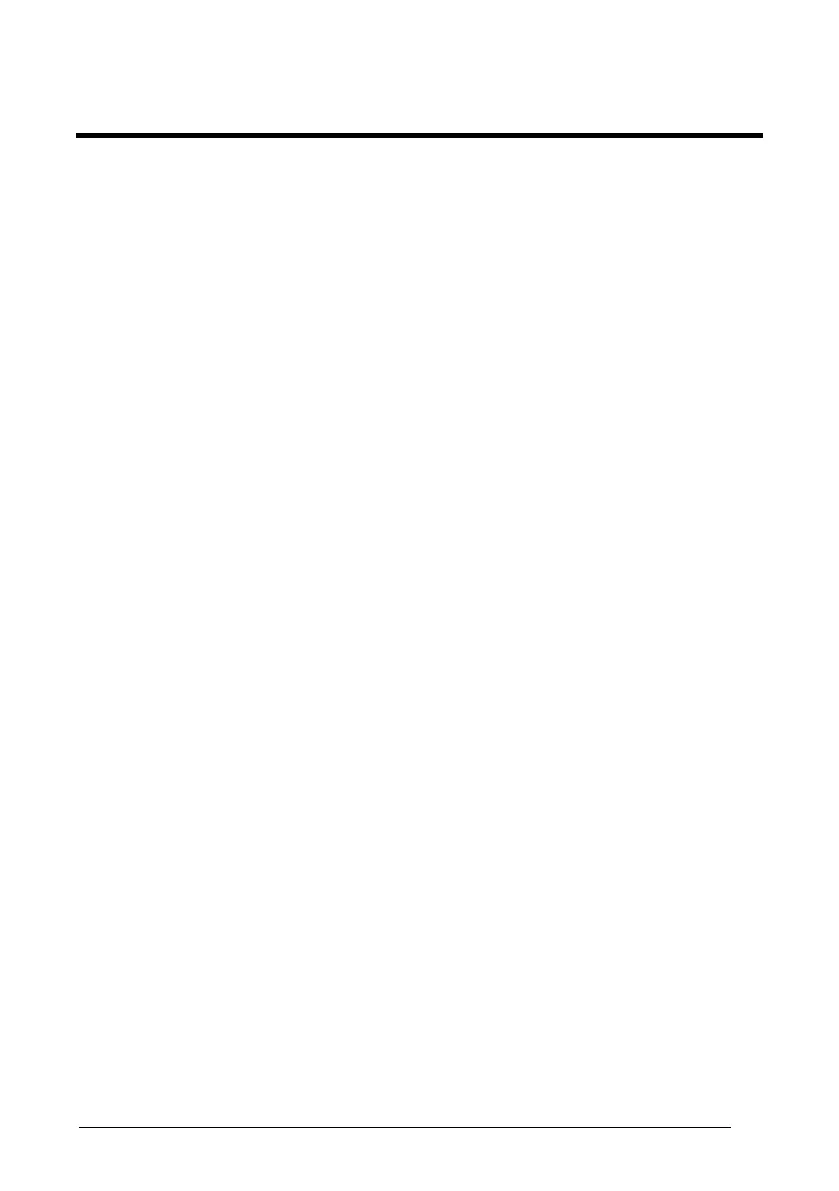INDEX
A
Accessories; 10
Alphanumeric Keyboard; 27
Available Models; 2
B
Backup Directory File Management;
74
Belt Clip; 4
Bluetooth® Approval; vi
Bluetooth® Manager Device Setup;
66
Buttons; 47
C
Charging the Batteries; 78
Cleaning the Mobile Computer; 82
Connection Cables; 18
RS232 Direct Connection; 18
RS232 Power Connection; 19
USB Direct Connection; 18
USB Power Connection; 19
Connections; 12
RS232/USB Direct Connection; 12
WLAN Connection; 13
WPAN Connections; 15
WWAN Connections; 16
Control Panel; 46
Conventions; v
Cradle Connections; 17
D
Data Capture; 24
Imager Data Capture; 25
Laser Data Capture; 24
RFID Data Capture; 26
Data Capture Configuration; 39
Default Settings; 43
Description of the Keys; 27
E
Ethernet Settings; 53
F
Files Admin; 49
Firmware Update for Windows CE; 75
FTP Server Setup; 73
G
General View; xvi
Glossary; 92
H
Handle; 6
K
Kyman™ Description; 1
M
Maintenance; 78
Microsoft® ActiveSync®; 64
N
Numeric Keyboard; 30
O
Operating System; 11
P
Package Contents; 2
Patents; xiii
R
Reader Parameters; 42
Reading Diagrams; 87
95