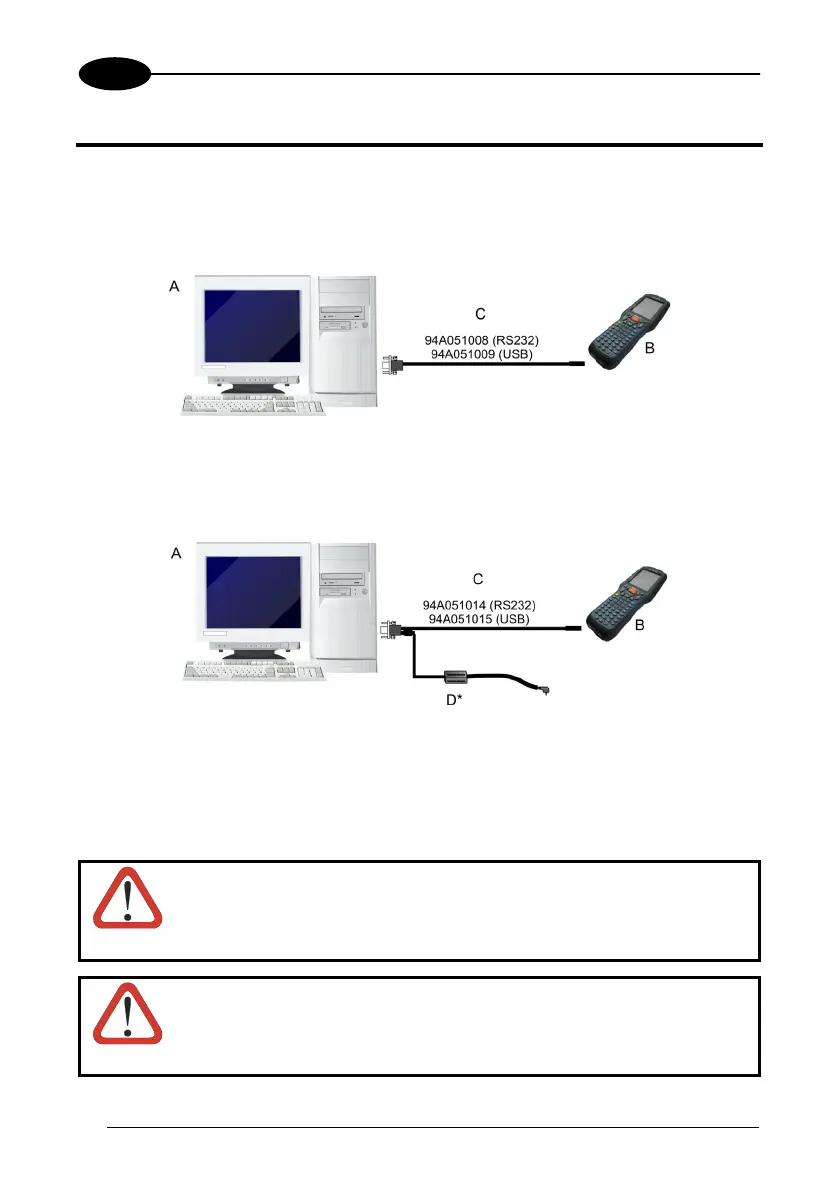KYMAN™
2
2 CONNECTIONS
2.1 RS232/USB DIRECT CONNECTION
You can use a cable to connect the Kyman™ to a host computer to transfer data.
Key:
A Host computer C RS232 cable or USB cable
B Kyman™
Key:
A Host computer C RS232 cable or USB cable
B Kyman™ D Power Supply*
* Recommended Power Supply: FPS18 AC/DC Power Supply (94ACC4595).
CAUTION
If the PDA supports Windows Mobile, before plugging the RS232
cable you have to check the 'COM1 Enable' option on the 'System
Configuration' window. (Start -> Programs -> System
Configuration).
CAUTION
USB communication may not be completely guaranteed while
batteries are simultaneously in charge. Avoid the power supply
connection when the USB link is active.
12