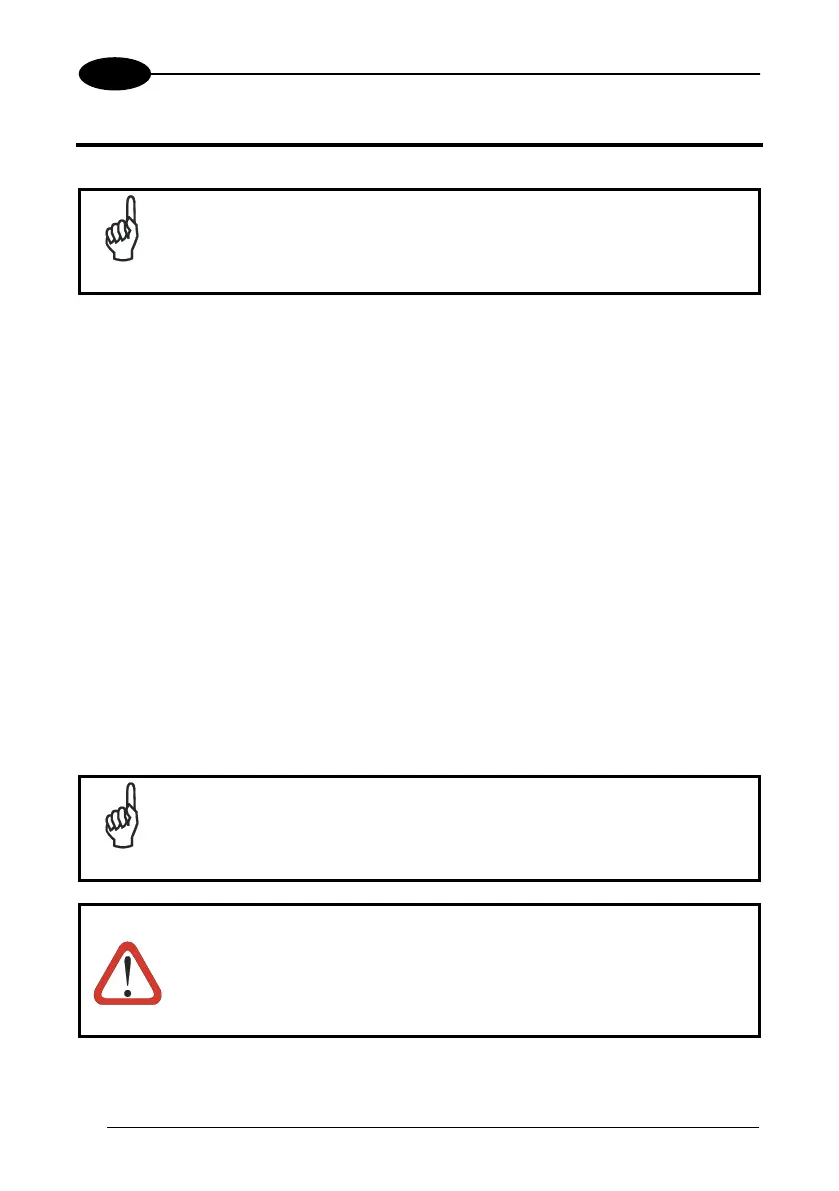KYMAN™
4
4 MAINTENANCE
NOTE
Rechargeable battery packs are not initially charged. Therefore the
first operation to perform is to charge them. See below.
4.1 CHARGING THE BATTERY PACK
The battery pack autonomy varies according to factors, such as the frequency of
barcode scanning, RF usage, etc.
When the battery pack is low, the LED positioned at the right side of the display
blinks orange.
It is possible to recharge the battery pack by using the FPS-18 AC/DC external
power supply directly connected to the Kyman™, see par. 2.1.
Alternatively, it is also possible to recharge the battery pack by using the
Kyman™ Single Cradle Desk or the Kyman™ Vehicle Cradle.
During the charging process the LED positioned at the right side of the display is red
constant. Once the charging process has been completed this LED is green constant
(see par. 3.6).
If the battery pack is removed from the mobile computer, it can be recharged by
inserting it into the Kyman™ Multi-Battery Pack Charger.
NOTE
The battery pack autonomy varies according to many factors, such as
the frequency of barcode scanning, RF usage, battery life, storage,
environmental conditions, etc.
CAUTION
If the battery pack is new or has not been recharged for a long time, it
is necessary to perform two or three charging and discharging cycles
(complete use) before it can reach its maximum charge capability.
The maximum time required to recharge a completely run-down
battery pack is about 3 hours if the mobile computer is idling.
78