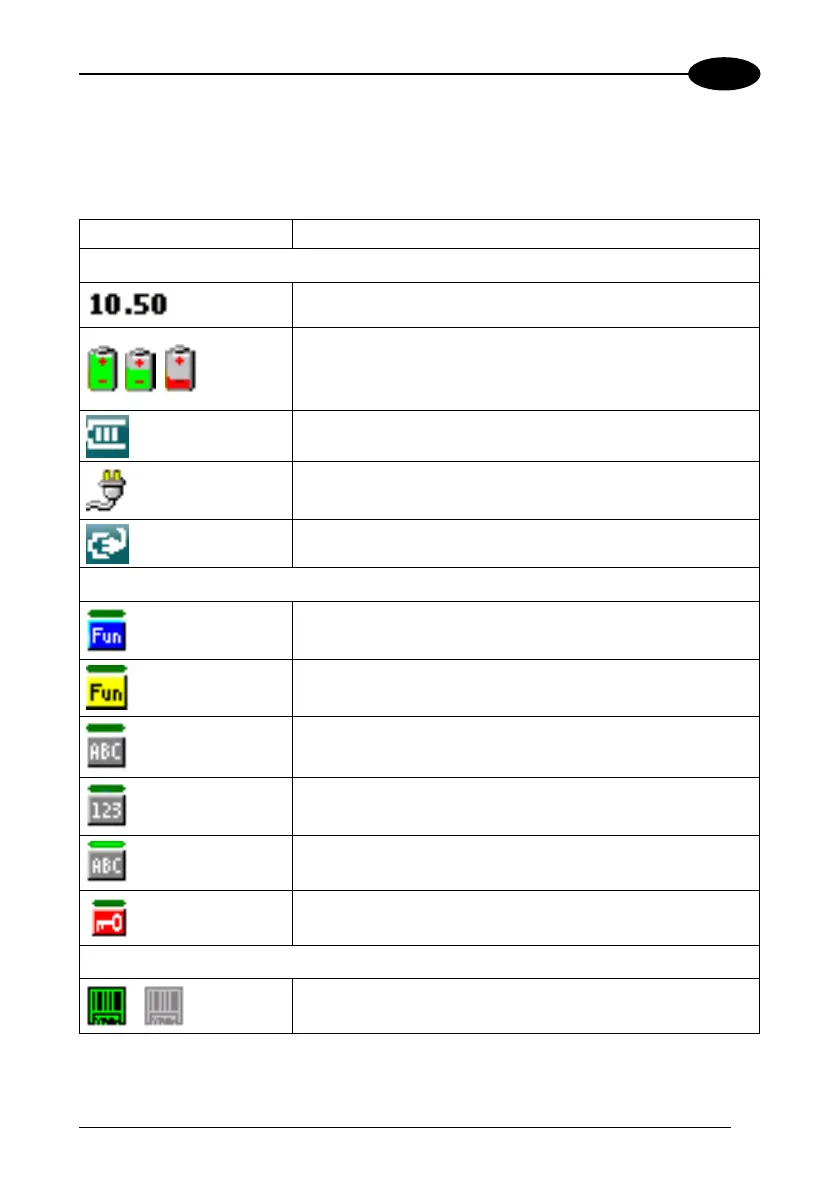USE AND FUNCTIONING
3
3.6.2 Taskbar
The Taskbar provides information about the time, the battery level, the keyboard
function, and the decoding status.
ICONS DESCRIPTION
Time and Battery Icons
It displays the time.
In Windows CE, they are representative of five different
icons indicating the battery level. The icon is partially
green when the power left is >20% and partially red
colored when the power left is <20%.
In Windows Mobile, it displays the system battery status.
It indicates that the battery is charging (Windows CE).
It shows the battery is charging (Windows Mobile).
Keyboard Status Icons
It indicates that the blue FUNC key has been pressed
and is going to affect the next key press.
It indicates that the yellow FUNC key has been pressed
and is going to affect the next key press.
It indicates that the keyboard is in ALPHA mode.
It indicates that the keyboard is in Normal mode.
It indicates that the keyboard is in ALPHA mode and that
the Capslock is active.
It indicates that the keyboard is locked.
Decoding Status Icons
It indicates that the decoder is active (green), not active
(grey).
37