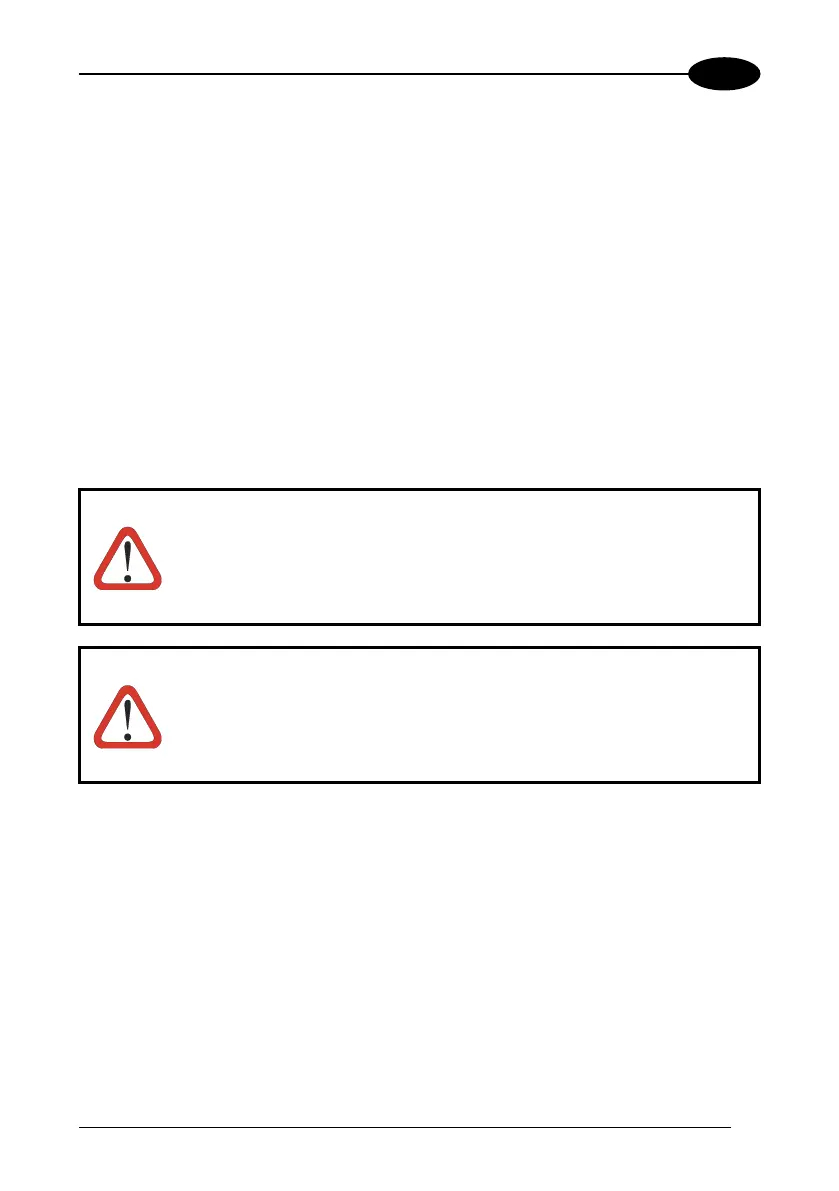USE AND FUNCTIONING
3
3.11 FIRMWARE UPDATE FOR WINDOWS CE
The Datalogic Kyman
™ is equipped with a tool that implements a firmware update
service.
This tool, called
Datalogic Updater (DLUpdater), is compatible with all hardware
versions of the following WindowsCE 5.0 models:
Datalogic Skorpio
™;
Datalogic Jet
™;
Datalogic Kyman
™;
Datalogic Memor
™.
The DLUpdater, that is automatically invoked at startup, search for a potential update
file (
DLUpdate.bin) in the storage card. If it finds it, it proceeds to update only the
components that are damaged or not updated. An update can be explicitly invoked
by running the application
DLUpdater.exe, provided together with the update file.
The update must be contained in folder “\Storage Card”.
CAUTION
It is advisable, even if not binding, to connect the terminal to an
external power source before starting the update process. This
prevents the terminal from turning off while running and avoids a
corruption of flash content.
CAUTION
After the update process, all the data stored in the backup folder
could be irreparably lost, as well as the device configuration (even
that one stored in persistent memory). Therefore, before starting a
firmware update it is advisable to run a backup copy of the data you
want to preserve on SD Card or on PC (e.g. using ActiveSync).
Retrieving a Firmware Image Update
The following instructions use Internet Explorer to retrieve the most current firmware
image.
1. Launch Internet Explorer on your PC and navigate to
www.mobile.datalogic.com.
2. Navigate the
Downloads section of the web site.
3. Select the product, desired language, and software updates. Click
Go!
4. Select the file you want to download, then click
Save and navigate to the
location where you want to save the firmware files.
5. Click
Save again to begin copying the files to your local machine (or local
network location).
75