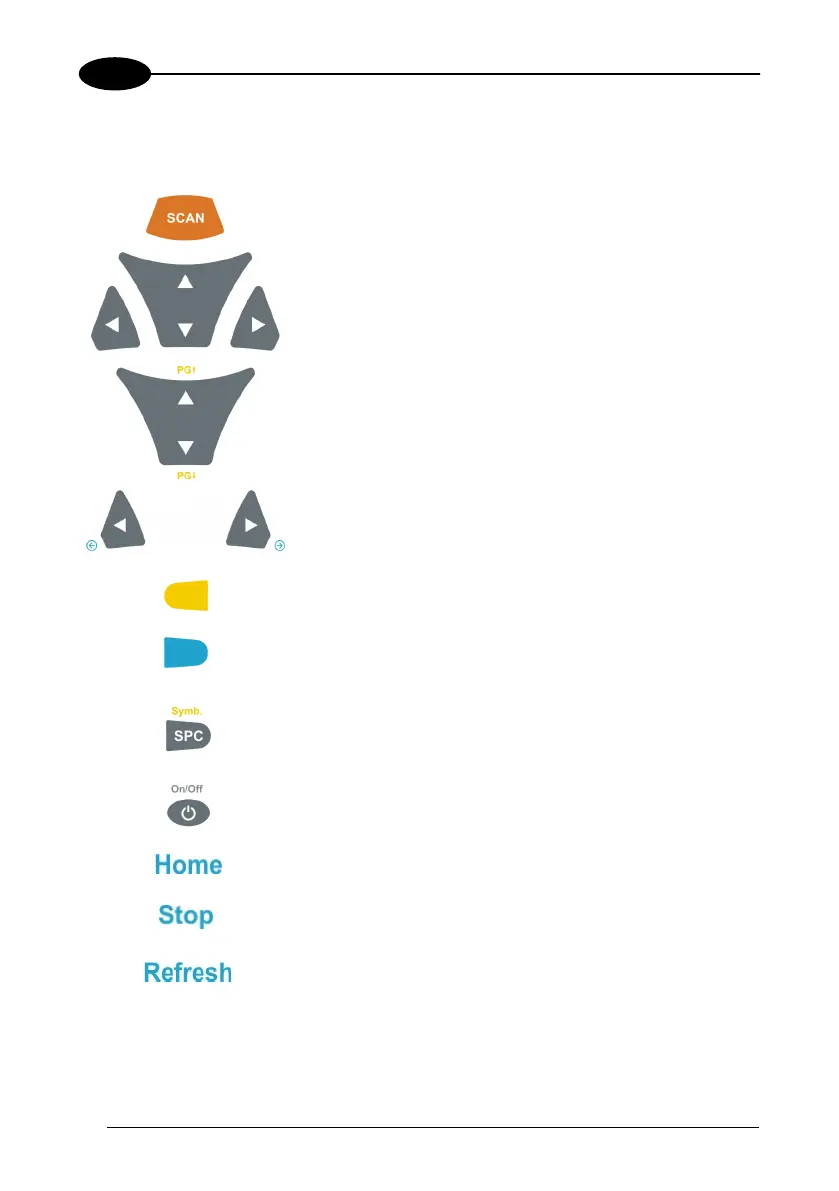KYMAN™
3
Main Keys Function
KEY FUNCTION
It starts data capture.
They let you move forwards, backwards, upwards or
downwards within text fields, scroll through a Menu list or
browse among folder files.
After a yellow modifier key press, they let you scroll the
pages up and down.
After a blue modifier key press, the blue arrows allow
moving forwards or backwards within the Internet
Explorer browser pages.
Yellow modifier: when pressed before a standard key, it
enables the function printed in yellow above the key.
Blue modifier: when pressed before a standard key, it
enables the function printed in blue above the key.
After a yellow modifier key press, subsequent key
presses allow the selection of seldom used characters.
The selected character is entered after a short timeout
or if a different key is pressed.
It powers the Kyman™ ON or OFF.
After a blue modifier key press, it allows returning to the
Home page.
After a blue modifier key press, it allows ending a page
downloading.
After a blue modifier key press, it performs a page
refresh.
28