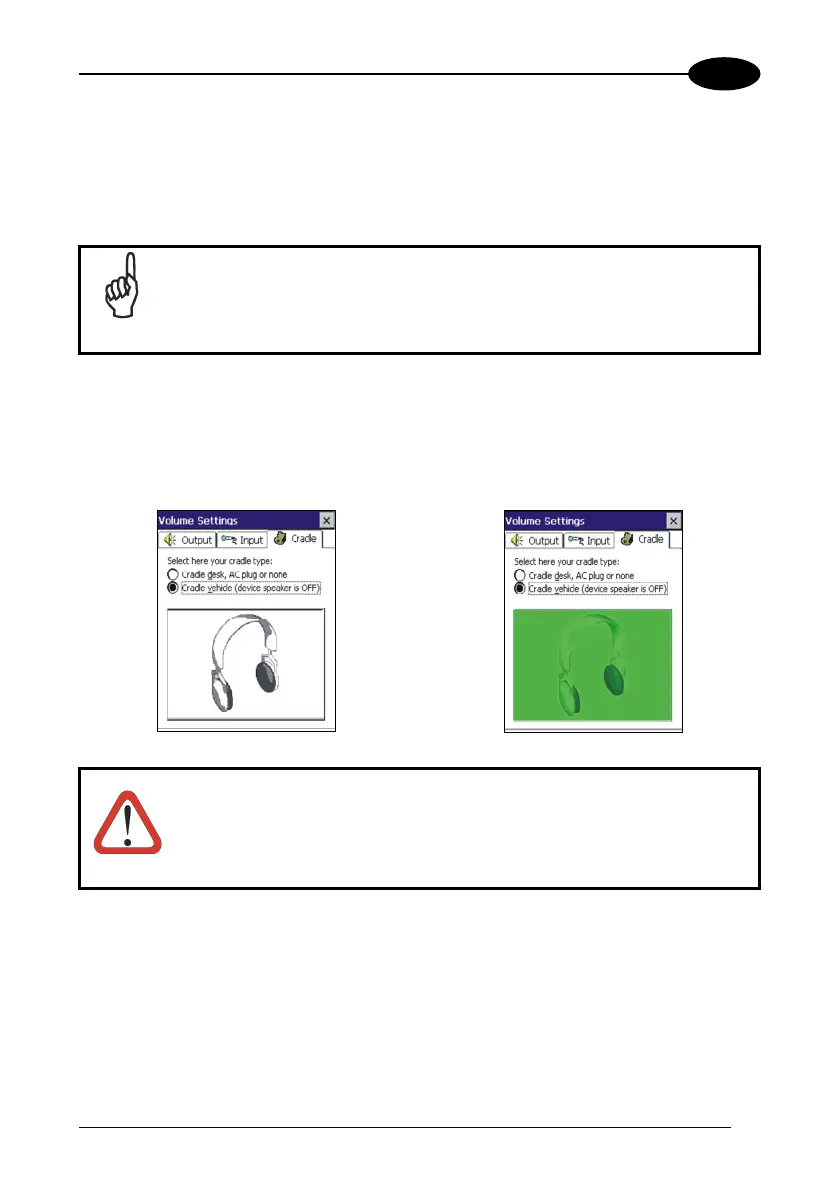USE AND FUNCTIONING
3
Two radio buttons allow selecting the type of cradle to be used.
Check the “Cradle desk, AC plug or none” radio button, if using a cradle different
from the vehicle cradle or an AC adapter plug.
If using a vehicle cradle, check the related radio button.
NOTE
By inserting the mobile computer into the cradle when the “Cradle
vehicle” radio button is checked, the mobile computer speaker is
deactivated and audio will be reproduced through the vehicle cradle
speaker or headset.
By selecting the “Cradle Vehicle” check box, a further button will appear allowing to
enable the headset profile when using the vehicle cradle. If pressed, the button
displays the headset icon in gray until the device is inserted into the vehicle cradle.
Once inserted, the headset icon turns to green and the device activates the headset
profile (refer to the following figures). Actually, the headset is ready to reproduce
audio as soon as it is connected to the cradle jack:
WARNING
Do not use the vehicle cradle headset if the headset button is
disabled, since it may cause hearing damage.
63