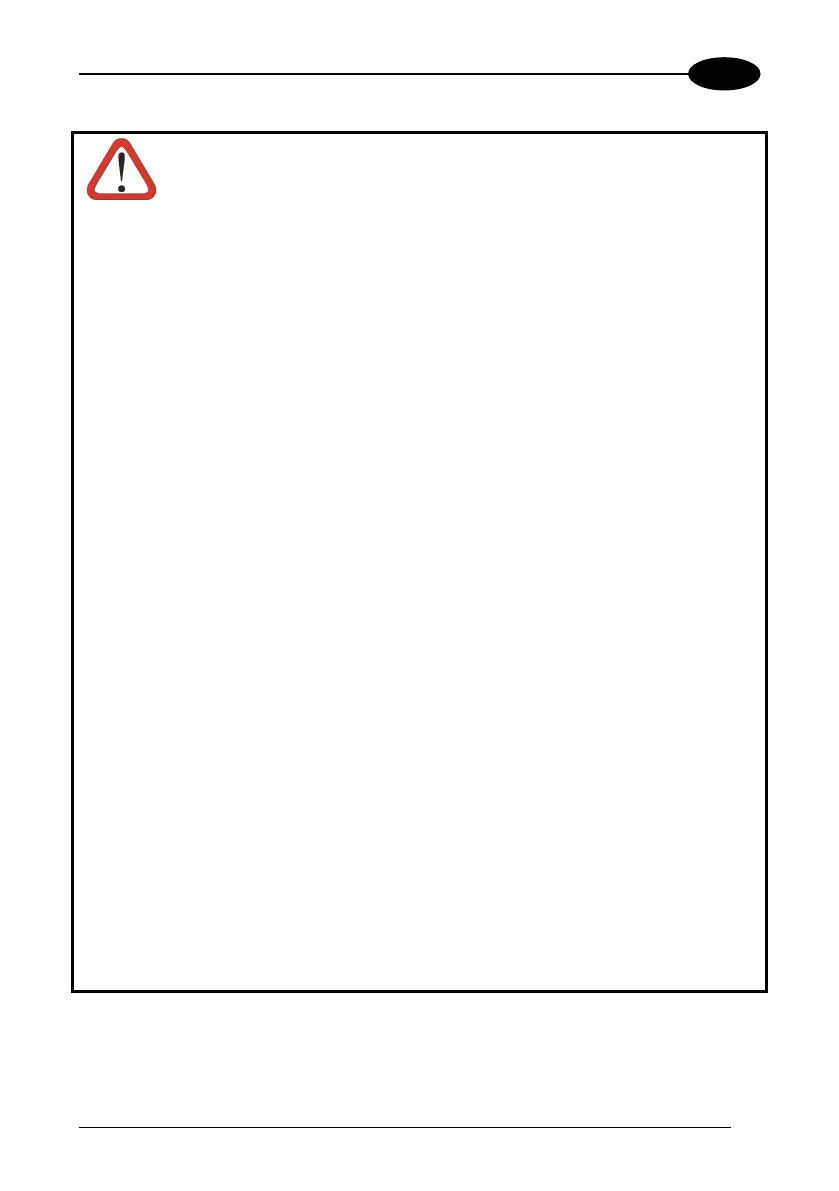MAINTENANCE
4
WARNING
Use only a Datalogic Mobile approved power supply. Use of an
alternative power supply will void the product warranty and may cause
product damage. Do not apply voltages to the batteries contacts.
Risk of explosion if the battery is replaced by an incorrect type.
Do not use the batteries of this terminal to power devices different from
this mobile computer.
Do not place the battery in or near a fire or heat as they may explode.
Do not place the battery in direct sunlight, or use or store the battery
inside unventilated areas in hot weather. Doing so may cause the
battery to generate heat, explode or ignite. Using the battery in this
manner may also result in a loss of performance and a shortened life
expectancy.
Do not place the battery in microwave ovens, high pressure containers,
or on induction cookware.
Immediately discontinue use of battery if, while using, charging or
storing the battery, the battery emits an unusual smell, feels hot,
changes colour or shape, or appears abnormal in any other way.
Do not short-circuit the battery contacts. Accidental short-circuiting can
occur when a metallic object such as a coin, clip, or pen causes direct
connection of the contacts of the battery (these look like metal strips on
the battery).
Do not carry or store battery pack together with metal
objects (this might happen, for example, when you
carry a spare battery in your pocket or purse). Short-
circuiting the terminals may damage the battery or the
connecting object.
Do not pierce the battery pack with nails, strike it with a hammer, step
on it or otherwise subject it to strong impacts or shocks.
Do not solder directly onto the battery pack.
Do not disassemble or modify the battery. The battery contains safety
and protection devices, which, if damaged, may cause the battery to
generate heat, explode or ignite.
Do not expose the battery pack to liquids.
81