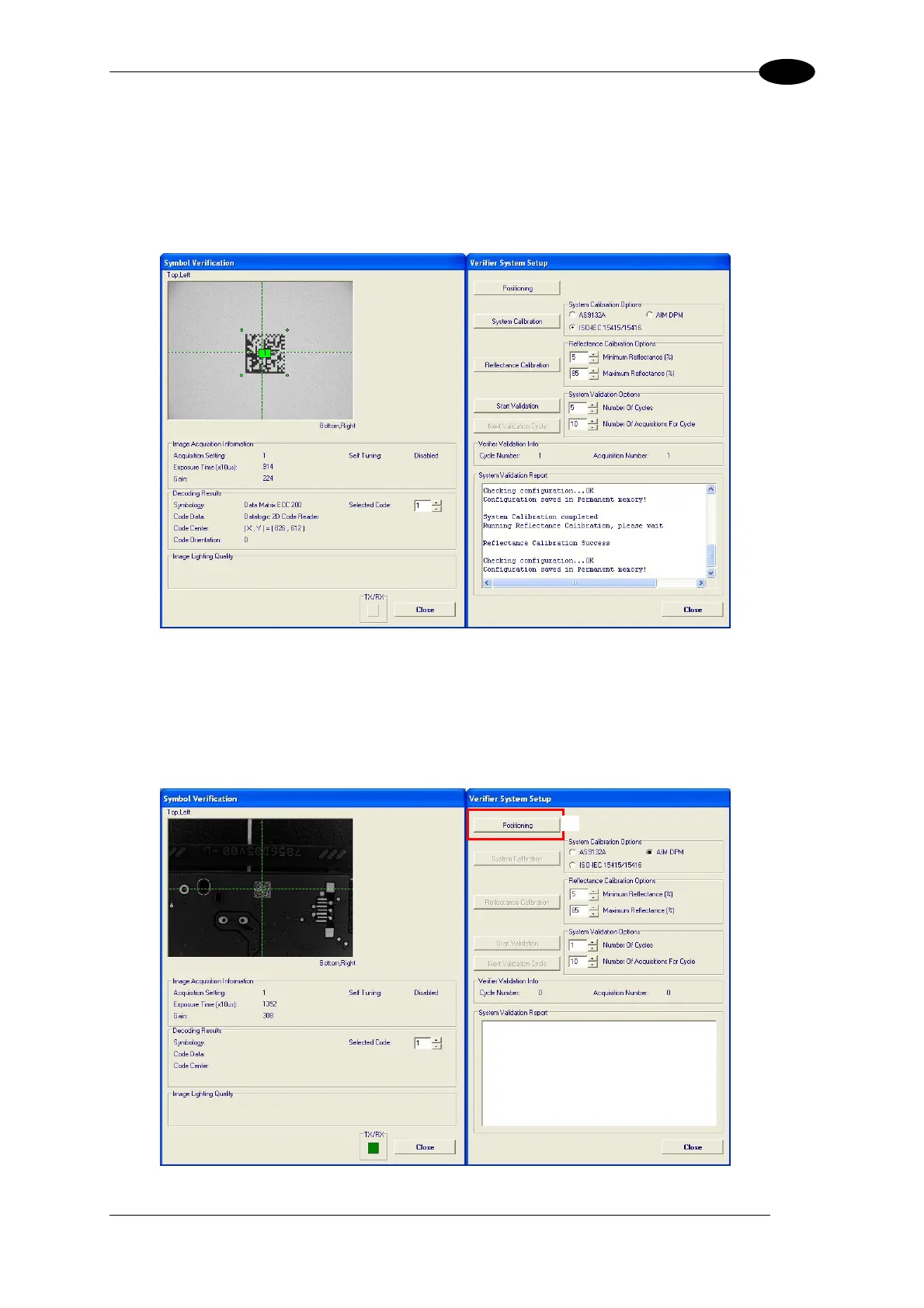RAPID CONFIGURATION
1
6. Use the spin boxes in the Reflectance Calibration Options section to set the Minimum
and Maximum Reflectance (%) values provided in the ISO/IEC Calibration Chart.
7. Press the “Reflectance Calibration” button. The reader flashes several time and auto
calibrates the best Exposure and Gain parameters. The System Validation Report section
of the Verifier System Setup window shows the Reflectance Calibration results.
AS9132A AND AIM DPM VERIFICATION
3. Place a reference code in front of the reader. The reference code must match the
symbology and the features (marking method, color, ..) of the codes to be verified in your
application.
1
19