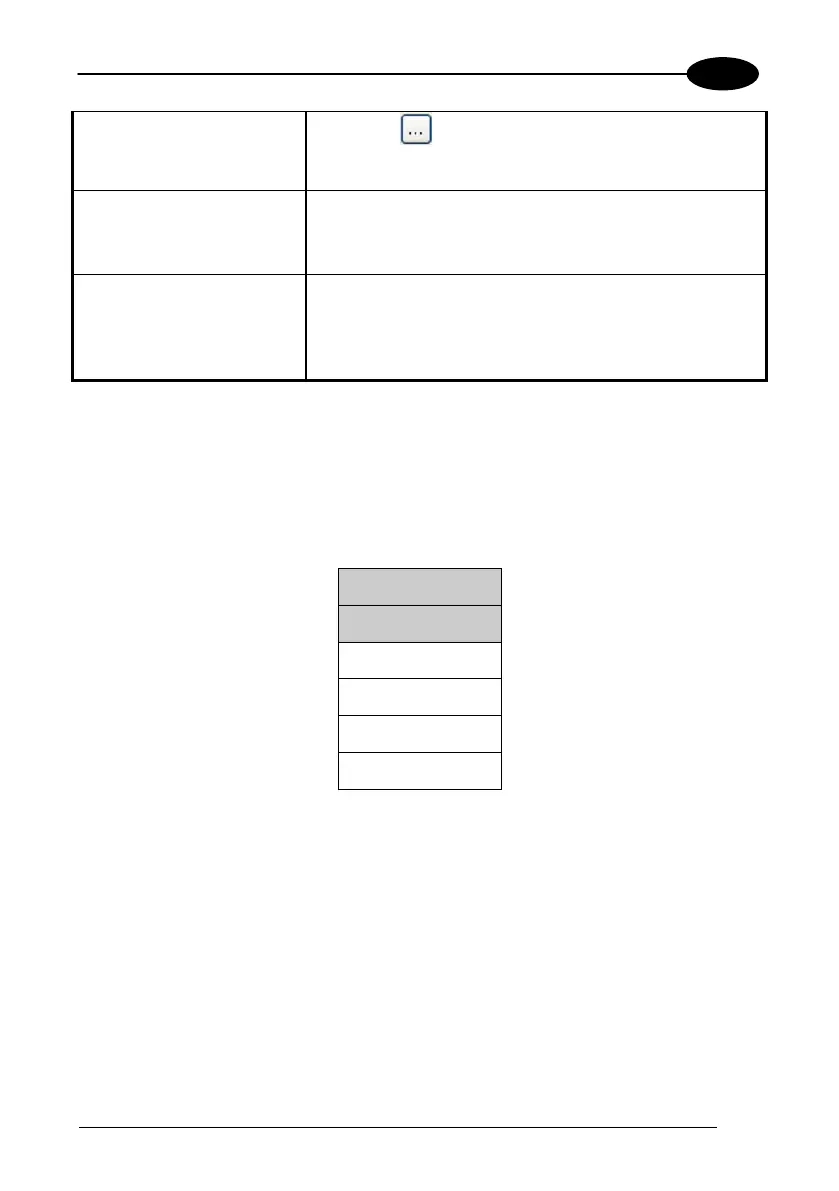USE AND FUNCTIONING
Browse
Select/tap
to browse for application files. You can
associate an executable program with the specified
Arguments
Type the command-line arguments that are needed for
the specified application. This option is only available
when Application is selected in the Associated Function
Action
Specify an action to associate with a Hot Key. This list
includes: SIP, toggle Taskbar, Datalogic Config Admin
and Application Switcher
. This option is only available
when Action is selected in the Associated Function pull-
The <F6> is the key initially assigned to DDU Admin.
If you wish to assign this key to a different function, you must first select an
unassigned Hot Key and assign it to the Action - DDU Admin. You can then go back
and reassign the FKey to something else.
Hot Keys Available