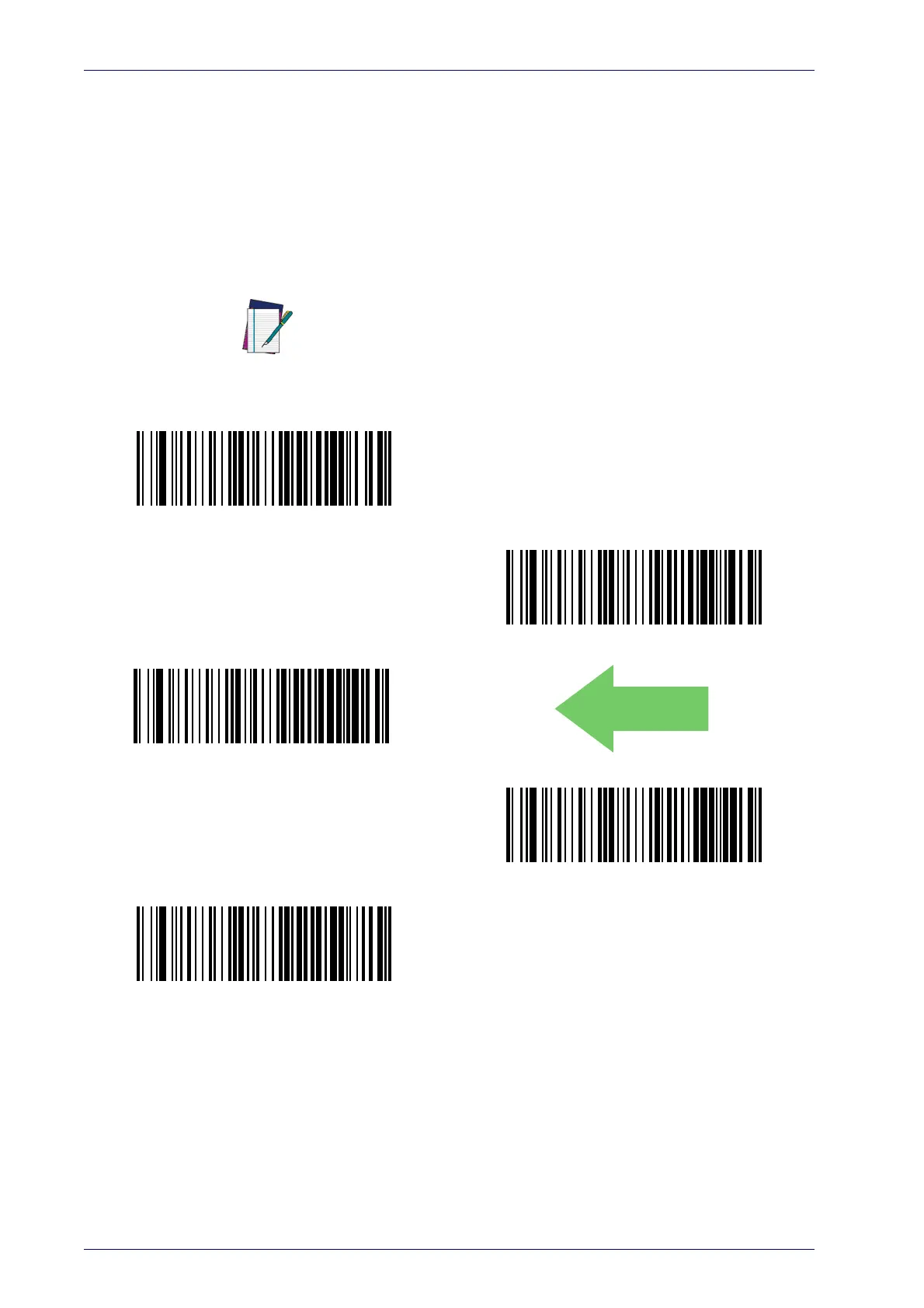178
PowerScan™ PD9330/PBT9300/PM9300
CODE 4 AND CODE 5 COMMON CONFIGURATION ITEMS
The following options apply to both Code 4 and Code 5 symbologies.
Code 4 and 5 Deconding Level
This setting has no effect for AR models.
Decoding Levels are used to configure a bar
code symbology decoder to be
very aggressive to very conservative depending on a particular customer’s
needs. See "Decoding Levels" on page 239 for more detailed programming
instructions.
NOTE
Code 4 and Code 5 Decoding Level = 1
Code 4 and Code 5 Decoding Level = 2
Code 4 and Code 5 Decoding Level = 3
DEFAULT
Code 4 and Code 5 Decoding Level = 4
Code 4 and Code 5 Decoding Level = 5
This configuration item applies to Code 4 and Code 5.
