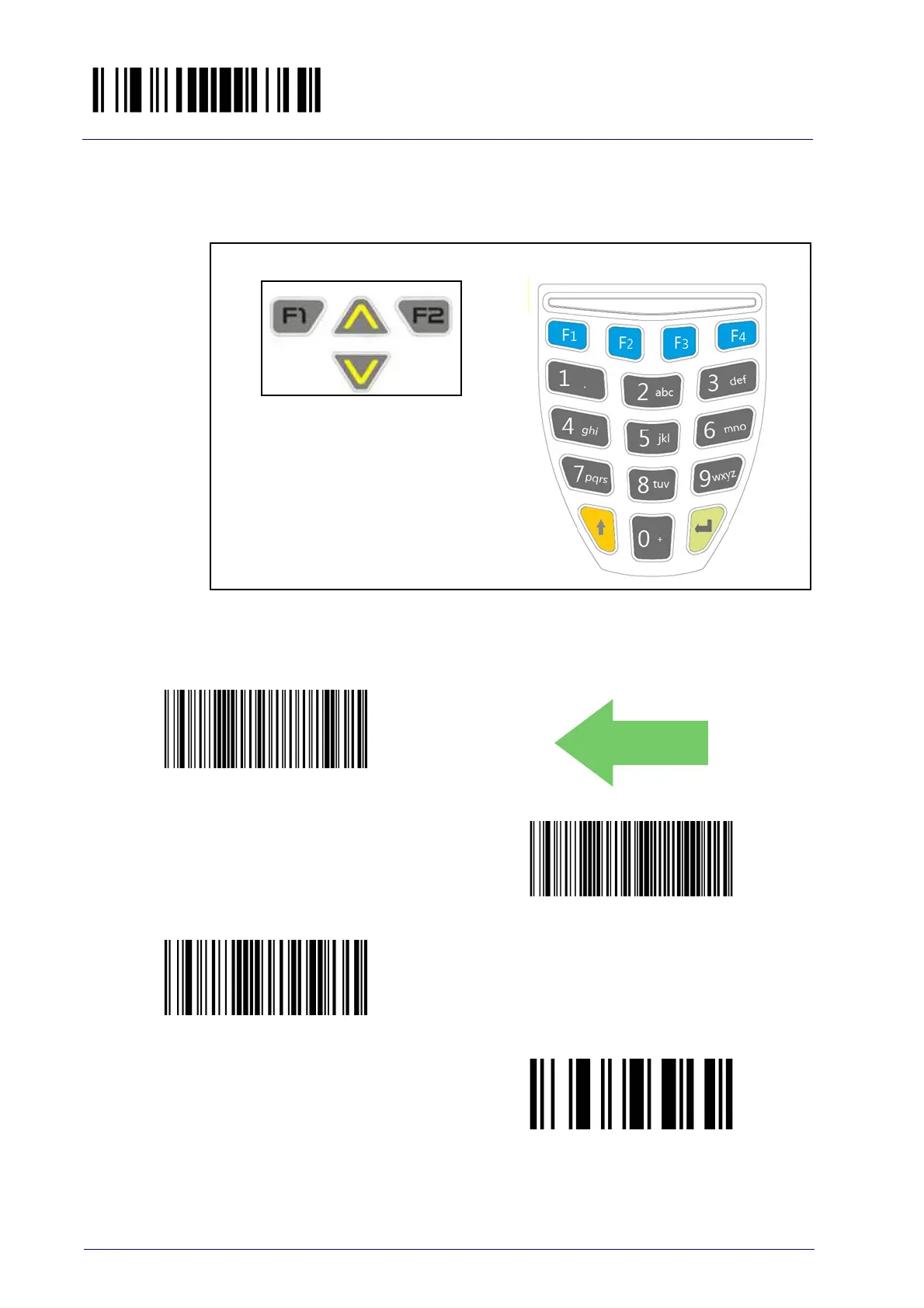Enter/Exit Programming Mode
230
PowerScan™ PD9330/PBT9300/PM9300
Enable/disable buttons
This feature offers the ability to enable or disable the keypad.
Figure 6. PowerScan 9300 Keypad Models
16-key keypad
4-key keypad
Key Programming
All keys enabled
DEFAULT
All keys disabled
Enable a combination of keys (4-key models only)
To configure this feature, scan the ENTER/EXIT PRO-
GRAMMING MODE bar code above, then the bar code at
le
ft followed by 4 digits from the Alphanumeric charac-
ters in
Appendix D, Keypad
.
Make a mistake? Scan the CANCEL bar code to abort and
not save the ent
ry string. You can then start again at the
beginning.
CANCEL
