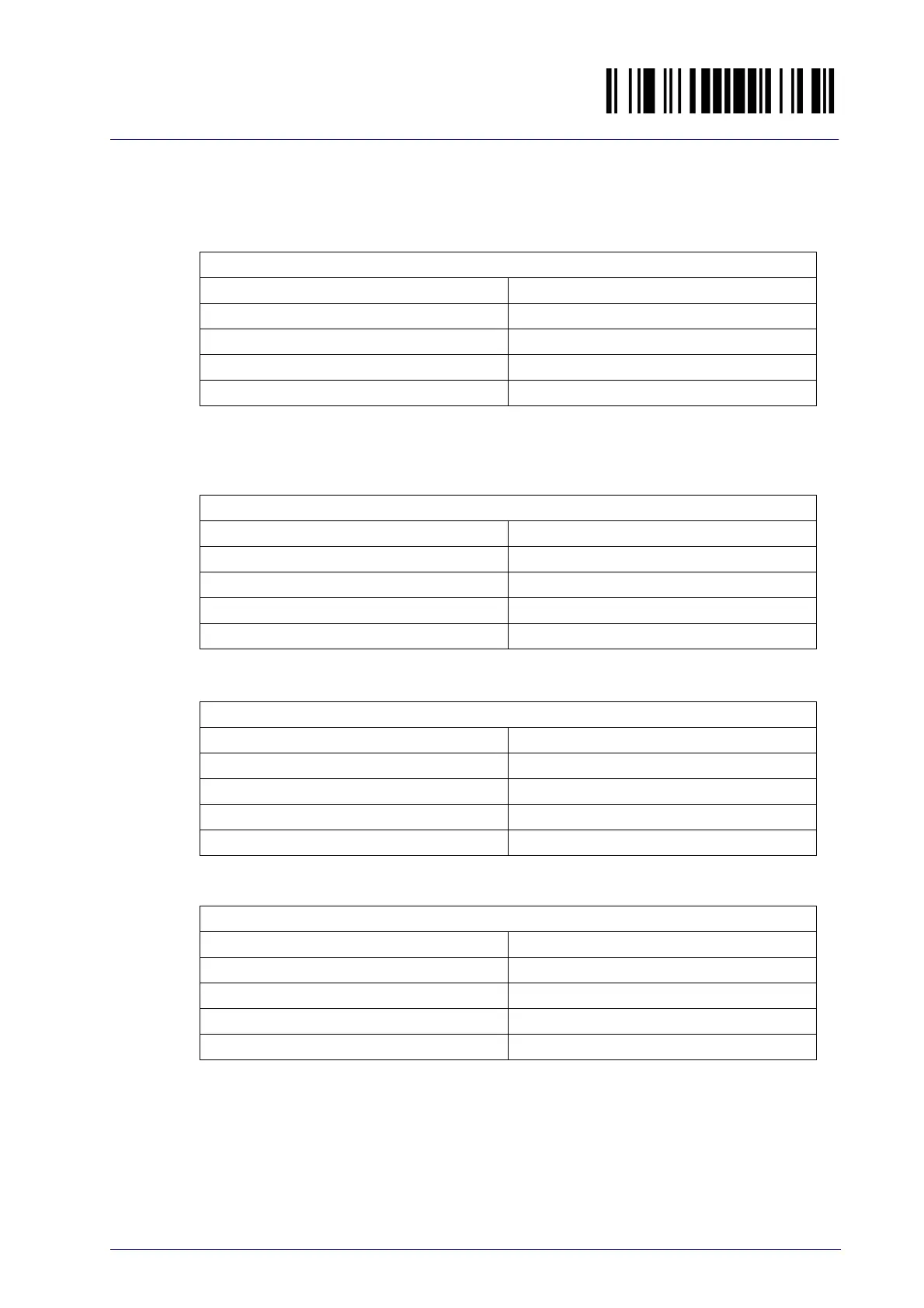Enter/Exit Programming Mode
Product Reference Guide
231
4-key models only: the first digit is used to enable or disable the four keys,
the other three digit must be zero. To enable a combination of keys, sum
each key's related weight, the result is the value to read using the Alphanu-
meric characters in Appendix D, keypad.
FIRST DIGIT FOR 4K MODEL
KEY WEIGHT
Arrow Up 8
F2 4
F1 2
Arrow Down 1
16-key models only: all the four digit are used to enable or disable keys. To
enable a combination of keys, sum each key's related weight, the result is
the value to read using the Alphanumeric characters in Appendix D, keypad.
FIRST DIGIT FOR 16K MODEL
KEY WEIGHT
Shift 8
F4 4
4 2
8 1
THIRD DIGIT FOR 16K MODEL
KEY WEIGHT
F2 8
2 4
6 2
0 1
FOURTH DIGIT FOR 16K MODEL
KEY WEIGHT
F3 8
3 4
7 2
RETURN 1