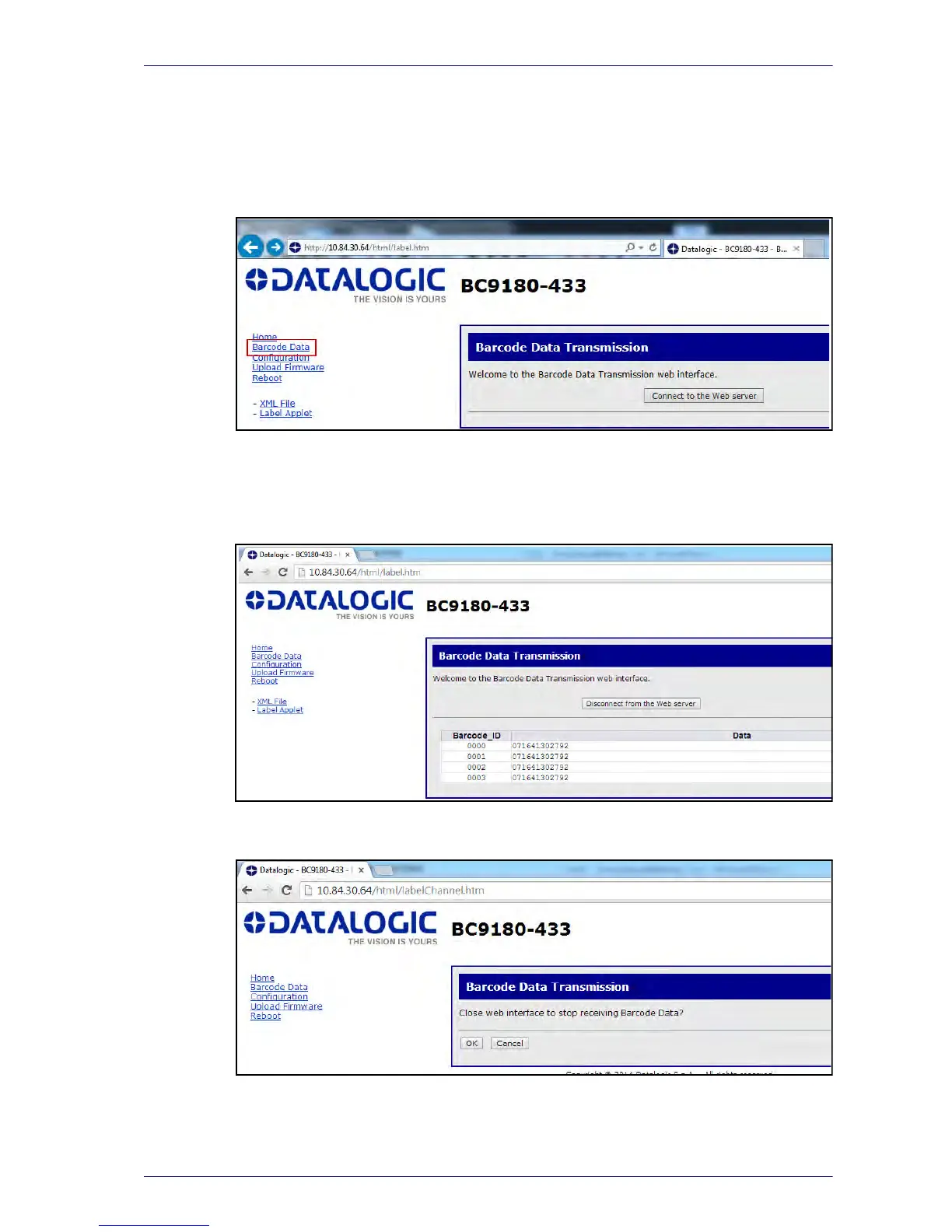Ethernet Software Reference Guide 11
Example 1.
BC9180™ is connected to the network with IP address 10.84.30.64
1.
Select Barcode Data from the left menu.
2. Click Connect to the W
eb server to start receiving barcode data from
the base receiver.
All the transmitted labels will be shown in a table format with two column
fields.
•
Data – contains the received barcode data
•
Barcode_ID – a progressive counter updated at every barcode data
transmission
3. To stop receiving the label and close the connection to the Web server
page, clic
k on
Disconnect from the Web server.
4. Click OK to confirm the connection close, or Cancel to return to the
receiving label page.
