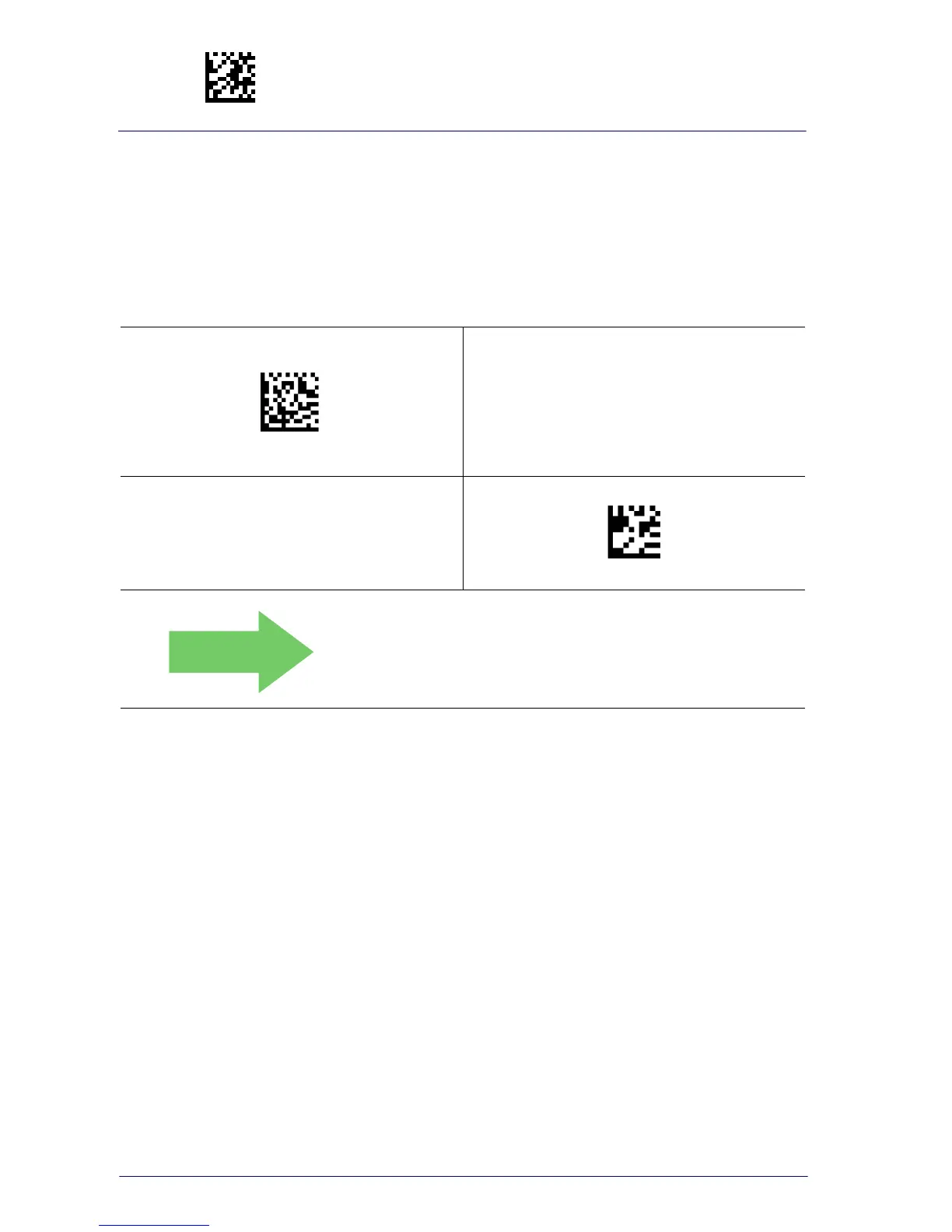Enter/Exit Programming Mode Static IP Address
18 BC9180™ Base Station/Charger
Static IP Address
This feature sets a Static Internet Protocol (IP) address for the BC9180™.
An IP address is a 32-bit number that is notated by using four numbers
from 0 through 255, separated by periods. For example: 192.168.1.100
To add the Cradle to an existing LAN you must specify a unique IP
addres
s that
is not used elsewhere in the network.
$CETIP
Set Static IP Address
To configure this feature, scan the ENTER/EXIT bar
code above, then the bar code at left followed by 8
digits (in hex) from the Alphanumeric characters in
Appendix B, Keypad
representing your desired
character(s).
Exit programming mode by scanning the ENTER/
EX
IT barcode again.
Make a mistake? Scan the CANCEL bar code
to abort
and not save the entry string. You can then start
again at the beginning.
~
CANCEL
Default IP Address = C0A8BB1F,
hexadecimal representation of 192.168.187.31
