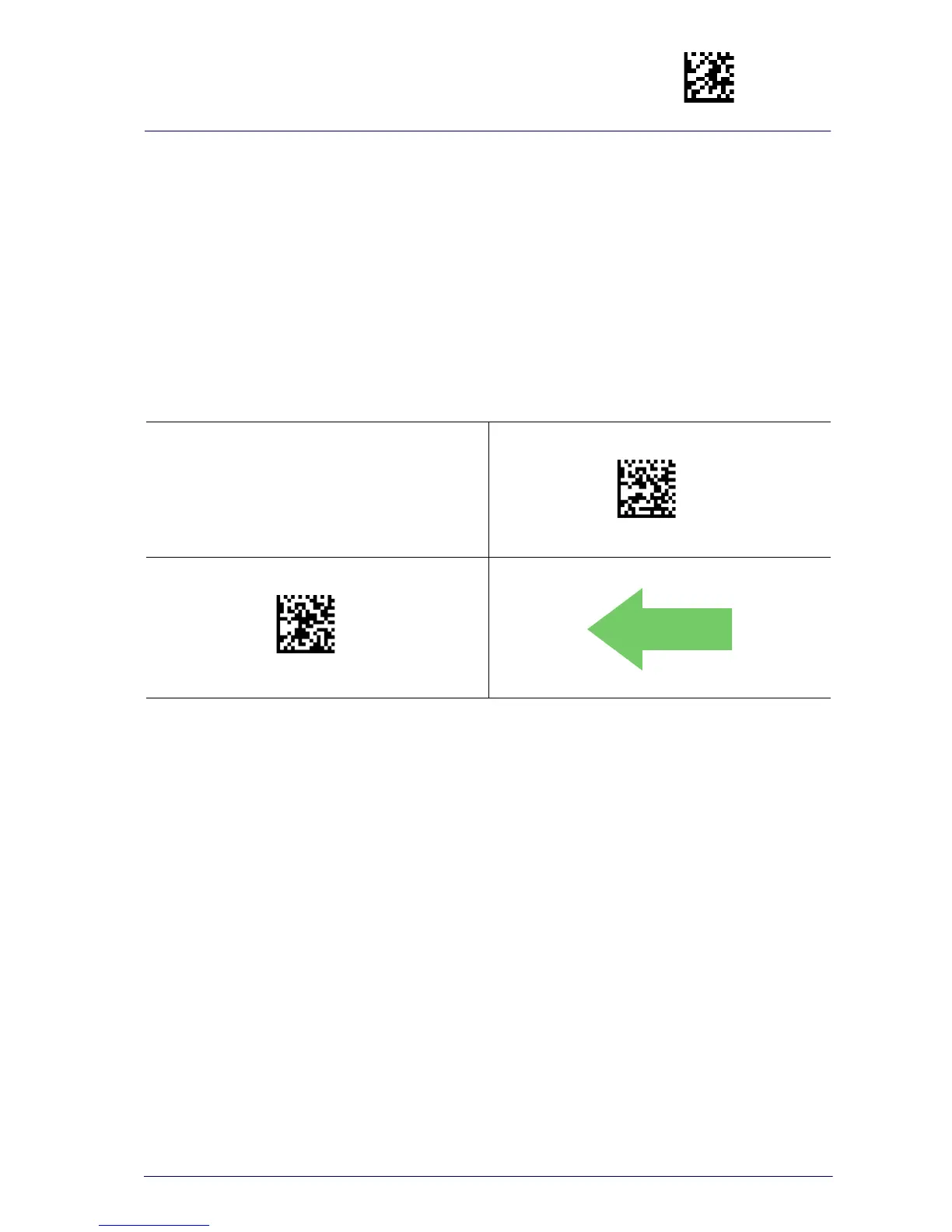DHCP Client Enter/Exit Programming Mode
Ethernet Software Reference Guide
17
DHCP Client
When DHCP Client is Enabled, the Ethernet Module dynamically obtains
an Internet Protocol (IP) address from a Dynamic Host Configuration Pro-
tocol (DHCP) server. DHCP server also provid
es Subnet Masks, Gateway
address and network addresses of DNS servers.
When DHCP Client is Disabled, the Ethernet Module uses a manually
specified
Internet Protocol (IP) address (also known as a static IP
address). You can use the default address provided, or you can use the
configuration items that follow to specify an IP address in Static IP
address, a subnet mask in Subnet mask, a gateway address in Gateway
address and the network addresses of DNS servers.
$CDC00
DHCP Client = Disable
$CDC01
DHCP Client = Enable
