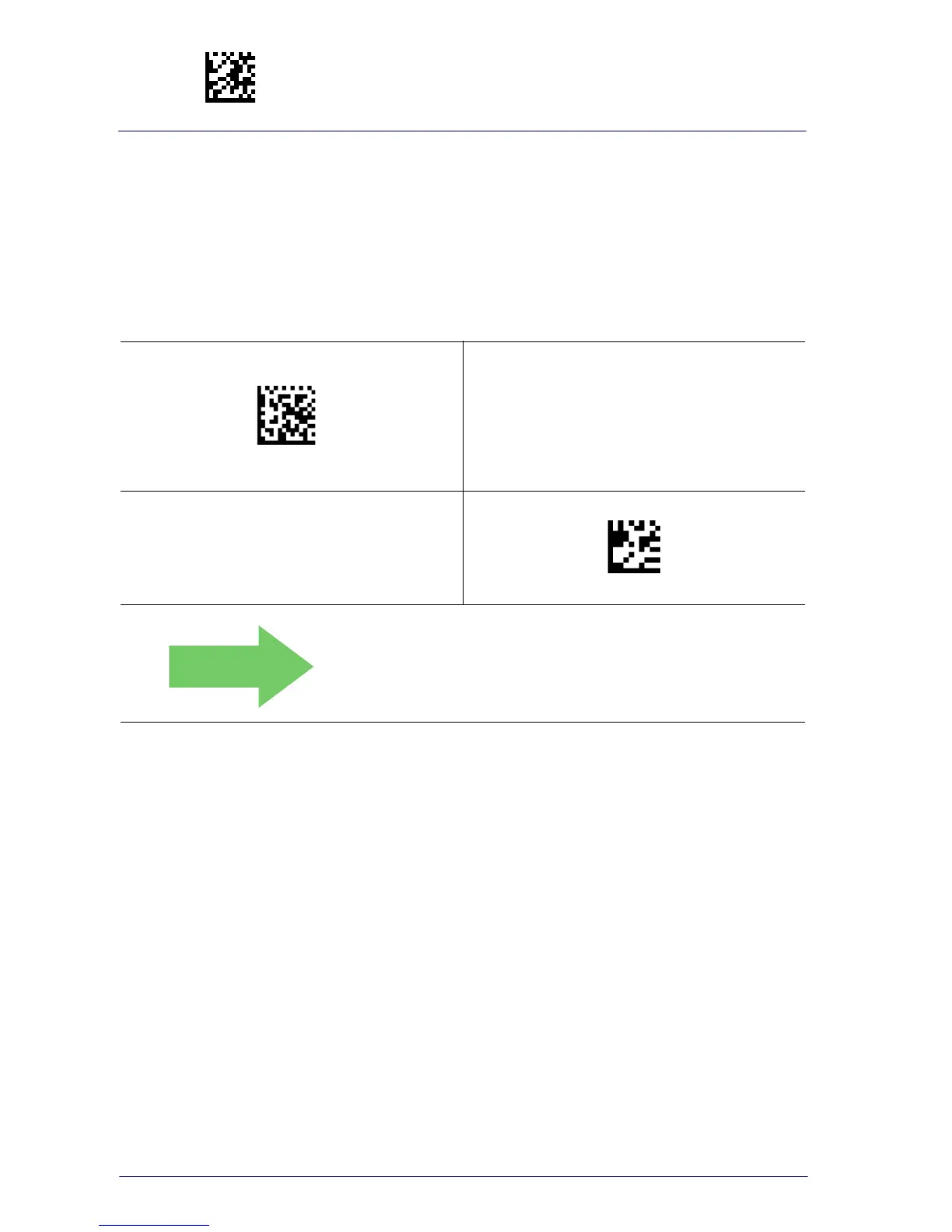Enter/Exit Programming Mode Gateway Address
20 BC9180™ Base Station/Charger
Gateway Address
A gateway is a router that connects separate IP network segments. For
example, a network segment might need a gateway to connect it to
another network segment, a wide area network (WAN), or to the Internet.
This feature specifies the address of a local IP router
on
the same net-
work as the BC9180™, used to forward traffic to destinations beyond the
local network
. The value in each field must be a number from 0
through 255.
$CETGA
Set Gateway address
To configure this feature, scan the ENTER/EXIT bar
code above, then the bar code at left followed by 8
digits (in hex) from the Alphanumeric characters in
Appendix B, Keypad
representing your desired
character(s).
Exit programming mode by scanning the ENTE
R/
EX
IT barcode again.
Make a mistake? Scan the CANCEL bar code
to abort
and not save the entry string. You can then start
again at the beginning.
~
CANCEL
Default Gateway address = C0A8BBFE,
hexadecimal representation of 192.168.187.254
