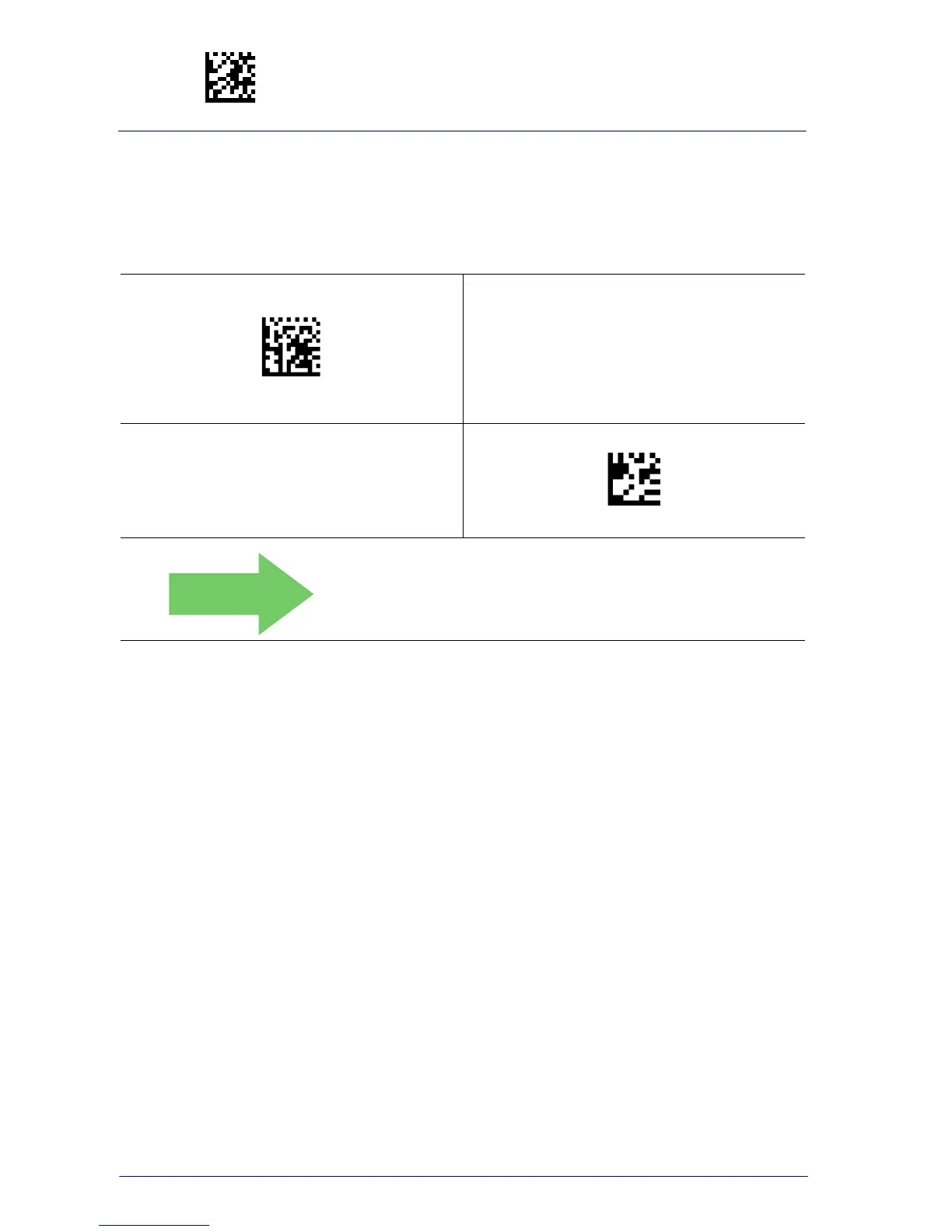Enter/Exit Programming Mode Web Server Password
26 BC9180™ Base Station/Charger
Web Server Password
This feature will allow you to specify the root account password to be
used when Web Server Security is enabled. This account has all privileges
and can be used to protect the login for key services such as Configura-
tion, Firmware Upgrade or Forcing Reboot.
$CETPW
Set Web Password
To configure this feature, scan the ENTER/EXIT bar
code above, then the bar code at left followed by 32
digits (in hex) from the Alphanumeric characters in
Appendix B, Keypad
representing your desired
character(s).
Exit programming mode by scanning the ENTER/
EX
IT barcode again.
Make a mistake? Scan the CANCEL bar code
to abort
and not save the entry string. You can then start
again at the beginning.
~
CANCEL
