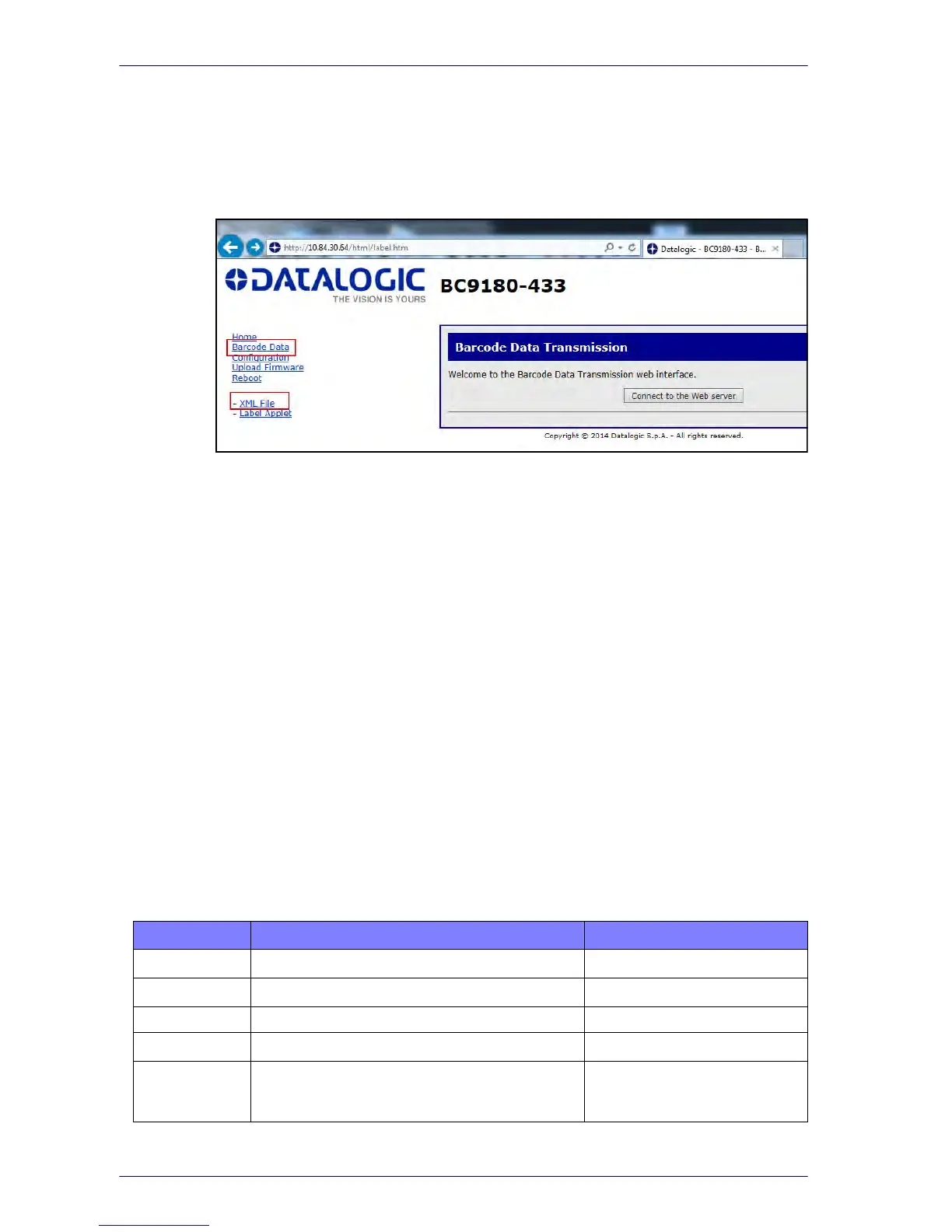Ethernet Host Interface Operation
12 BC9180™ Base Station/Charger
XMLWebService
The BC9180™ also offers the possibility of accessing data in a simplified way
for a Machine-to -Machine communication using an XML-based data repre-
sentation.All labels trans
m
itted to Host can be accessed at the URL:
http://<Cradle_IP_Address>
/FS/RAM0/xml_file.xml
or select
XML from the menu on the left, as shown below:
The XML file has the format as shown below:
<Datalogic><CH1>Barcode_ID</
CH1><CH2>Data</CH2>
<Label_>
<counter>0000</counter>
<data>Data0 </data>
</Label>_
<Label_>
<counter>0001</counter>
<data>Data1 </data>
</Label>_
...
</Datalogic>
The XML file will contain the data for a maximum of 50 barcode labels with
progressive counters; it is up to the Client to timely poll the BC9180™ in
order to prevent data loss. In order to provide a Client-controllable data
flow, an XML file at the maximum 50-barcode labels is only upgraded using
a rolling buffering scheme, copying forward the last 10 labels received to the
newly updated file.
The Barcode ID counters should be checked from the Client to avoid check-
ing in duplicated data
.
Poll request XML file content Notes
Starting 49 labels at time of Poll #a
No new data before Poll #a+1
50 labels in the XML file
XML file updated: last 10 labels
roll
ed in the newly updated file and
labels number 50 and 51 added
Poll #a
Data
m0
,…,Data
m48
Poll #a+1
Data
m0
,…,Data
m48
…
Poll #b
Data
m0
,…,Data
m48
,Data
m49
Poll #b+1
Data
m40
,…,Data
m49
,Data
m50,
Data
m51
