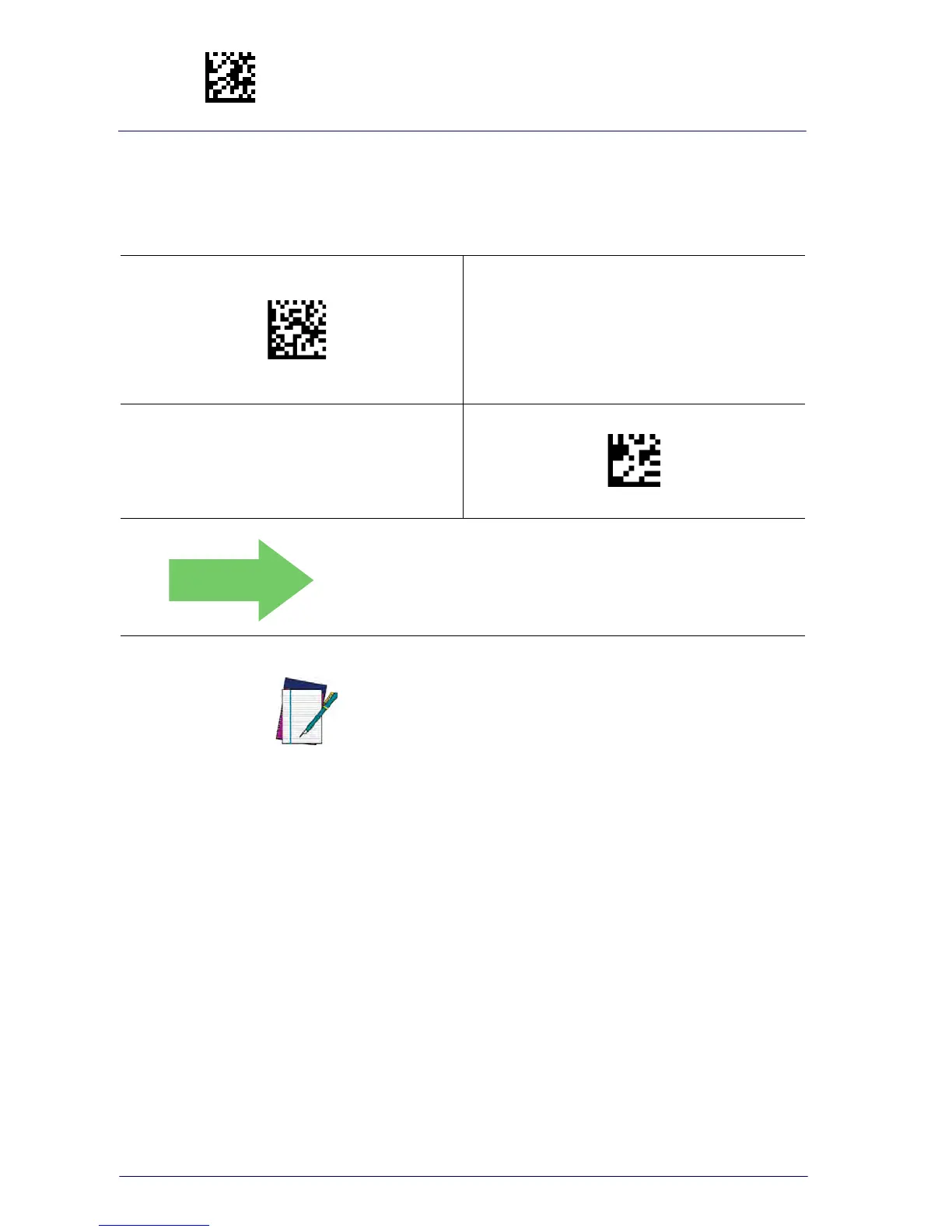Enter/Exit Programming Mode Data Socket Port
24 BC9180™ Base Station/Charger
Data Socket Port
This parameter will allow the identification of a network service on an IP
network (the Internet). It is a mapping to the underlying TCP-IP socket
port number.
$CETDP
Set Data Socket Port
To configure this feature, scan the ENTER/EXIT bar
code above, then the bar code at left followed by 5
digits from the Alphanumeric characters in
Appen-
dix B, Keypad
representing your desired charac-
ter(s).
Exit programming mode by scanning the ENTER/
EX
IT barcode again.
Make a mistake? Scan the CANCEL bar code
to abort
and not save the entry string. You can then start
again at the beginning.
~
CANCEL
NOTE
Port numbers 59180, 00080, 00023 are reserved for the Datalogic
Aladdin™ configuration tool and other default services ports. It is
strongly recommend not to use these numbers for the Data Socket
network service.
