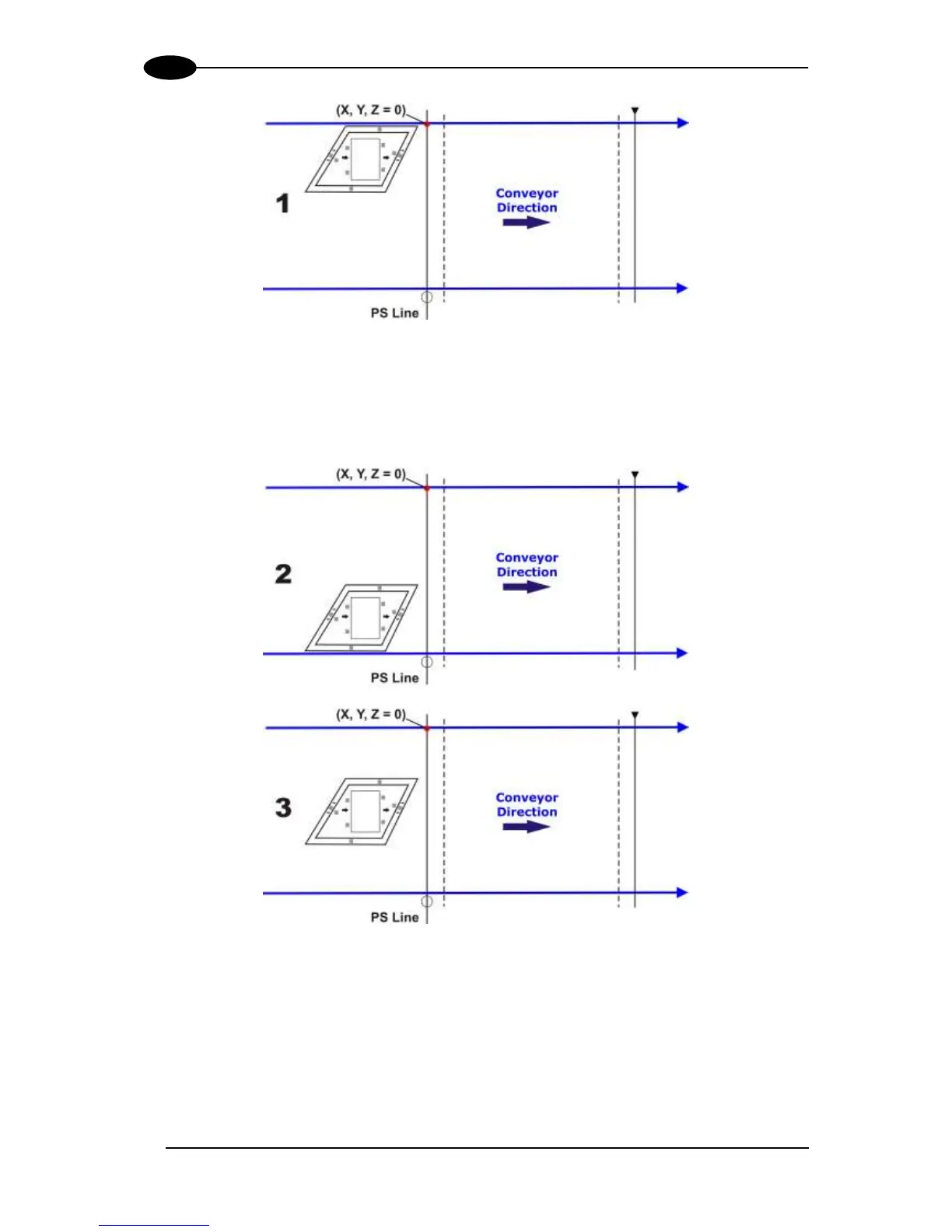After elaborating the passage of the parcel, the SC6000 again shows the status of
each node (of each scanner of the cluster) and then the Continue or Stop screen.
6. Repeat steps 3 - 5 changing the PCT-8000 X position (i.e. always before the PS Line
(reference point) and parallel to a conveyor edge but changing to the left-hand edge
and/or to the center of the conveyor), until the procedure terminates.
Typically 3 passes are necessary.