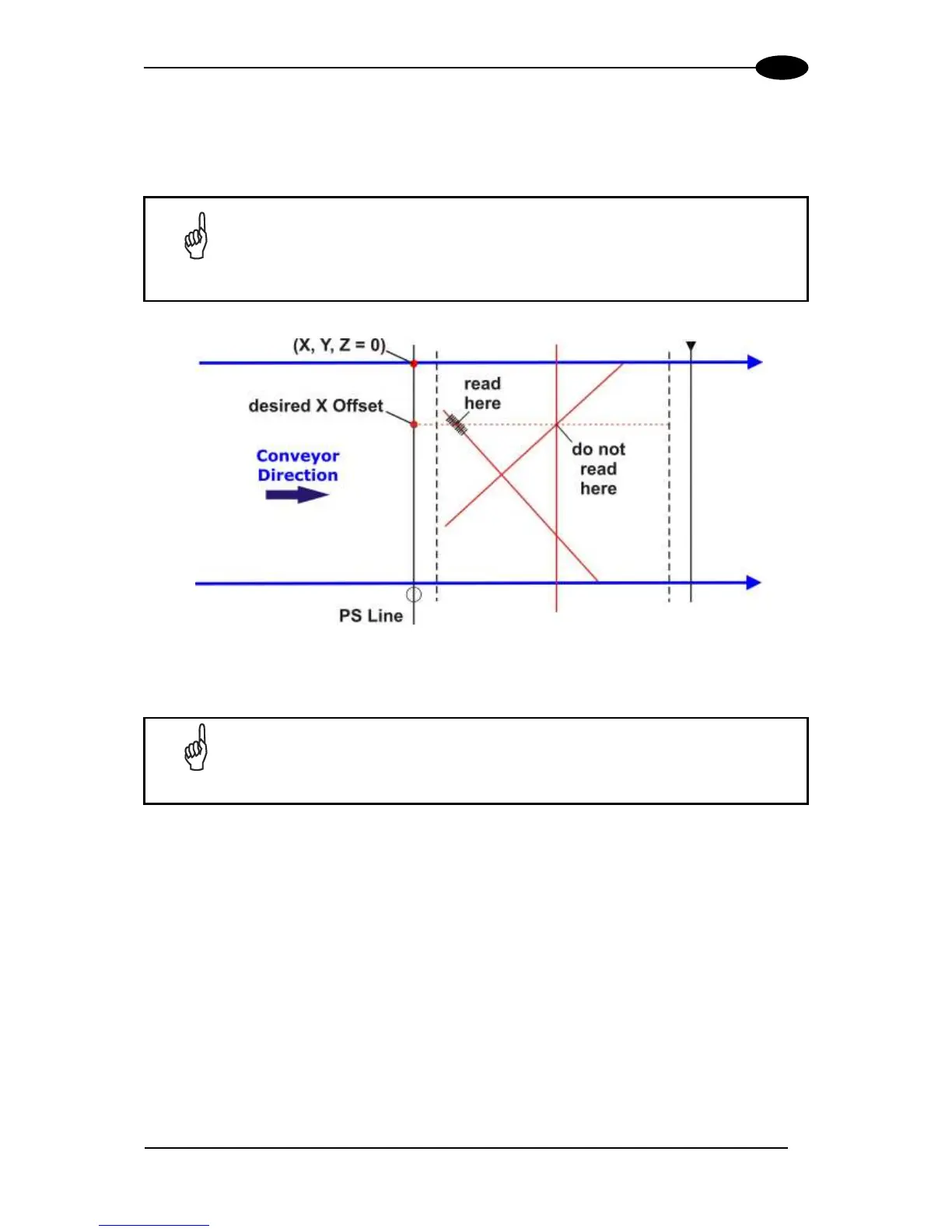7. At the last step in the sequence the display prompts to place a barcode label
centered onto the physical X position (X Offset) on the conveyor and then press
Enter to Continue. You have 2 minutes to read the code before the procedure ends
automatically.
Be careful that the barcode is not accidentally read in the act of placing it at
the desired X Offset position, and assure that it is read by only one
scanner (see the figure below). After placing the barcode label on the X
coordinate, you may have to pass your hand or other opaque object over it
to end this step.
Pressing Clear at any point will terminate the procedure without saving the Absolute X
position alignment.
Before resetting the SC6000, if desired, you can download the Auto
PackTrack Report file from the SC6000 RAM by connecting it to Genius™
and using the Tools>File transfer… menu. See Help On-Line.
8. Manually reset the SC6000.